содержание .. 1720 1721 1722 1723 ..
Nissan X-Trail 32. Manual - part 1722
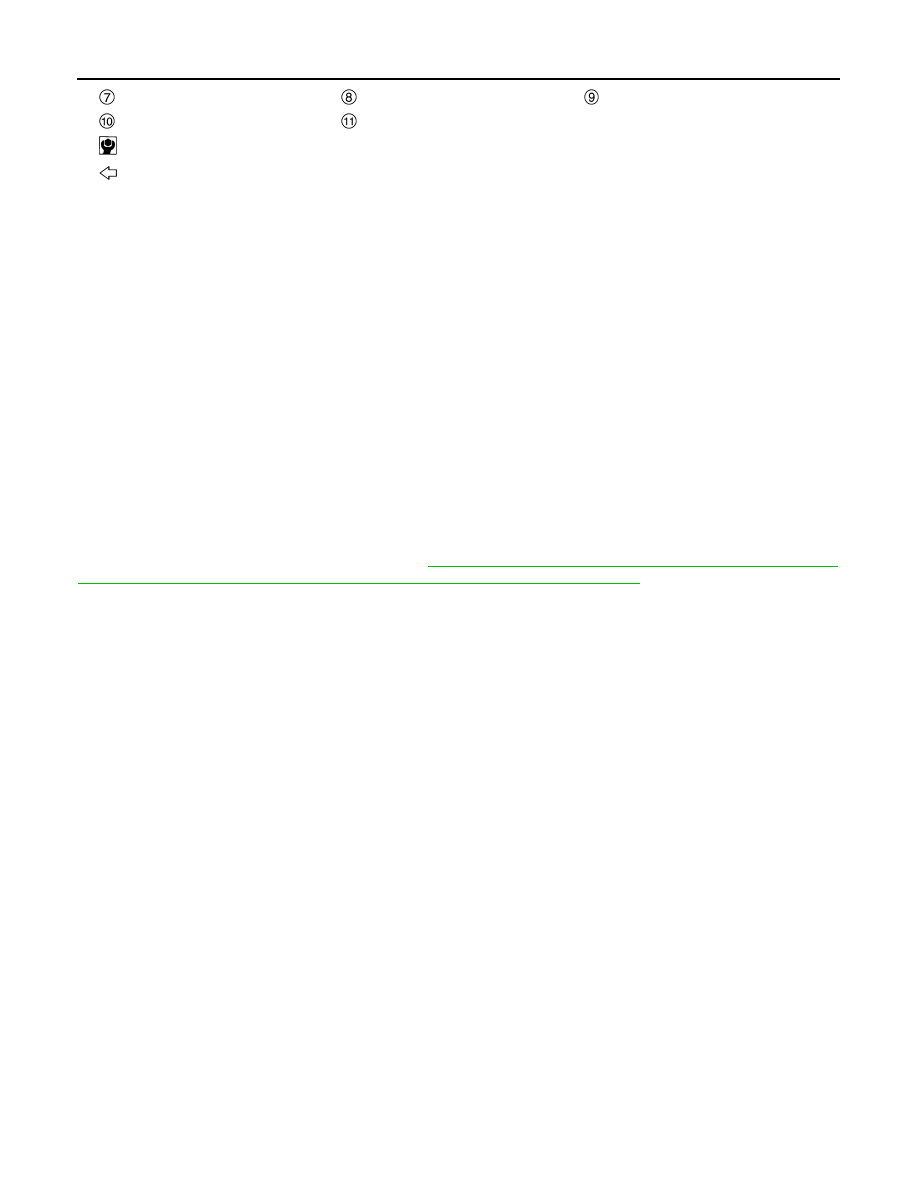
PG-142
< REMOVAL AND INSTALLATION >
BATTERY
EXCEPT FOR R9M : Removal and Installation
INFOID:0000000010709237
REMOVAL
1.
Disconnect the battery cable from the negative terminal.
CAUTION:
To prevent damage to the parts, disconnect the battery cable from the negative terminal first.
2.
Remove cover of battery positive terminal.
3.
Disconnect the battery cable from the positive terminal.
4.
Remove battery fix frame mounting nuts and battery fix frame.
5.
Remove battery.
INSTALLATION
Install in the reverse order of removal.
CAUTION:
To install the battery, carefully read the following instructions.
• To prevent damage to the parts, connect the battery cable to the positive terminal first.
• After connecting battery cables, to securely supply battery voltage, ensure that they are tightly
clamped to battery terminals for good contact.
• To securely supply battery voltage, check battery terminal for poor connection caused by corrosion.
Reset electronic systems as necessary. Refer to
GI-61, "ADDITIONAL SERVICE WHEN REMOVING BAT-
TERY NEGATIVE TERMINAL : Required Procedure After Battery Disconnection"
Battery tray
TCM mounting bracket
Battery under cover
Battery
Battery negative terminal
: N·m (kg-m, in-lb)
: Vehicle front