содержание .. 1683 1684 1685 1686 ..
Nissan X-Trail 32. Manual - part 1685
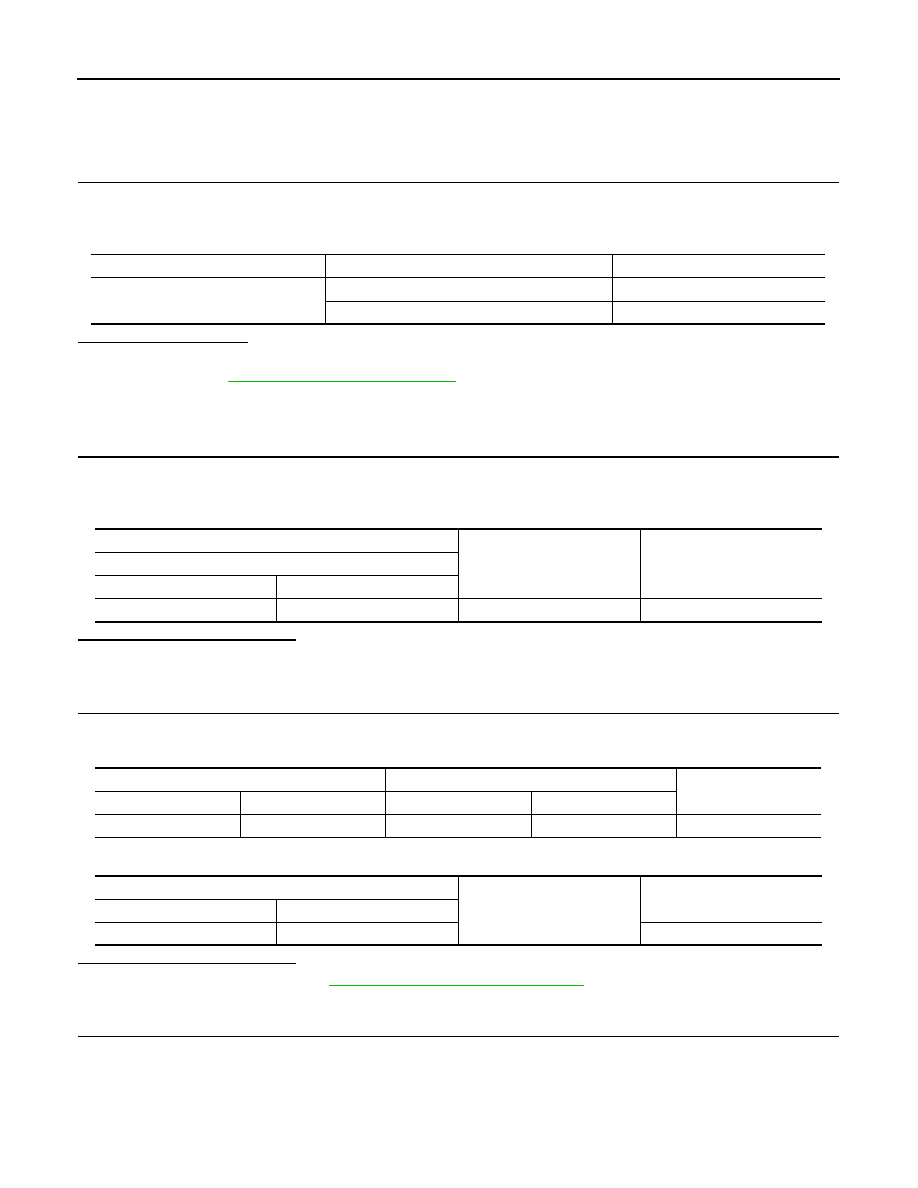
PCS-110
< DTC/CIRCUIT DIAGNOSIS >
[POWER DISTRIBUTION SYSTEM]
PUSH-BUTTON IGNITION SWITCH
PUSH-BUTTON IGNITION SWITCH
Component Function Check
INFOID:0000000010741756
1.
CHECK FUNCTION
1.
Select “INTELLIGENT KEY” in “BCM” using CONSULT.
2.
Select “PUSH SW” in “Data Monitor” mode with CONSULT.
3.
Check that the function operates normally according to the following conditions.
Is the indication normal?
YES
>> INSPECTION END.
NO
>> Refer to
PCS-110, "Diagnosis Procedure"
.
Diagnosis Procedure
INFOID:0000000010741757
1.
CHECK PUSH-BUTTON IGNITION SWITCH OUTPUT SIGNAL 1
1.
Turn ignition switch OFF.
2.
Disconnect push-button ignition switch connector and IPDM E/R connector.
3.
Check voltage between push-button ignition switch harness connector and ground.
Is the inspection result normal?
YES
>> GO TO 3.
NO
>> GO TO 2.
2.
CHECK PUSH-BUTTON IGNITION SWITCH CIRCUIT 1
1.
Disconnect BCM connector.
2.
Check continuity between BCM harness connector and push-button ignition switch harness connector.
3.
Check continuity between BCM harness connector and ground.
Is the inspection result normal?
YES
>> Replace BCM. Refer to
BCS-121, "Removal and Installation"
.
NO
>> Repair or replace harness.
3.
CHECK PUSH-BUTTON IGNITION SWITCH OUTPUT SIGNAL 2
1.
Disconnect BCM connector.
2.
Connect IPDM E/R connector.
3.
Check voltage between IPDM E/R harness connector and ground.
Test item
Condition
Status
PUSH SW
Push-button ignition switch is pressed
ON
Push-button ignition switch is not pressed
OFF
(+)
(–)
Voltage
Push-button ignition switch
Connector
Terminal
M16
8
Ground
9 – 16 V
BCM
Push-button ignition switch
Continuity
Connector
Terminal
Connector
Terminal
M86
101
M16
8
Existed
BCM
Ground
Continuity
Connector
Terminal
M86
101
Not existed