содержание .. 1673 1674 1675 1676 ..
Nissan X-Trail 32. Manual - part 1675
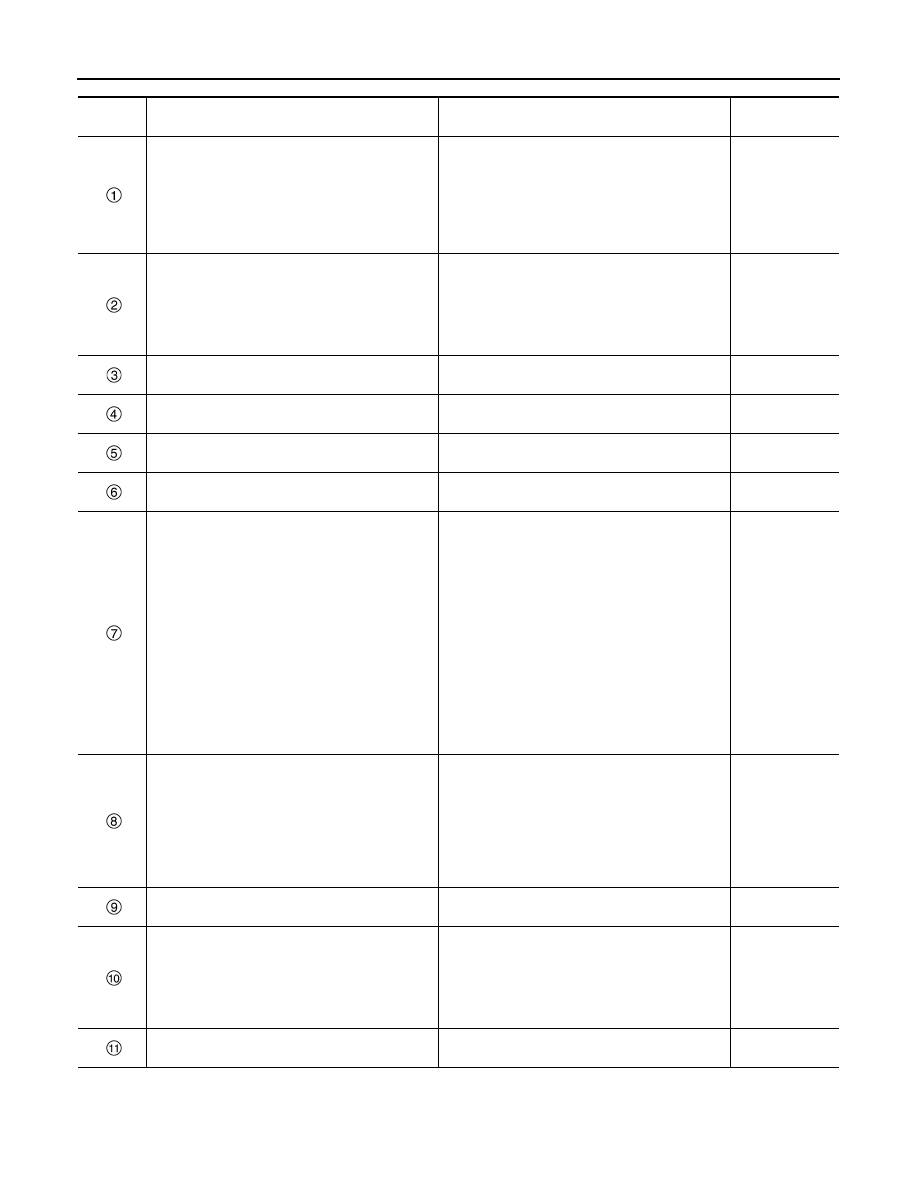
PCS-70
< SYSTEM DESCRIPTION >
[POWER DISTRIBUTION SYSTEM]
SYSTEM
No.
Function status
Shifting condition
Accessory power
source
• Shifting from “OFF status” to "Ignition switch ON
status"
• Shifting from “Audio / navigation unavailable
status” to “Ignition switch ON status”
• Shifting from “Audio / navigation use intention
confirmation status” to “Ignition switch ON sta-
tus”
Turn the ignition switch ON from OFF.
OFF
→
ON
• Shifting from “OFF status” to “Audio / navigation
available status”
• Shifting from “Audio / navigation unavailable
status” to “Audio / navigation available status”
• Models with Intelligent Key: Operate either the
door request switch or the unlock button of the
Intelligent Key to unlock the door.
• Models without Intelligent Key: Operate the un-
lock button of remote controller button to unlock
the door.
OFF
→
ON
Shifting from “Ignition switch ON status” to “Audio
/ navigation available status”
Turn the ignition switch OFF from ON while driver
door is closed.
ON
Shifting from “Audio / navigation available status”
to “Ignition switch ON status”
Turn the ignition switch ON from OFF.
ON
“Audio / navigation available status” Time exten-
sion (10 minutes)
Operate audio or navigation.
ON
Shifting from “Ignition switch ON status” to “Audio
/ navigation use intention confirmation status”
Turn the ignition switch OFF from ON while driver
door is open.
ON
Shifting from “Audio / navigation available status”
to “Audio / navigation use intention confirmation
status”
• For models with Intelligent Key, any of the fol-
lowing conditions is satisfied.
- Close all doors, and lock all doors with the Intel-
ligent Key or door request switch.
- Ten minutes pass from “Audio / navigation avail-
able status.”
- Open driver door.
• For models without Intelligent Key, any of the
following conditions is satisfied.
- Close all doors, and lock all doors with the re-
mote controller button.
- Remove the key from the ignition key cylinder.
- Ten minutes pass from “Audio / navigation avail-
able status.”
- Driver door is opened.
ON
Shifting from “Audio / navigation use intention con-
firmation status” to “Audio / navigation available
status”
Any of the following conditions is satisfied.
• Models with Intelligent Key: Operate either the
door request switch or the unlock button of the
Intelligent Key to unlock the door.
• Models without Intelligent Key: Operate the un-
lock button of remote controller button to unlock
the door.
• Operate audio or navigation power switch
ON
Shifting from “Audio / navigation available status”
to “Audio / navigation unavailable status”
Thirty minutes pass from “Audio / navigation avail-
able status.”
ON
Shifting from “Audio / navigation use intention con-
firmation status” to “Audio / navigation unavailable
status”
Any of the following conditions is satisfied.
• Two minutes pass from “Audio / navigation use
intention confirmation status.”
• In “Audio / navigation use intention confirmation
status,” 30 minutes pass after “Audio / naviga-
tion available status” is satisfied.
ON
Shifting from “Audio / navigation unavailable sta-
tus” to “OFF status”
One minute passes from “Audio / navigation un-
available status.”
ON
→
OFF