содержание .. 1514 1515 1516 1517 ..
Nissan X-Trail 32. Manual - part 1516
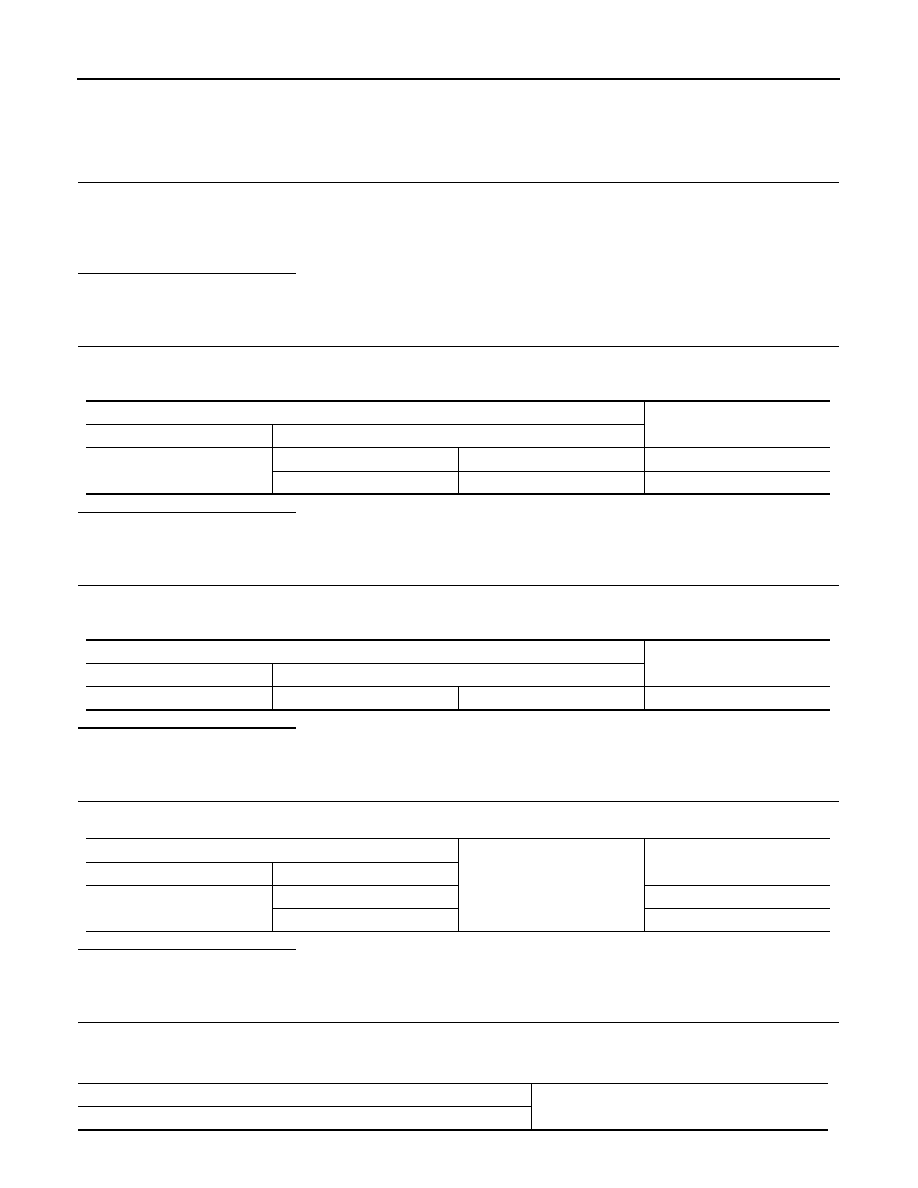
LAN-104
< DTC/CIRCUIT DIAGNOSIS >
[CAN]
CAN COMMUNICATION CIRCUIT 2
CAN COMMUNICATION CIRCUIT 2
Diagnosis Procedure
INFOID:0000000010715340
1.
CONNECTOR INSPECTION
1.
Turn the ignition switch OFF.
2.
Disconnect the battery cable from the negative terminal.
3.
Check the terminals and connectors of the BCM for damage, bend and loose connection (unit side and
connector side).
Is the inspection result normal?
YES
>> GO TO 2.
NO
>> Repair the terminal and connector.
2.
CHECK HARNESS CONTINUITY (OPEN CIRCUIT)
1.
Disconnect the connector of BCM.
2.
Check the continuity between the BCM harness connector terminals.
Is the inspection result normal?
YES
>> GO TO 3.
NO
>> Check the harness and repair or replace the root cause.
3.
CHECK HARNESS CONTINUITY (SHORT CIRCUIT)
1.
Disconnect all the unit connectors on CAN communication circuit 2.
2.
Check the continuity between the BCM harness connector terminals.
Is the inspection result normal?
YES
>> GO TO 4.
NO
>> Check the harness and repair or replace the root cause.
4.
CHECK HARNESS CONTINUITY (SHORT CIRCUIT)
Check the continuity between the BCM and the ground.
Is the inspection result normal?
YES
>> GO TO 5.
NO
>> Check the harness and repair or replace (if shield line is short) the root cause.
5.
CHECK BCM TERMINATION CIRCUIT
1.
Remove the BCM.
2.
Check the resistance between the BCM terminals.
BCM harness connector
Continuity
Connector No.
Terminal No.
B87
46
48
Existed
45
49
Existed
BCM harness connector
Continuity
Connector No.
Terminal No.
B87
46
45
Not existed
BCM harness connector
Ground
Continuity
Connector No.
Terminal No.
B87
46
Not existed
45
Not existed
BCM
Resistance (
Ω
)
Terminal No.