содержание .. 1426 1427 1428 1429 ..
Nissan X-Trail 32. Manual - part 1428
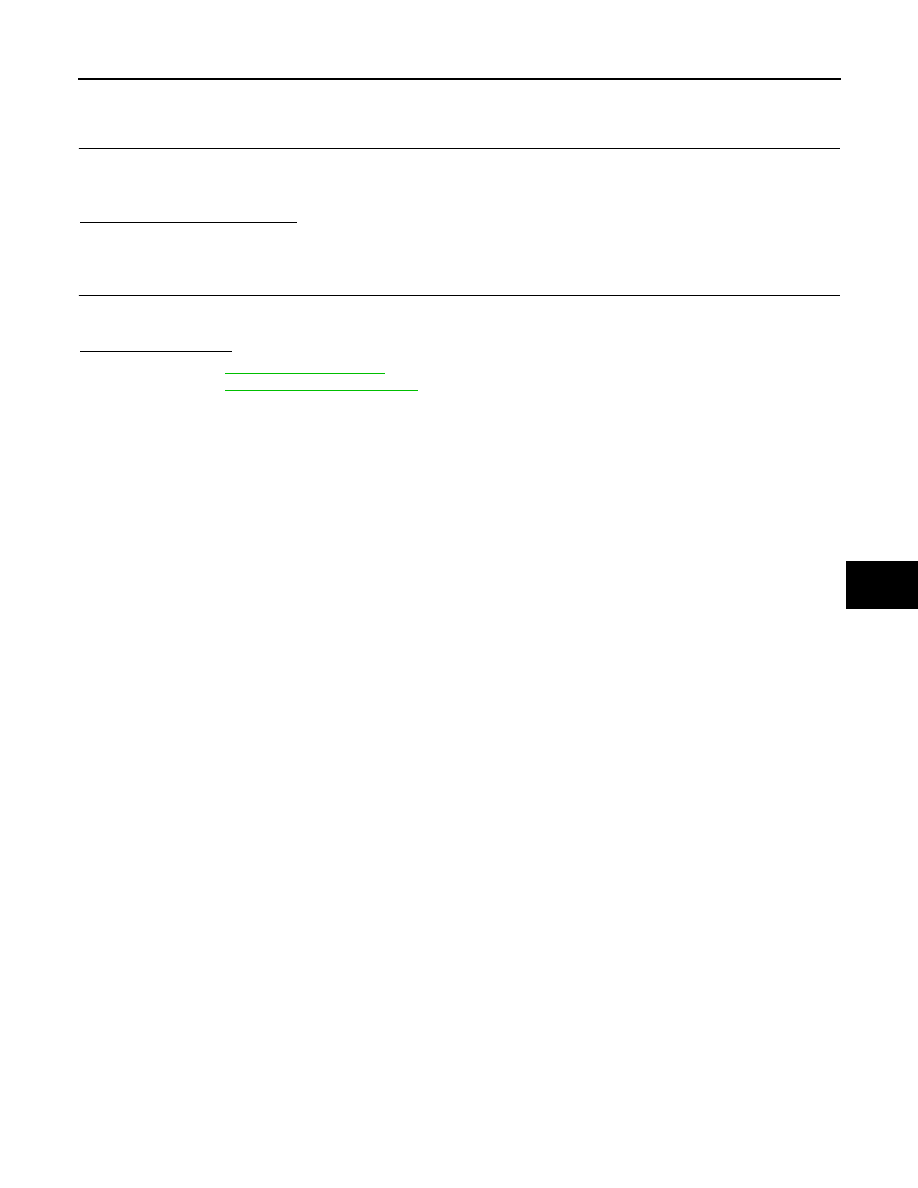
OPERATION INSPECTION
HAC-187
< BASIC INSPECTION >
[MANUAL AIR CONDITIONING]
C
D
E
F
G
H
J
K
L
M
A
B
HAC
N
O
P
YES
>> GO TO 7.
NO
>> GO TO 8.
7.
CHECK TEMPERATURE INCREASE
1.
Warm up engine to the normal operating temperature.
2.
Operate temperature control dial to raise the set to full hot.
3.
Check that warm air blows from the air outlets.
Is the inspection result normal?
YES
>> INSPECTION END
NO
>> GO TO 8.
8.
CHECK SELF-DIAGNOSIS WITH CONSULT
1.
Perform self-diagnosis with CONSULT.
2.
Check that any DTC is detected.
Is any DTC detected?
YES
>> Refer to
, and perform the appropriate diagnosis.
NO
>> Refer to
, and perform the appropriate diagnosis.