содержание .. 21 22 23 24 ..
Nissan X-Trail 32. Manual - part 23
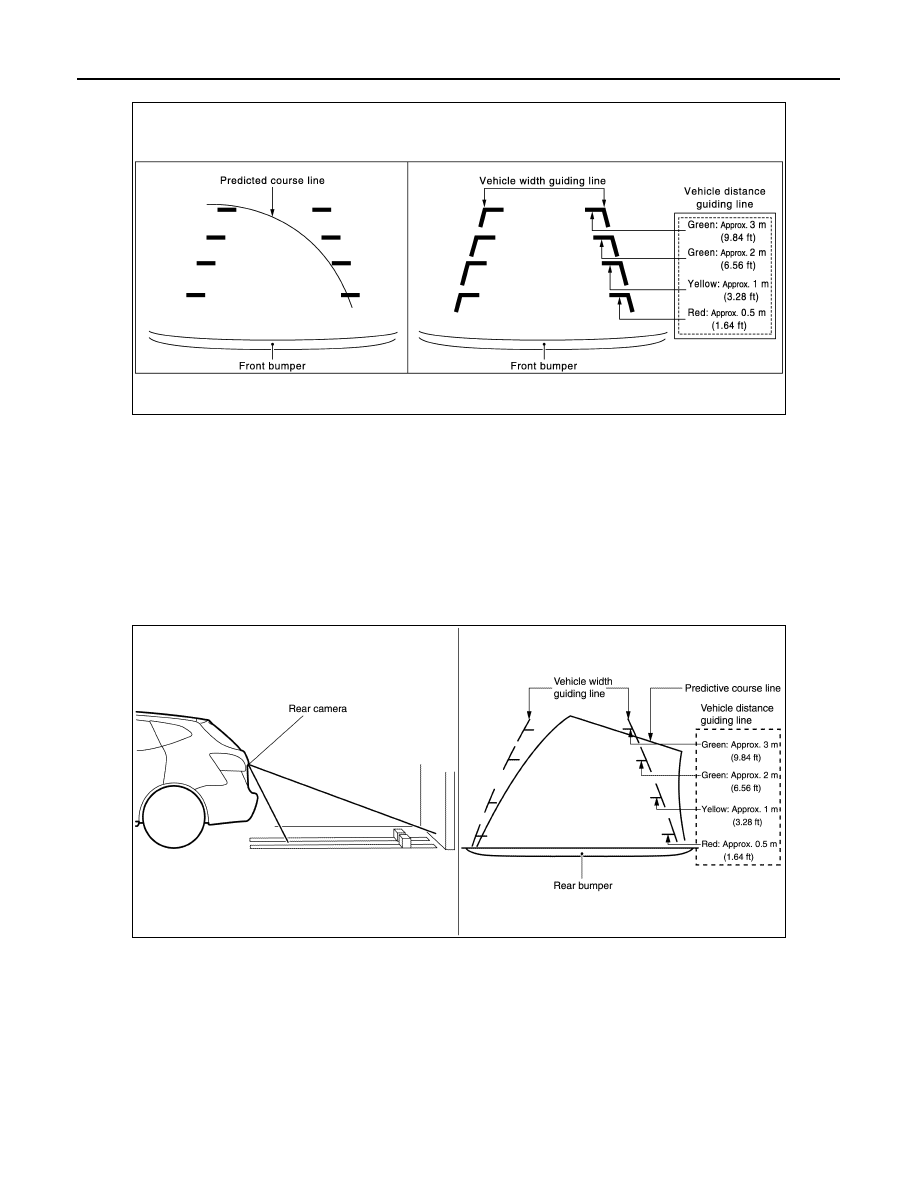
AV-84
< SYSTEM DESCRIPTION >
[WITH NAVIGATION]
SYSTEM
Front view guiding lines
REAR VIEW
• The rear view image is from the rear camera.
• When the selector lever is in the reverse position, the rear view is displayed. Backing and parking are
improved by the images from Birds-Eye view and Front-Side view.
• Display the vehicle width guiding line and vehicle distance guiding line in Rear view and display the predic-
tive course line according to the steering angle.
• The predictive course line is not displayed at the steering neutral position.
• Around view monitor control unit receives the steering angle signal from steering angle sensor via CAN com-
munication, and controls the direction and distance of the predictive course line.
• ON/OFF setting of predictive course line can be performed by CONSULT.
Rear view guiding lines
MOVING OBJECT DETECTION (MOD)
• Moving Object Detection (MOD) is a function that notifies the driver of the presence of moving objects in the
area around the vehicle. MOD detects moving objects from camera image, illuminates frame of view in yel-
low whenever “MOD” icon is displayed in blue, and sounds buzzer in combination meter.
• MOD detects moving objects while camera image is displayed on display.
• Around view monitor control unit performs the following process when moving objects are detected.
- Superimposes yellow frame line on camera image signal and outputs them to display.
- Transmits buzzer output signal to combination meter via CAN communication so that buzzer in combination
meter sounds.
• Around view monitor control unit detects moving objects from camera image according to an image recogni-
tion method called optical flow.
JSNIA0770GB
JSNIA4567GB