содержание .. 60 61 62 63 ..
Nissan Primera P12. Manual - part 62
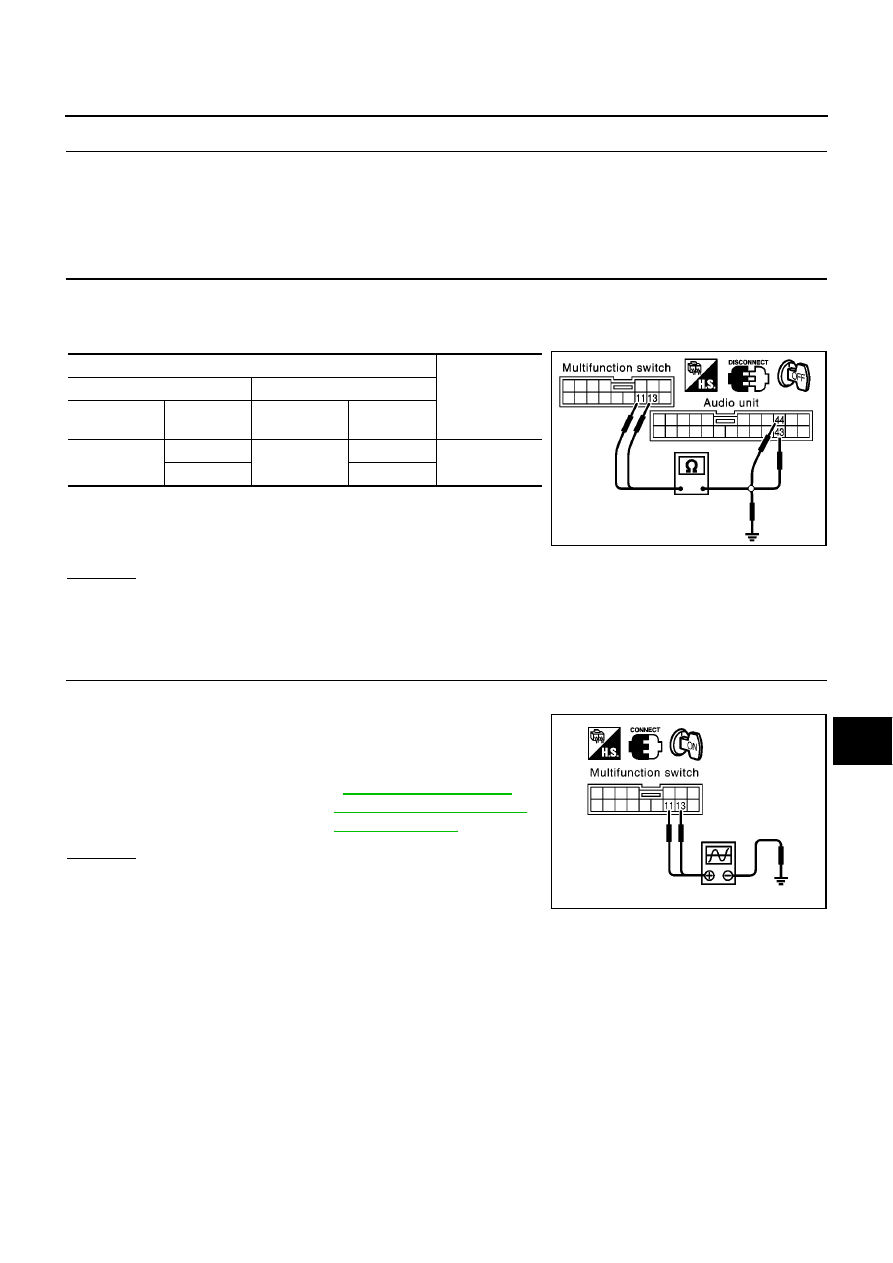
NAVIGATION SYSTEM
AV-91
C
D
E
F
G
H
I
J
L
M
A
B
AV
2.
CHECK SYMPTOM
Turn ignition switch to ACC position. Is screen changed to audio control screen when CD is inserted?
Switches.>>GO TO 3.
Does not switch.>>GO TO 5.
3.
HARNESS CHECK
1.
Turn the ignition switch OFF.
2.
Disconnect multifunction switch connector and Audio unit connector.
3.
Check continuity between multifunction switch and Audio unit.
4.
Check continuity between multifunction switch harness connec-
tor M49 terminals 11(L), 13 (P) and ground.
OK or NG
OK
>> GO TO 4.
NG
>>
●
Replace harness.
●
Check connector housings for disconnected or loose terminals.
4.
COMMUNICATION SIGNAL INSPECTION
1.
Turn ignition switch OFF.
2.
Connect multifunction switch and Audio unit connectors.
3.
Check voltage signal between multifunction switch harness con-
nector M49 terminals 11(L), 13 (P) and ground.
OK or NG
OK
>> Replace audio unit.
NG
>> Replace multifunction switch.
Terminals
Continuity
(+)
(-)
Connector
Terminal
(wire color)
Connector
Terminal
(wire color)
M49
11 (L)
M53
44 (L)
Yes
13 (P)
43 (P)
Continuity should not exist.
SKIA1426E
11 (L), 13 (P) - ground
:
Reference Value for Multi-
function Switch"
MKIB0647E