Qashqai J11. Engine control system (HRA2DDT) - part 8
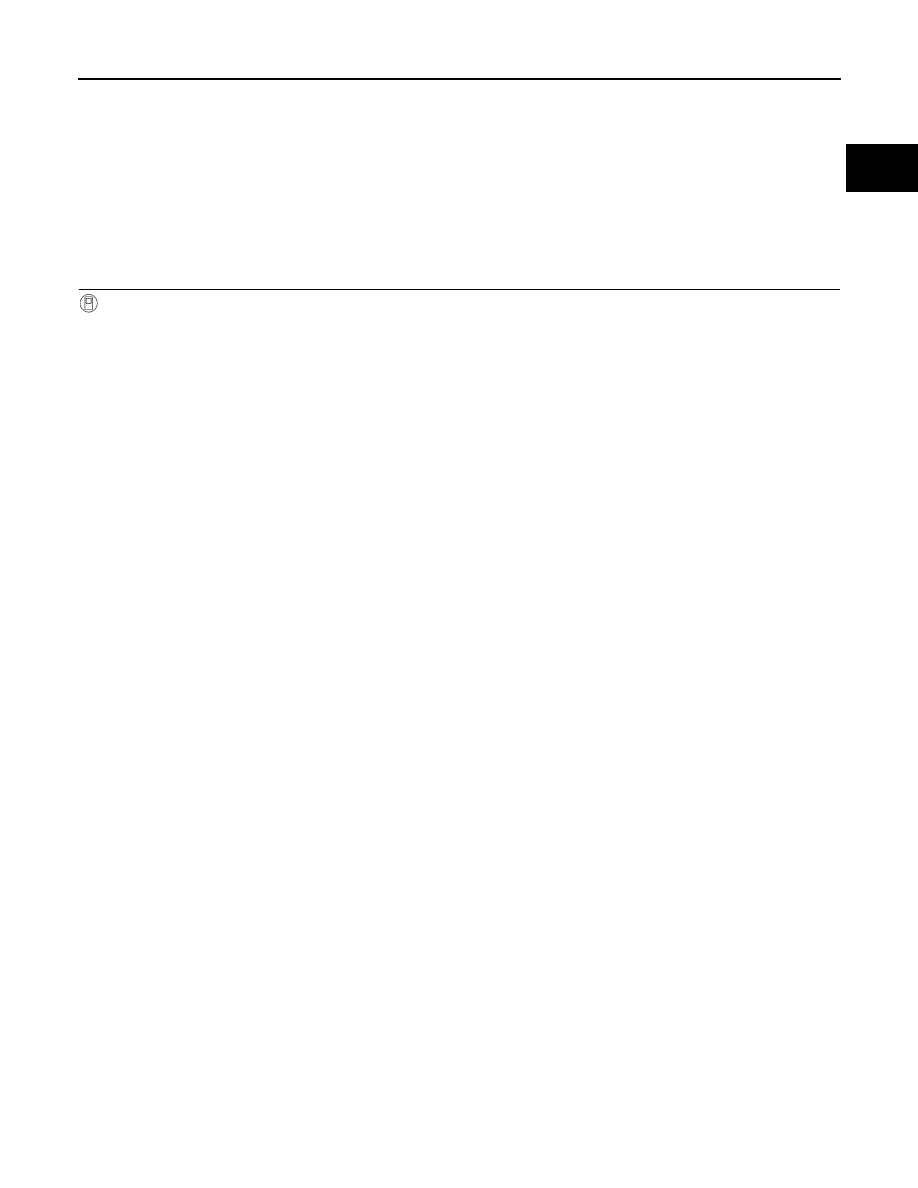
EXHAUST VALVE TIMING CONTROL POSITION SENSOR DATA INITIALIZA-
TION
ECH-113
< BASIC INSPECTION >
[HRA2DDT]
C
D
E
F
G
H
I
J
K
L
M
A
ECH
N
P
O
EXHAUST VALVE TIMING CONTROL POSITION SENSOR DATA INITIAL-
IZATION
Description
INFOID:0000000010869743
Exhaust valve timing control position sensor data should be initialized. When exhaust valve timing control
position sensor is replaced.
Work Procedure
INFOID:0000000010869744
1.
PERFORM EXHAUST VALVE TIMING CONTROL POSITION SENSOR DATA INITIALIZATION
With CONSULT
1.
Turn ignition switch OFF and wait at least 12 minutes.
2.
Turn ignition switch ON.
>> END