Nissan Qashqai J11. Manual - part 561
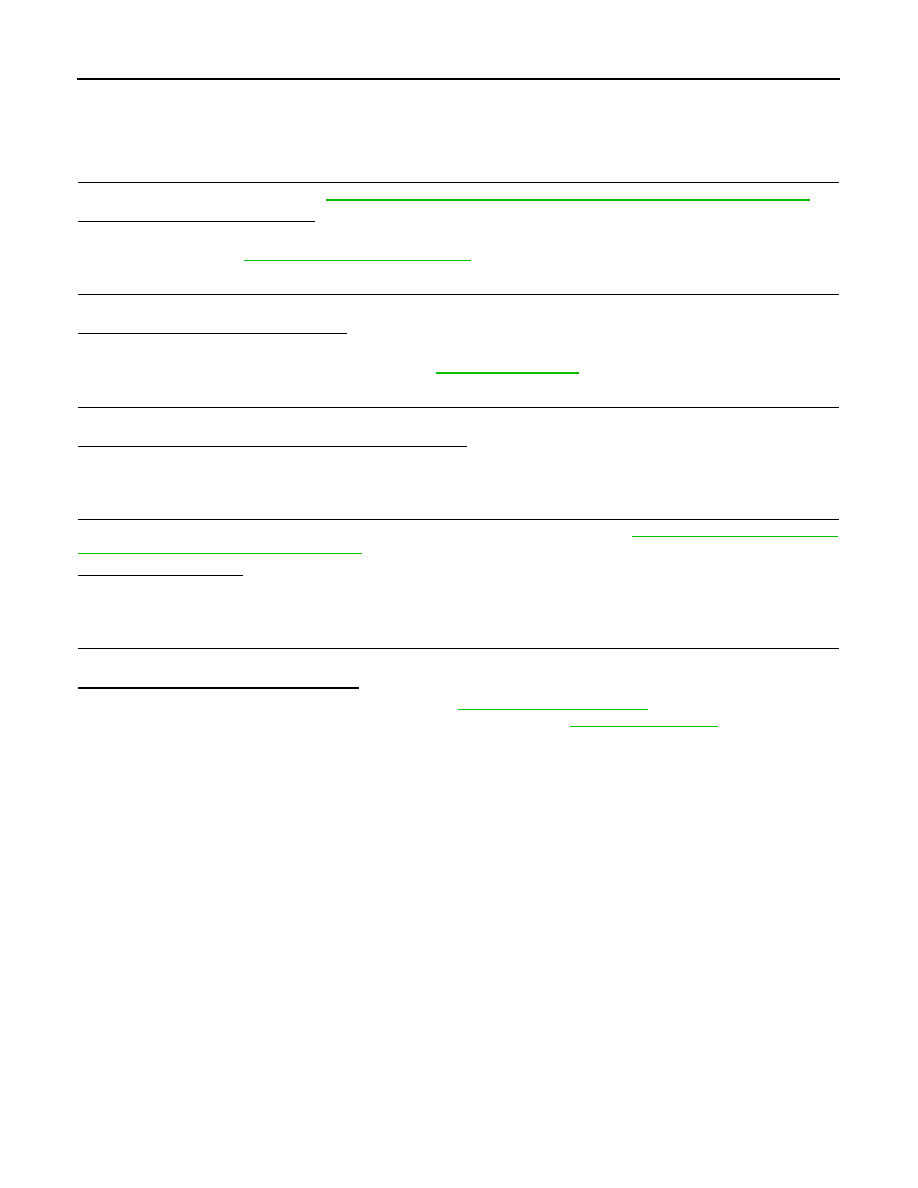
EC9-400
< SYMPTOM DIAGNOSIS >
[R9M]
STOP/START SYSTEM
STOP/START SYSTEM
Diagnosis Procedure
INFOID:0000000010309425
1.
CHECK STOP/START SYSTEM FUNCTION-1
Activate stop/start system. Refer to
EC9-39, "STOP/START SYSTEM : System Description (M/T models)"
Is the stop/start system activated?
YES
>> GO TO 2.
NO
>> Proceed to
EC9-401, "Diagnosis Procedure"
.
2.
CHECK STOP/START INDICATOR LAMP
Check the stop/start indicator lamp during stop/start system operation.
Is stop/start indicator lamp turned ON?
YES
>> GO TO 3.
NO
>> Check the combination meter. Refer to
.
3.
CHECK STOP/START SYSTEM FUNCTION-2
Check the engine status during stop/start system operation.
Is the engine stalled during stop/start system operation?
YES
>> Perform “All DTC Reading” with CONSULT and perform trouble diagnosis for DTC indicated.
NO
>> GO TO 4.
4.
CHECK STOP/START SYSTEM FUNCTION-3
Check the engine restart operation during stop/start system operation. Refer to
TEM : System Description (M/T models)"
.
Is the engine restarted?
YES
>> INSPECTION END
NO
>> GO TO 5.
5.
CHECK STARTER MOTOR OPERATION
Check the starter motor operation (cranking) when engine restart during stop/start system operation.
Is the starter motor operated (cranking)?
YES
>> Refer to “HARD/NO START/RESTART” in
NO
>> Perform the trouble diagnosis for starting system. Refer to