Nissan Qashqai J11. Manual - part 504
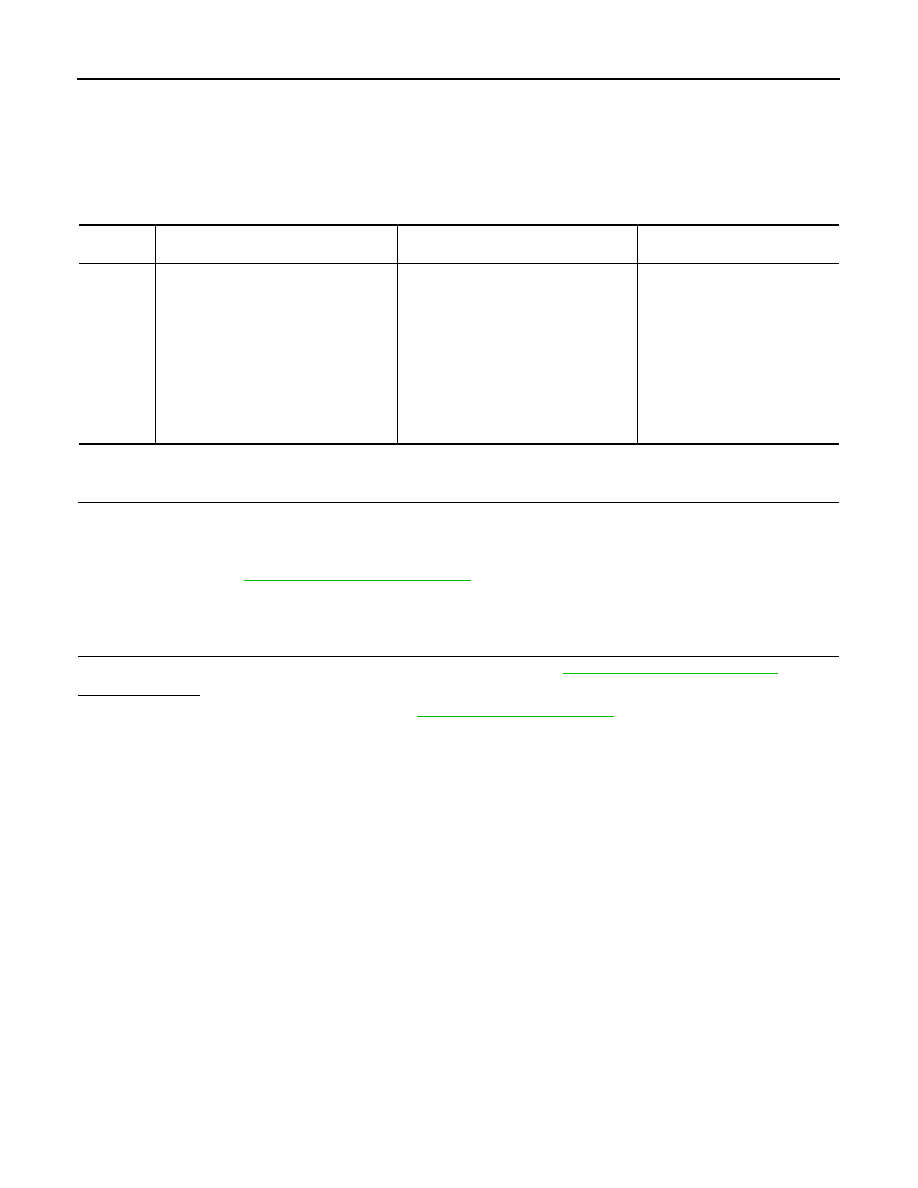
EC9-172
< DTC/CIRCUIT DIAGNOSIS >
[R9M]
U0315 CAN COMMUNICATION [ABS ACTUATOR AND ELECTRIC UNIT (CON-
TROL UNIT)]
U0315 CAN COMMUNICATION [ABS ACTUATOR AND ELECTRIC UNIT
(CONTROL UNIT)]
DTC Logic
INFOID:0000000010499284
DTC DETECTION LOGIC
DTC CONFIRMATION PROCEDURE
1.
PERFORM DIAGNOSIS PROCEDURE
NOTE:
DTC U0315 can not duplicate.
>> Proceed to
EC9-172, "Diagnosis Procedure"
.
Diagnosis Procedure
INFOID:0000000010499285
1.
CHECK DTC WITH ABS ACTUATOR AND ELECTRIC UNIT (CONTROL UNIT)
Check DTC with ABS actuator and electric unit (control unit). Refer to
Is DTC detected?
YES
>> Check intermittent incident. Refer to
GI-41, "Intermittent Incident"
.
NO
>> Perform trouble shooting relevant to DTC indicated.
DTC No.
CONSULT screen terms
(Trouble diagnosis content)
DTC detecting condition
Possible cause
U0315
VEHICLE SPEED
(Software incompatibility with anti-lock
brake system control module)
• 1.DEF: INVALID SERIAL DATA RE-
CEIVED
• 2.DEF: INVALID SOURCE COMPUT-
ER MULTIPLEX SIGNALS
• 3.DEF: ALIVE COUNTER INCOR-
RECT
• 4.DEF: CIRCUIT QUANTITY NOT
PLAUSIBLE
ECM receives invalid signal of vehicle
speed sent from ABS actuator and elec-
tric unit (control unit).
ABS actuator and electric unit
(control unit)