Content .. 1878 1879 1880 1881 ..
Nissan Qashqai J11. Manual - part 1880
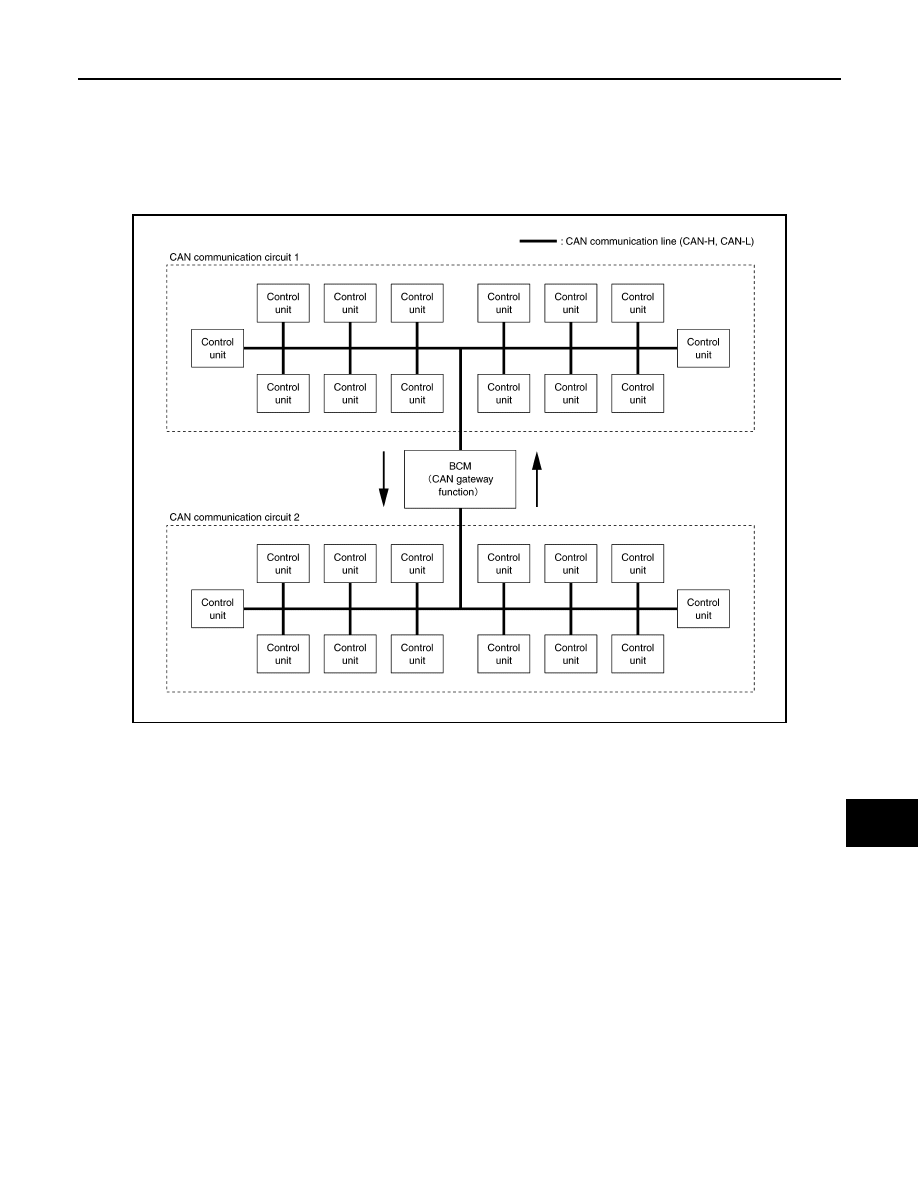
LAN
SYSTEM
LAN-113
< SYSTEM DESCRIPTION >
[CAN GATEWAY]
C
D
E
F
G
H
I
J
K
L
B
A
O
P
N
SYSTEM DESCRIPTION
SYSTEM
System Description
INFOID:0000000010377240
SYSTEM DIAGRAM
SYSTEM DESCRIPTION
• The BCM has a CAN gateway function.
• The BCM communicates between two CAN communication circuits.
• The BCM selects and transmits only necessary information.
JSMIA1666GB