Content .. 1148 1149 1150 1151 ..
Nissan Juke F15. Manual - part 1150
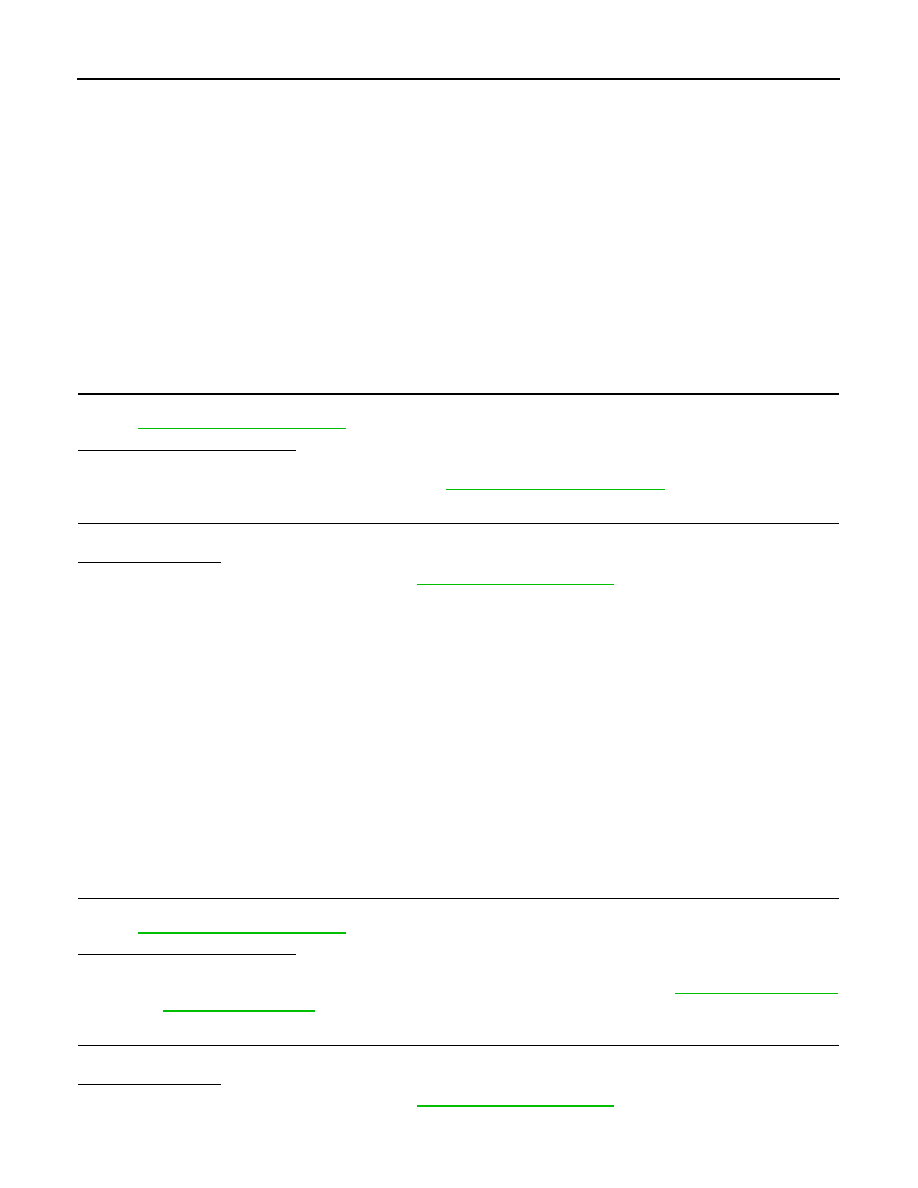
SEC-124
< SYMPTOM DIAGNOSIS >
[WITH INTELLIGENT KEY SYSTEM]
VEHICLE SECURITY SYSTEM CANNOT BE SET
NO
>> GO TO 1.
DOOR KEY CYLINDER
DOOR KEY CYLINDER : Description
INFOID:0000000012202232
ARMED phase is not activated when all doors are locked using mechanical key.
NOTE:
Check that vehicle is under the condition shown in “Conditions of vehicle” before starting diagnosis, and check
each symptom.
CONDITION OF VEHICLE (OPERATING CONDITION)
• SECURITY ALARM SET: ON
Check the setting of “SECURITY ALARM SET” in “Work Support” mode of “THEFT ALM” of “BCM” using
CONSULT.
DOOR KEY CYLINDER : Diagnosis Procedure
INFOID:0000000012202233
1.
CHECK POWER DOOR LOCK SYSTEM
Lock or unlock doors using mechanical key.
Is the inspection result normal?
YES
>> GO TO 2.
NO
>> Check power door lock system. Refer to
2.
CONFIRM THE OPERATION
Confirm the operation again.
Is the result normal?
YES
>> Check intermittent incident. Refer to
GI-45, "Intermittent Incident"
.
NO
>> GO TO 1.
DOOR LOCK AND UNLOCK SWITCH
DOOR LOCK AND UNLOCK SWITCH : Description
INFOID:0000000012202234
Armed phase is not activated when all doors are locked by door lock and unlock switch.
NOTE:
Check that vehicle is under the condition shown in “CONDITIONS OF VEHICLE (OPERATING CONDI-
TIONS)” before starting diagnosis, and check each symptom.
CONDITION OF VEHICLE (OPERATING CONDITIONS)
“SECURITY ALARM SET”: ON
Check the setting of “SECURITY ALARM SET” in “Work Support” mode of “THEFT ALM” of “BCM” using
CONSULT.
DOOR LOCK AND UNLOCK SWITCH : Diagnosis Procedure
INFOID:0000000012202235
1.
CHECK DOOR LOCK FUNCTION
Lock/unlock door using mechanical key inserted into door key cylinder.
Is the inspection result normal?
YES
>> GO TO 2.
NO
>> Check Intelligent Key system (remote keyless entry function). Refer to
2.
CONFIRM THE OPERATION
Confirm the operation again.
Is the result normal?
YES
>> Check intermittent incident. Refer to
GI-45, "Intermittent Incident"
.
NO
>> GO TO 1.