содержание .. 638 639 640 641 ..
Nissan Tiida C11. Manual - part 640
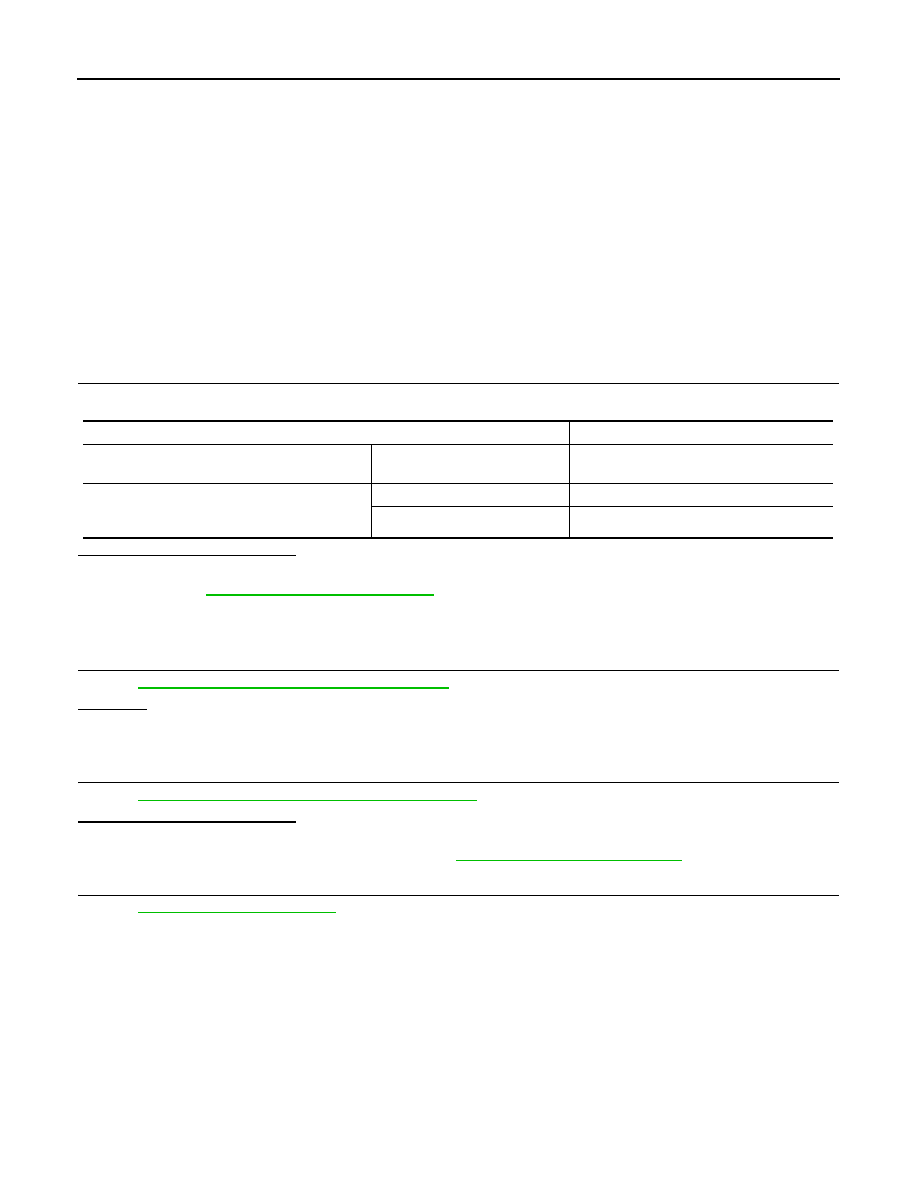
EC-1210
< COMPONENT DIAGNOSIS >
[K9K]
ASCD INDICATOR
ASCD INDICATOR
Description
INFOID:0000000001162684
ASCD indicator lamp illuminates to indicate ASCD operation status. Lamp has two indicators, CRUISE and
SET, and is integrated in combination meter.
CRUISE lamp illuminates when ASCD switch is turned ON to indicated that ASCD system is ready for opera-
tion.
SET lamp illuminates when following conditions are met.
• CRUISE lamp is illuminated.
• SET/COAST switch on ASCD steering switch is turned ON while vehicle speed is within the range of ASCD
setting.
SET lamp remains lit during ASCD control.
Component Function Check
INFOID:0000000001162685
1.
ASCD INDICATOR FUNCTION
Check ASCD indicator under the following conditions.
Is the inspection result normal?
YES
>> INSPECTION END
NO
>> Go to
EC-1210, "Diagnosis Procedure"
Diagnosis Procedure
INFOID:0000000001162686
1.
CHECK CAN COMMUNICATION LINE
LAN-33, "CAN Communication Signal Chart"
OK or NG
OK
>> GO TO 2.
NG
>> Repair or replace.
2.
CHECK COMBINATION METER OPERATION
MWI-22, "CONSULT-III Function (METER/M&A)"
.
Is the inspection result normal?
YES
>> GO TO 3.
NO
>> Check combination meter circuit. Refer to
MWI-21, "Diagnosis Description"
.
3.
CHECK INTERMITTENT INCIDENT
GI-55, "Intermittent Incident"
>> INSPECTION END
CONDITION
INDICATOR
• Ignition switch: ON
• ASCD switch: Pressed at the
1st time
→
at the 2nd time
Illuminated
→
Not illuminated
• ASCD switch: ON
• When vehicle speed: Between 40 km/h (25
MPH) and 144 km/h (89 MPH)
• ASCD: Operating
Illuminated
• ASCD: Not operating
Not illuminated