содержание .. 4 5 6 7 ..
Nissan Tiida C11. Manual - part 6
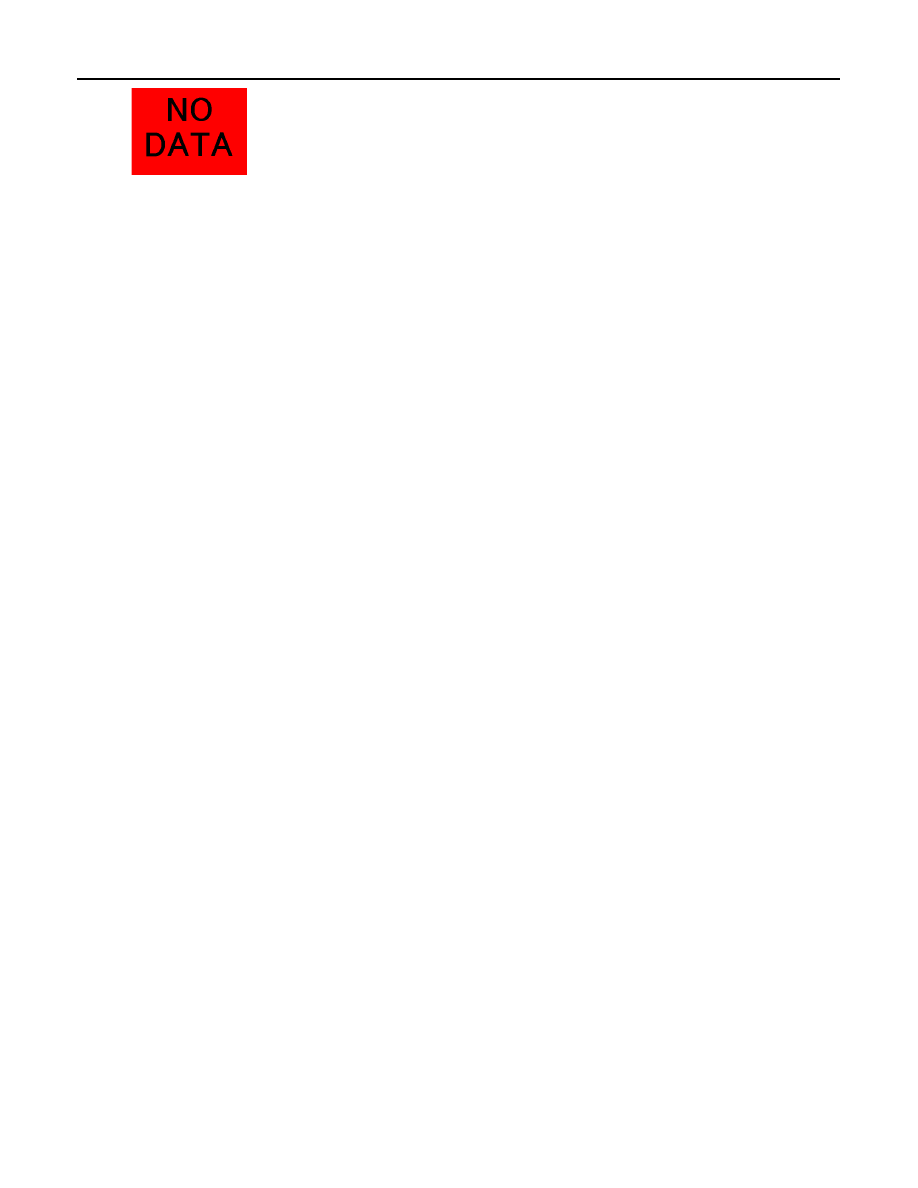
AV-18
< ECU DIAGNOSIS >
[AUDIO WITHOUT NAVIGATION]
AV CONTROL UNIT
ALNWA0139GB
|
|
|
содержание .. 4 5 6 7 ..
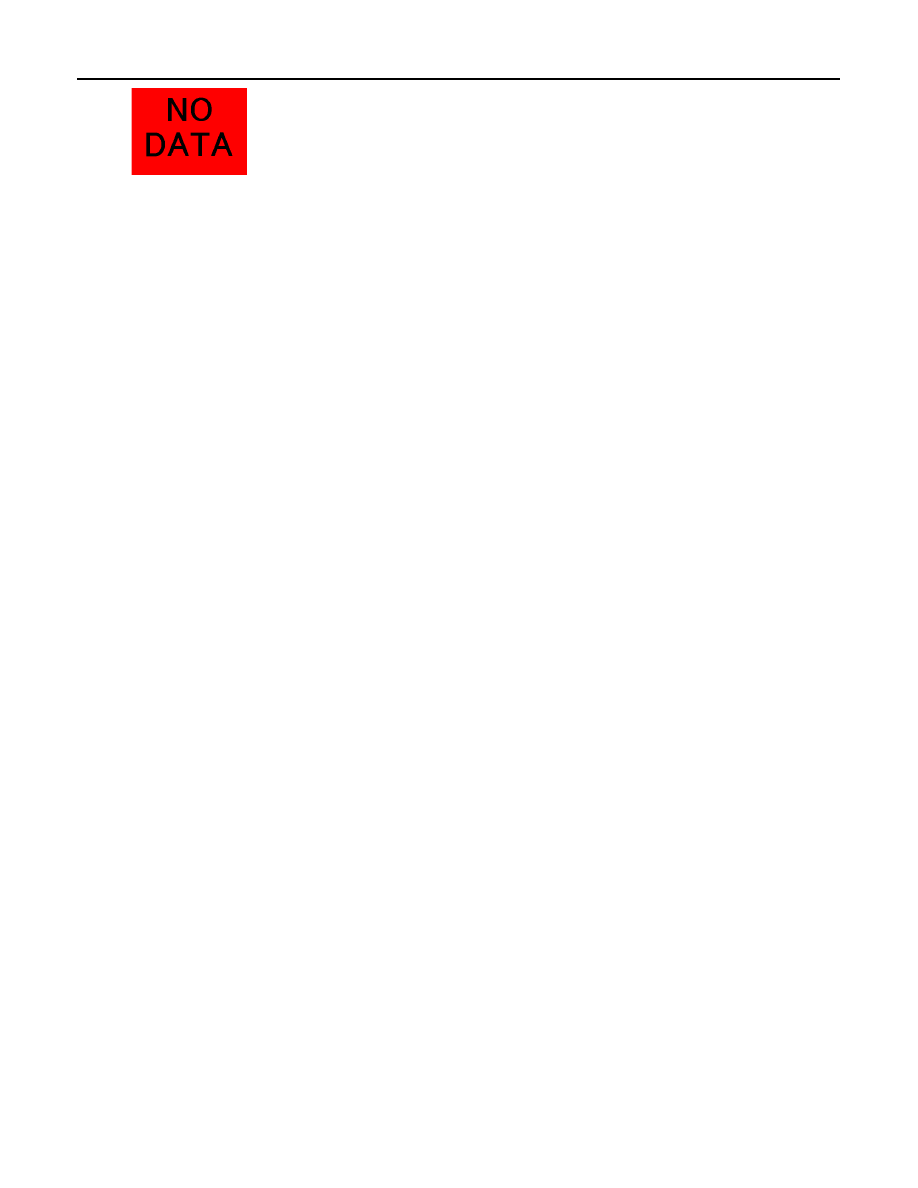
AV-18 < ECU DIAGNOSIS > [AUDIO WITHOUT NAVIGATION] AV CONTROL UNIT ALNWA0139GB |