Mitsubishi Outlander XL. Manual - part 806
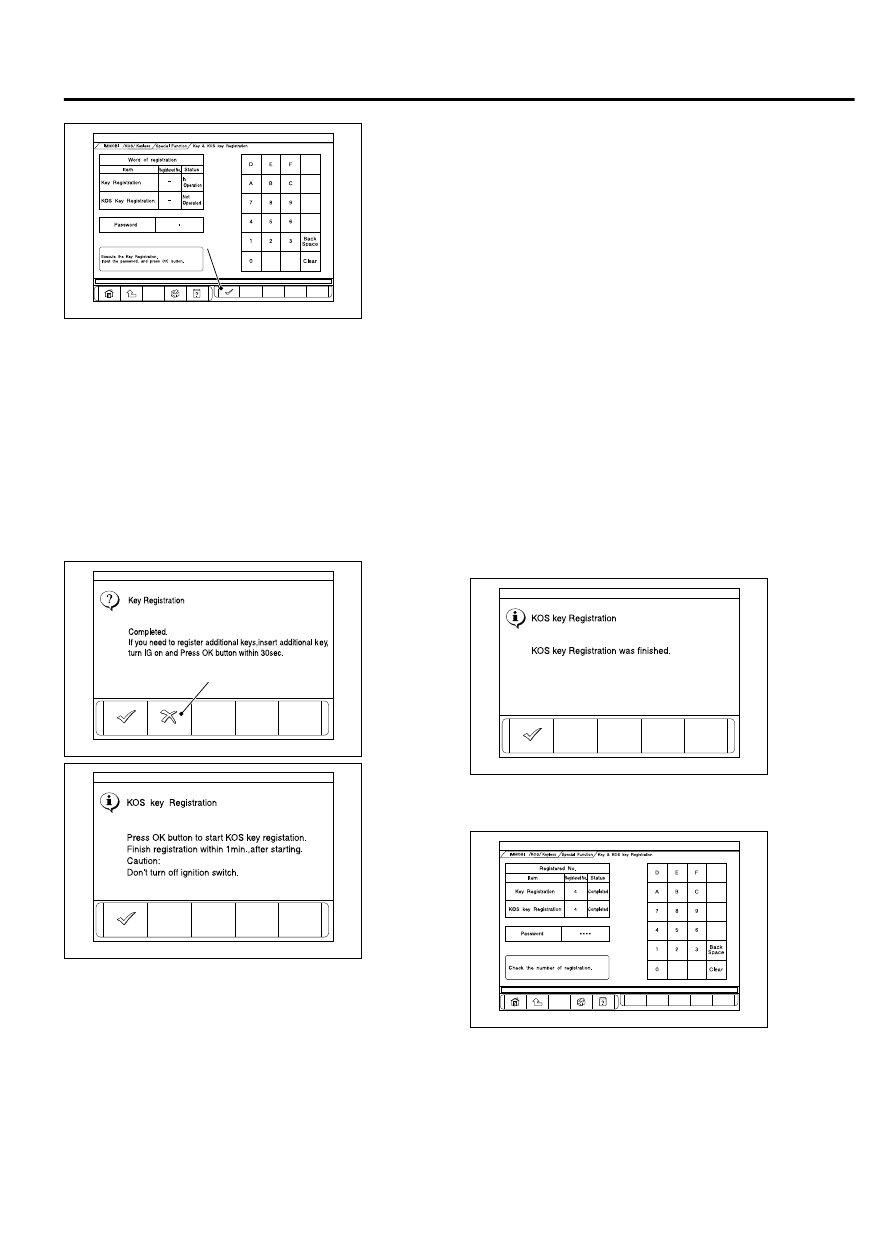
ZC6038410000
OK button
1.
When "Key & KOS Key Registration" screen is
displayed, enter the password for the key
registration and press the OK button. Then,
"Executing!" is displayed and the key registration
process starts.
NOTE:
⦆
If the wrong password is entered consecutively 5
times, the password entry for the key registration
will be disabled for 16 minutes.
⦆
The key registration cannot be cancelled during
the operation.
ZC6038420000
Cancel button
ZC6038430000
2.
When the key registration is completed,
"Completed." is displayed. To continue the key
registration, press the OK button according to the
screen instructions. Then "Executing!" is displayed
again and the next registration process starts. To
finish the key registration and start the keyless
operation key registration, press the cancel button.
Then "Press OK button to start KOS key
registration" is displayed.
NOTE:
⦆
In order to register another key consecutively
after registering the first key, the ignition switch
must be turned to the ON position with the second
key within 30 seconds after turning it to the
"LOCK" (OFF) position with the first key.
⦆
Up to eight keys can be registered.
3.
Press the lock switch of the keyless operation key
to be registered twice within 1 minute to allow the
keyless operation key to be registered. Complete
the registration within 1 minute and press the OK
button. Then the keyless operation key registration
ends.
NOTE:
⦆
Up to 4 keyless operation keys can be registered.
⦆
Register keyless operation keys inside the
vehicle.
⦆
Register the keyless operation keys with the key
released from M.U.T.-III display.
ZC603844 0000
4.
Push the OK button after "KOS key Registration
was finished." is displayed.
ZC6038450000
5.
Check the number of the registered keys and
keyless operation keys.
KEYLESS OPERATION SYSTEM (KOS)
42B-167
ON-VEHICLE SERVICE