Content .. 1177 1178 1179 1180 ..
Mitsubishi Outlander XL. Manual - part 1179
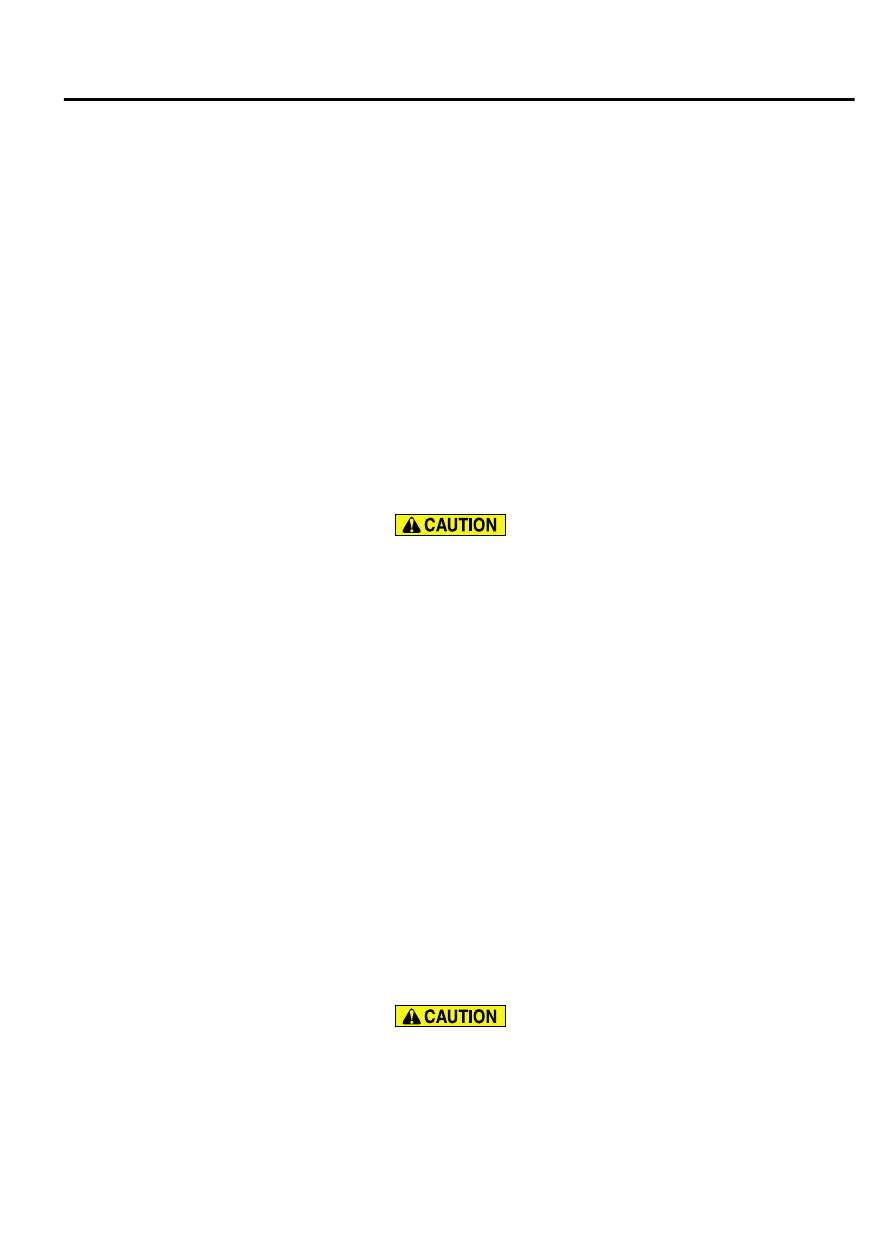
2.
Turn the ignition switch to the "ON" position.
3.
Select "System select" from the start-up screen.
4.
Select "From 2006 MY" of "Model Year." When the "Vehicle
Information" is displayed, check the contents.
5.
Select "Air Conditioner" from "System List", and press the
"OK" button.
NOTE:
When the "Loading Option Setup" list is displayed,
check the applicable item.
6.
Select "Diagnostic Trouble Code."
7.
If a DTC is set, it is shown.
8.
Choose "Erase DTCs" to erase the DTC.
HOW TO READ DATA LIST
Required Special Tools:
⦆
MB991958: Scan Tool (M.U.T.-III Sub Assembly)
⦆
MB991824: Vehicles Communication Interface (V.C.I.)
⦆
MB991827: M.U.T.-III USB Cable
⦆
MB991910: M.U.T.-III Main Harness A (Vehicles with
CAN communication system)
To prevent damage to scan tool MB991958, always turn the
ignition switch to the "LOCK" (OFF) position before
connecting or disconnecting scan tool MB991958.
1.
Connect the scan tool MB991958 to the data link connector.
2.
Turn the ignition switch to the "ON" position.
3.
Select "System select" from the start-up screen.
4.
Select "From 2006 MY" of "Model Year." When the "Vehicle
Information" is displayed, check the contents.
5.
Select "Air Conditioner" from "System List", and press the
"OK" button.
NOTE:
When the "Loading Option Setup" list is displayed,
check the applicable item.
6.
Select "Data List."
7.
Choose an appropriate item and select the "OK" button.
HOW TO PERFORM ACTUATOR TEST
Required Special Tools:
⦆
MB991958: Scan Tool (M.U.T.-III Sub Assembly)
⦆
MB991824: Vehicles Communication Interface (V.C.I.)
⦆
MB991827: M.U.T.-III USB Cable
⦆
MB991910: M.U.T.-III Main Harness A (Vehicles with
CAN communication system)
To prevent damage to scan tool MB991958, always turn the
ignition switch to the "LOCK" (OFF) position before
connecting or disconnecting scan tool MB991958.
1.
Connect the scan tool MB991958 to the data link connector.
AIR CONDITIONING
55A-7
MANUAL A/C DIAGNOSIS