Mitsubishi Outlander XL. Manual - part 73
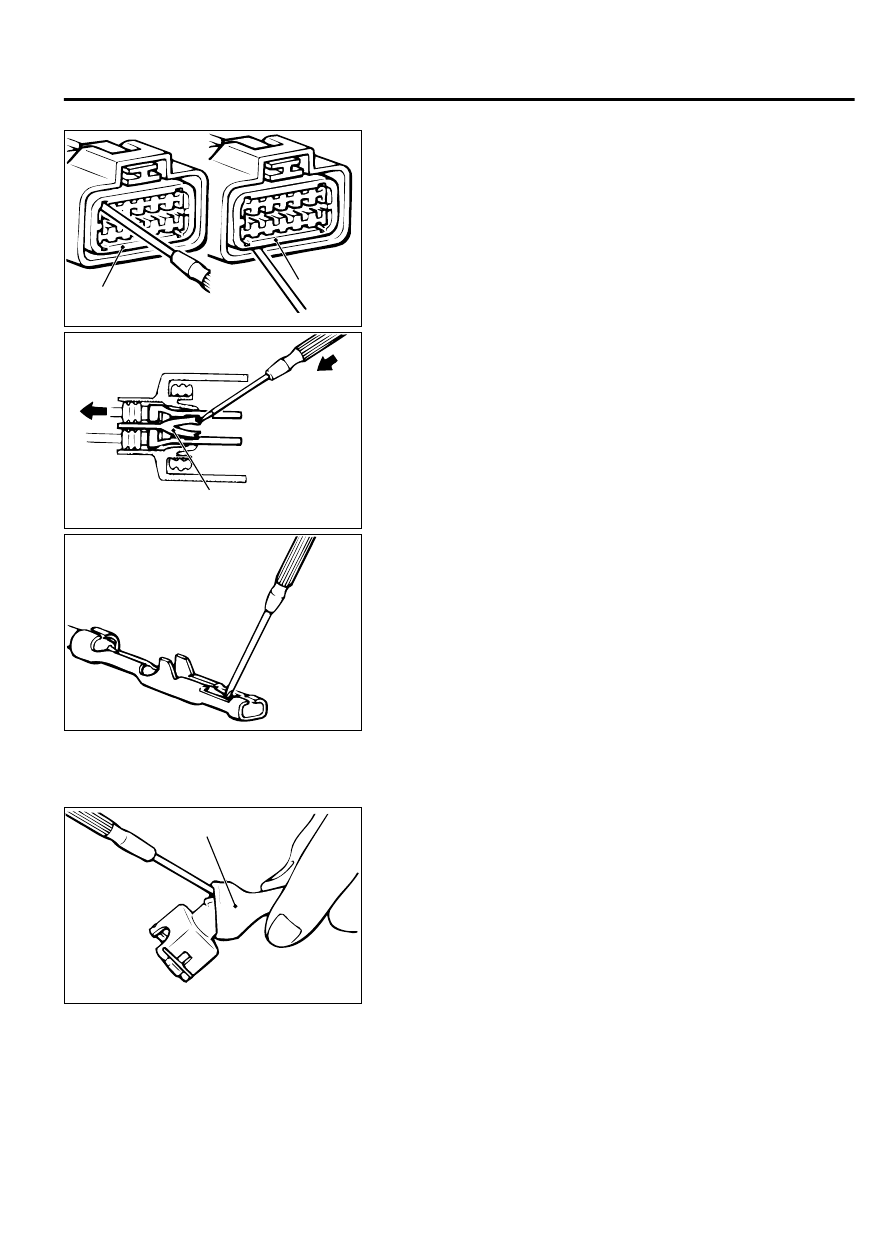
RECTANGULAR WATERPROOF CONNECTOR
ZC6001700000
Front
holder
Front holder
1.
Disengage the front holder with a screwdriver and remove it.
ZC6001710000
Housing lance
2.
Insert the tip of a screwdriver [0.8 mm (0.03 inch) width] into
the connector as shown in the figure, push it lightly to raise the
housing lance, and pull out the terminal.
ZC600172AA00
3.
Press the contact point to the male terminal down by holding
a screwdriver [1.4 mm (0.06 inch) width] as shown in the
figure. Lightly squeeze the outer edge so the flats are parallel
with the bottom.
INJECTOR CONNECTOR
ZC600173
Waterproof cap
0000
1.
Remove the waterproof cap.
GENERAL <ELECTRICAL>
00E-5
HARNESS CONNECTOR INSPECTION