Content .. 1147 1148 1149 1150 ..
Mitsubishi Outlander GS45X. Manual - part 1149
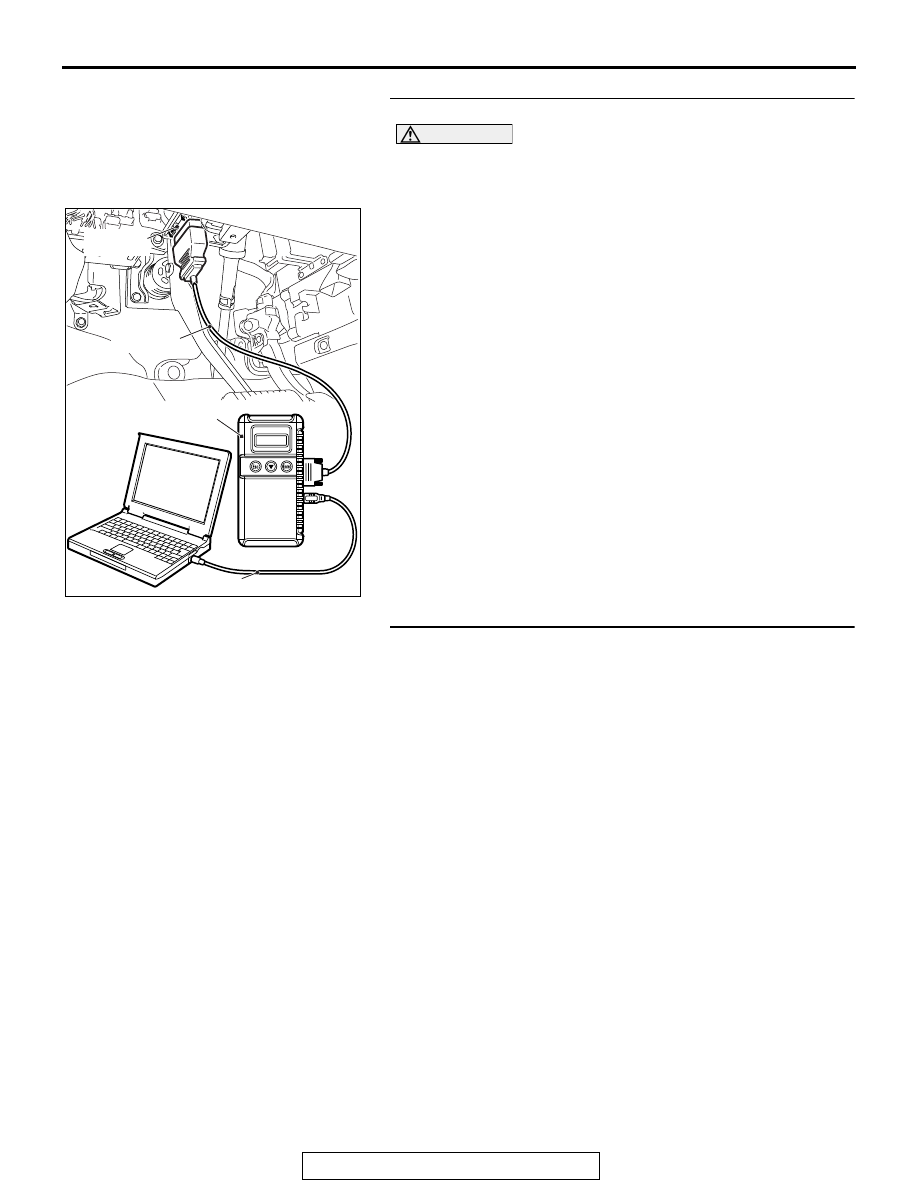
DIAGNOSIS
TSB Revision
KEYLESS OPERATION SYSTEM (KOS)
42B-175
STEP 3. Using scan tool MB991958, read the actuator test.
CAUTION
To prevent damage to scan tool MB991958, always turn the
ignition switch to the "LOCK" (OFF) position before con-
necting or disconnecting scan tool MB991958.
(1) Connect scan tool MB991958. Refer to "How to connect
scan tool (M.U.T.-III)
(2) Turn the ignition switch to the "ON" position.
(3) Check that the outer tone alarm sounds (Refer to
(4) Turn the ignition switch to the "LOCK" (OFF) position.
Q: Is the DTC set?
YES : Go to Step 6.
NO : Go to Step 4.
STEP 4. Check KOS-ECU connector C-102 and outer tone
alarm connector F-13 for loose, corroded or damaged
terminals, or terminals pushed back in the connector.
Q: Are KOS-ECU connector C-102 and outer tone alarm
connector F-13 in good condition?
YES : Go to Step 5.
NO : Repair or replace the damaged component(s). Refer
to GROUP 00E, Harness Connector Inspection
. Check that the outer tone alarm works
normally.
ZC501967
AC404789
AC701411AB
MB991824
MB991827
MB991910
Data link
connector