Mitsubishi Outlander GS45X. Manual - part 38
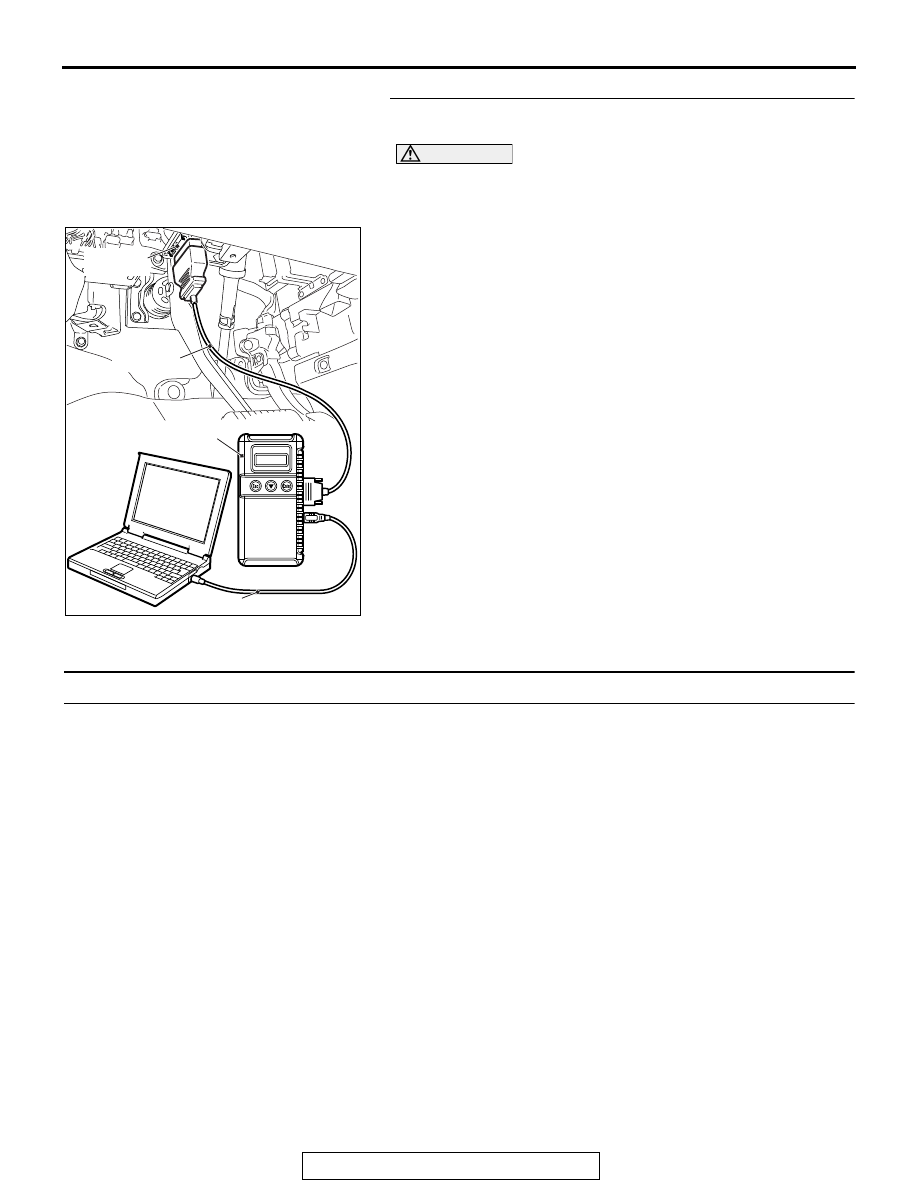
HEADLIGHT
TSB Revision
CHASSIS ELECTRICAL
54A-149
STEP 4. Using scan tool MB991958, Check whether the
diagnostic trouble code is reset.
CAUTION
To prevent damage to scan tool MB991958, always turn the
ignition switch to the "LOCK" (OFF) position before con-
necting or disconnecting scan tool MB991958.
(1) Connect scan tool MB991958. Refer to "How to connect
."
(2) Turn the ignition switch to the "ON" position.
(3) Erase the DTC.
(4) Turn the ignition switch from "LOCK" (OFF) position to "ON"
position.
(5) Check if DTC is set.
Q: Is the DTC set?
YES : Replace the ETACS-ECU.
NO : The procedure is complete.
DTC L0432: RLS RS Adaptation Error
.
TROUBLE JUDGMENT
When the lighting control sensor is installed with the
wrong procedure, DTC L0432 is stored by LIN.
.
TECHNICAL DESCRIPTION (COMMENT)
The lighting control sensor may have been installed
with the wrong procedure.
• Incorrect installation procedure: Connect the con-
nector before mounting the lighting control sensor
onto the optical coupler of the windshield.
• Correct installation procedure: Mount the lighting
control sensor onto the optical coupler of the
windshield. Wipe the windshield surface thor-
oughly, and check that the surface is dry. Then,
connect the connector.
.
TROUBLESHOOTING HINTS
• Lighting control sensor improperly installed
• Lighting control sensor (rain sensor) abnormal
operation
DIAGNOSIS
Required Special Tools:
• MB991958: Scan Tool (M.U.T.-III Sub Assembly)
• MB991824: Vehicle Communication Interface (V.C.I.)
• MB991827: M.U.T.-III USB Cable
• MB991910: M.U.T.-III Main Harness A (Vehicles with
CAN communication system)
ZC501967
AC404789
AC702802
MB991824
MB991827
MB991910
Data link
connector
AB