Mitsubishi Outlander (2013+). Manual - part 169
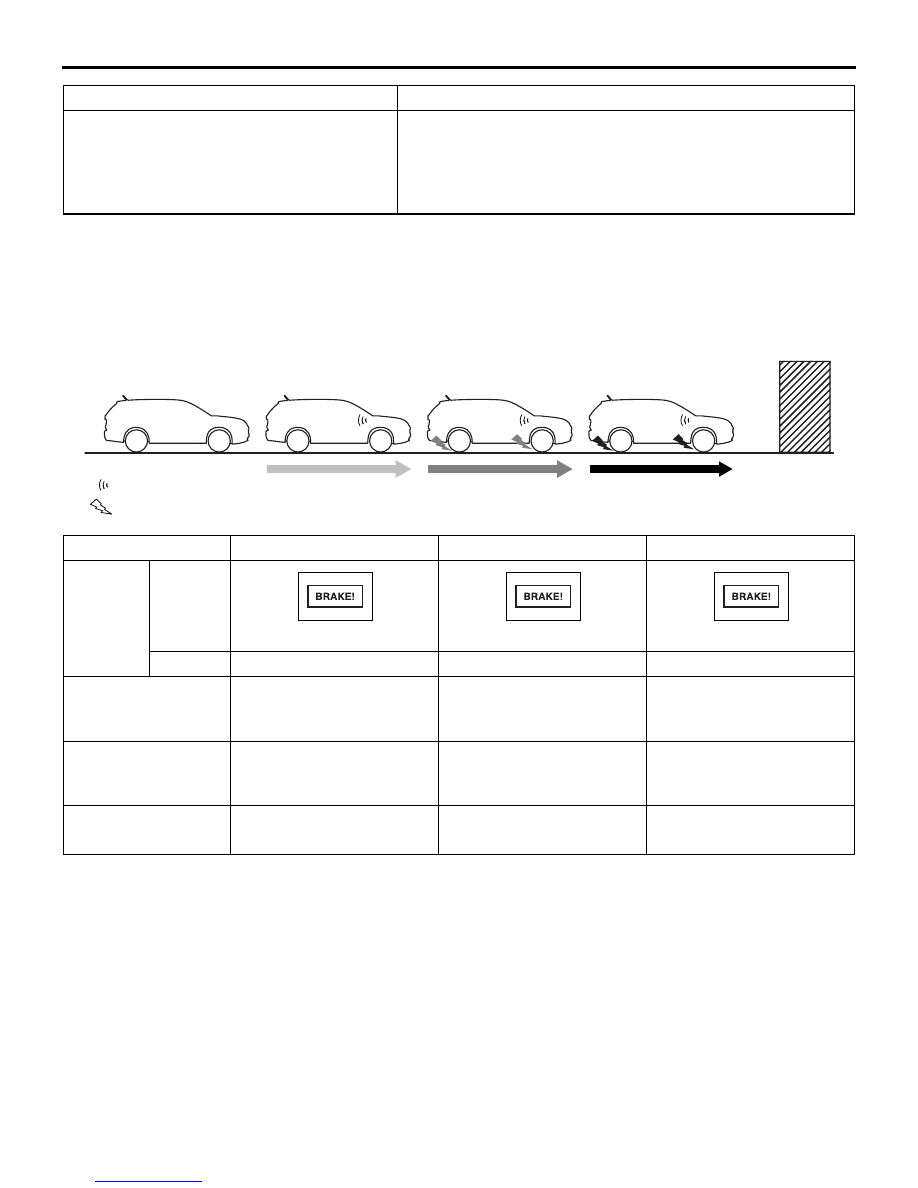
FORWARD COLLISION MITIGATION (FCM)
ACTIVE STABILITY CONTROL SYSTEM (ASC)
35C-28
Operation
The system calculates the distance and the relative velocity between the vehicle travelling ahead and your
vehicle by using a radar. If the system determines that a straightforward collision is imminent, it will avoid or
reduce the injury or damage due to the collision by performing the controls shown in the table below:
NOTE:
*
: If two seconds elapse after the forward col-
lision mitigation brake stops the vehicle, it can be
deactivated automatically.
Forward collision mitigation brake for low
speed driving
Activates the automatic emergency braking to reduce the
vehicle speed when the system determines that a forward
collision is imminent when the vehicle is being driven at 30
km/h or less. Stops the vehicle to avoid the collision under
certain circumstances.
Function
General
ACC00398 AB
Collision is possible
Collision is imminent
Collision is not avoidable
Obstacle
: Warning
: Automatic braking
Control
Collision is possible
Collision is imminent
Collision is not avoidable
Forward
collision
warning
function
Warning
indicator
Buzzer
Sounds
Sounds
Sounds
Forward collision
mitigation brake
system prefill
Increase the brake fluid
pressure.
−
−
Forward collision
mitigation brake
assist
Assists the braking force in
accordance with the
driver's brake operation.
Assists the braking force in
accordance with the
driver's brake operation.
Assists the braking force in
accordance with the
driver's brake operation.
Forward collision
mitigation brake
*
−
Weak automatic-braking
Strong automatic-braking
ACC00401
ACC00401
ACC00401
manuals search engine