Mitsubishi Montero (2004+). Manual - part 568
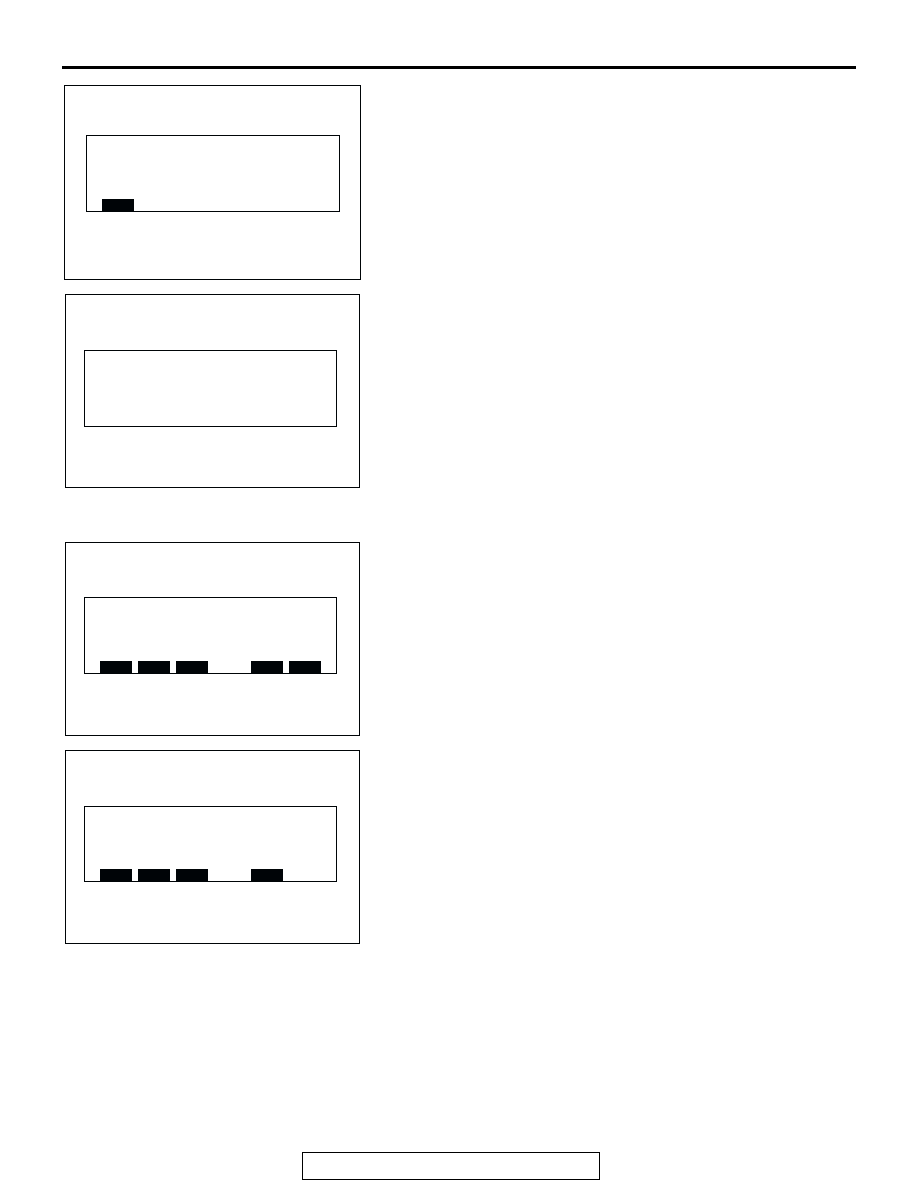
RV METER
TSB Revision
CHASSIS ELECTRICAL
54A-241
8. Press the function switch 1 [NEXT] on this screen. The
vehicle signal status is displayed.
• ILL: ON or OFF
• Key position: "ACC" or "IG"
• Voltage: Battery voltage
• VSS: Vehicle speed
9. Press the function switch 1 [NEXT] on this screen. The
message stating [Automatic diagnosis finished.] is displayed
and within seven seconds later the screen moves to the
screen just before the service mode screen.
.
Diagnosis mode
1. Press the "ADJ" switch with the ignition switch at "LOCK"
(OFF) position, and while keeping on pressing, turn the
ignition switch to the "ACC" or "ON" position. When the
"ADJ" switch is pressed continuously for more than five
seconds, the service function is activated at the same time
with the reception signal (pip sound) and the first menu
screen of the service mode is displayed.
2. Press the function switch 2 [DIAG]. The screen is switched
to the diagnosis mode.
3. When respective function switches are pressed, the screen
is switched as follows.
• When the function switch 1 [VER.] is pressed, versions of
the monitor and the air-conditioner are displayed.
• When the function switch 2 [VEHICLE] is pressed, the sta-
tus of the vehicle signal is displayed.
• When the function switch 3 [COM.] is pressed, the commu-
nication and the connection are checked and the results are
displayed.
• When the "ADJ" switch is pressed, the screen returns to the
service mode second menu screen.
Signal check
ILL
Key position
Voltage
VSS
: OFF
: IG
: 99.9V
: 999km/h
ACX01991
NEXT
AB
Automatic diagnosis finished.
ACX01992
AB
Service mode
ACX01984
AUTO
DIAG.
HISTORY
NEXT
END
AE
SERVICE MODE FIRST MENU SCREEN
Diagnosis
ACX01993
VER.
VEHICLE
COM.
BACK
AB