Mitsubishi Montero (1998+). Manual - part 86
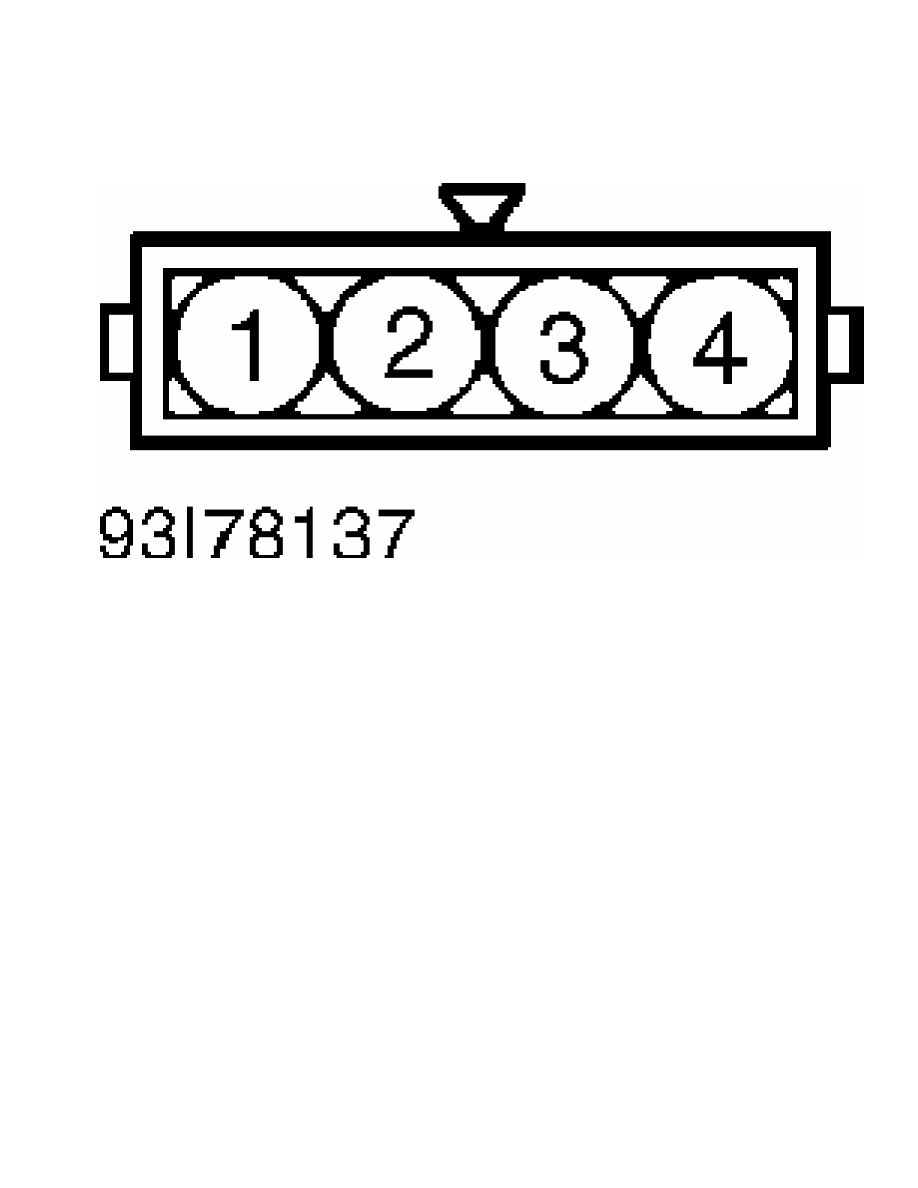
Fig. 9: TP Sensor Connector Terminals (All Other Models)
Courtesy of Mitsubishi Motor Sales of America
|
|
|
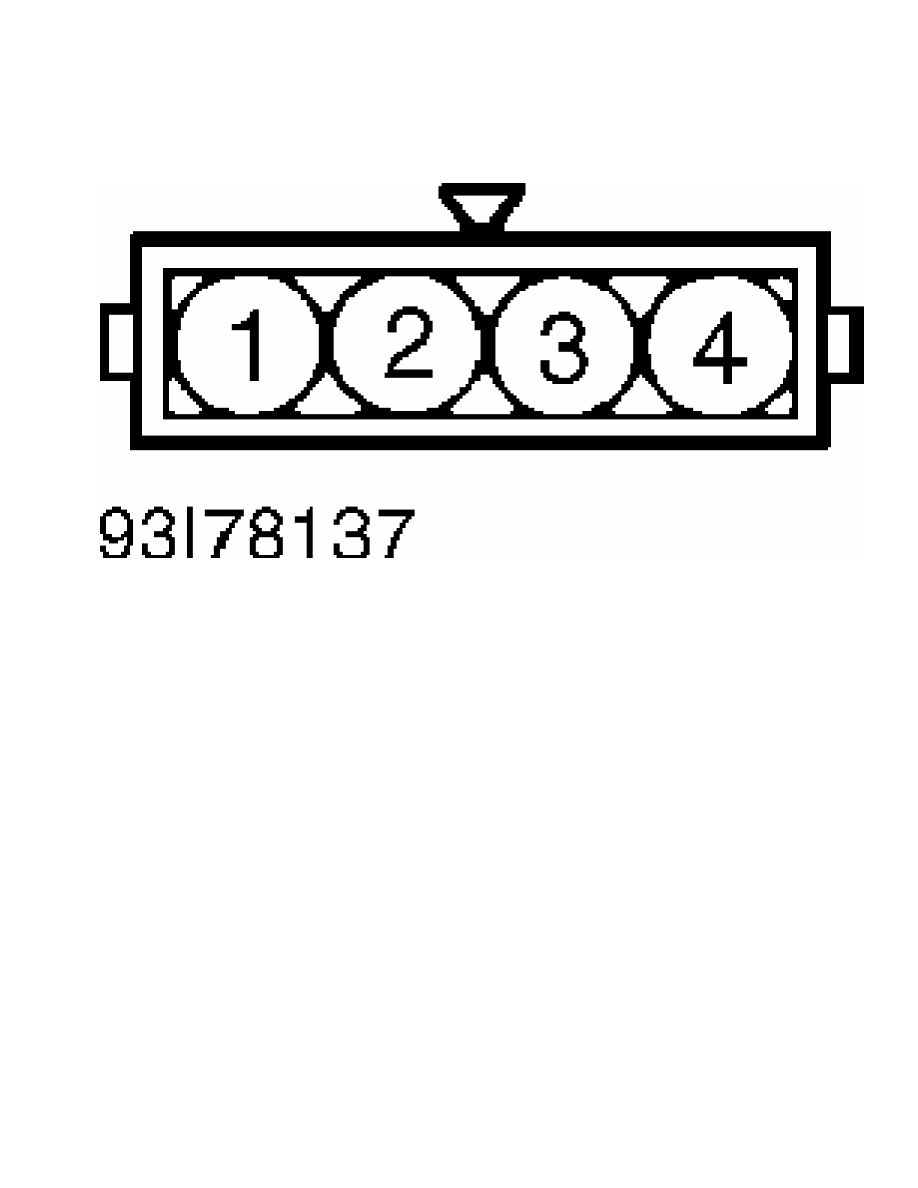
Fig. 9: TP Sensor Connector Terminals (All Other Models) Courtesy of Mitsubishi Motor Sales of America |