Content .. 1524 1525 1526 1527 ..
Mitsubishi Galant (2004+). Manual - part 1526
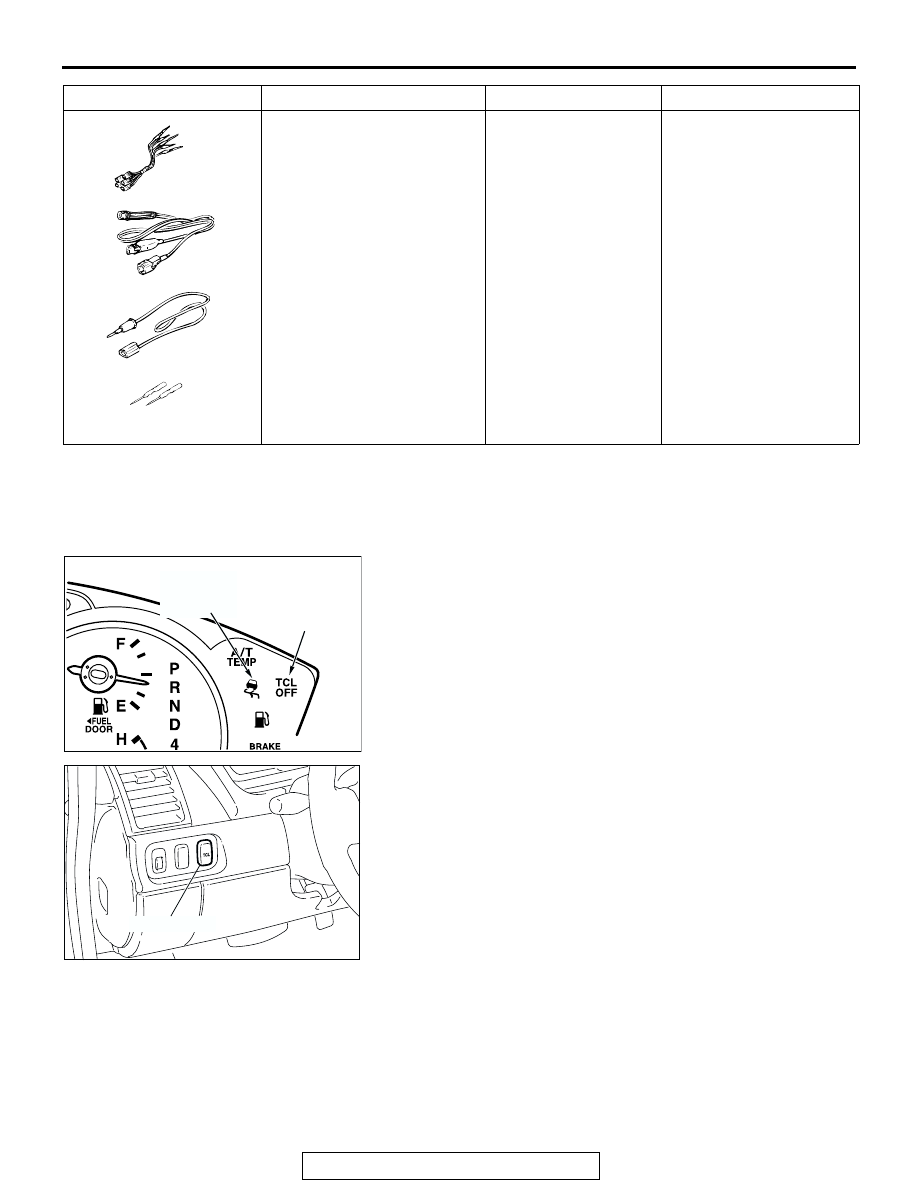
ON-VEHICLE SERVICE
TSB Revision
TRACTION CONTROL SYSTEM (TCL)
13D-45
ON-VEHICLE SERVICE
TCL INDICATOR LIGHT CHECK
M1136000900025
1. Check that the "TCL OFF" indicator light and the TCL work
indicator light illuminate for three seconds when the ignition
switch is turned to the "ON" position.
2. Check that the "TCL OFF" indicator light illuminates and
goes off in cycles each time the TCL switch is pushed after
starting the engine.
3. Check that the "TCL OFF" indicator light and the TCL work
indicator light do not illuminate, when driving at 30km/h
(37.5 mph) for more than 2 seconds.
4. If defective, repair it. (Refer to the TCL diagnosis section.)
(Refer to
MB991223
A: MB991219
B: MB991220
C: MB991221
D: MB991222
Harness set
A: Inspection harness
B: LED harness
C: LED harness adapter
D: Probe
General service tools
Checking the continuity
and measuring the
voltage at the harness
connector
TOOL
TOOL NUMBER AND NAME SUPERSESSION
APPLICATION
MB991223
A
D
C
B
AD
AC305706
"TCL OFF"
INDICATOR
LIGHT
TCL WORK
INDICATOR
LIGHT
AB
AC305707
TCL SWITCH
AB