Content .. 1510 1511 1512 1513 ..
Mitsubishi Galant (2004+). Manual - part 1512
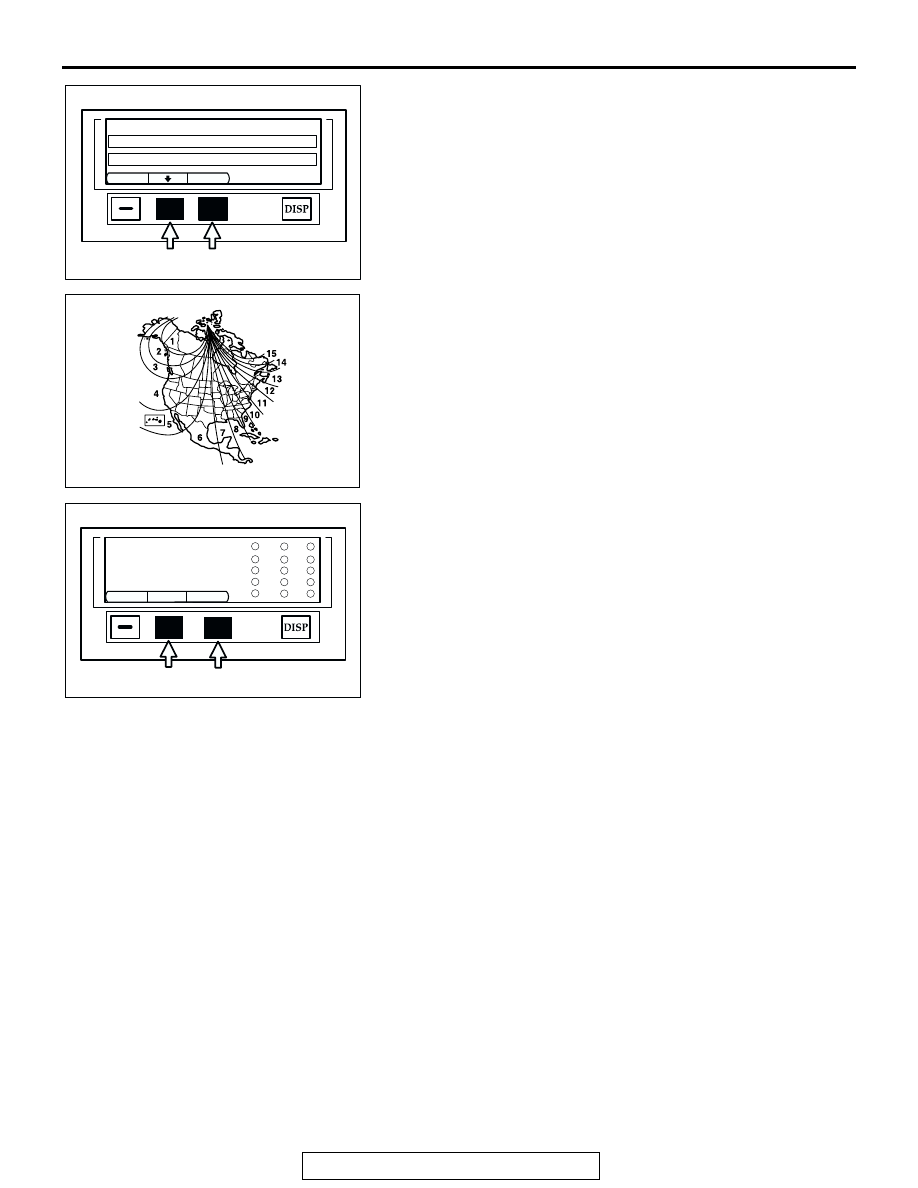
MULTI-CENTER DISPLAY
TSB Revision
CHASSIS ELECTRICAL
54A-291
1. Choose "zone code setting" by pressing function button
switch 2 on the compass selection screen, and press
function button switch 3 (ENTER).
2. Find current location and variance zone number on the zone
map.
3. Enter the zone number to calibrate the compass.
4. If the calibration is made successfully, the display unit
buzzer will sound twice.
NOTE: If the calibration fails, a message will appear to indicate
it.
NOTE: Do not install the ski rack, antenna, etc., which are
attached to the vehicle by means of a magnet. They affect the
operation of compass.
NOTE: The compass may not indicate the correct compass
direction in the place shown below:
.
•
Tunnels
•
Railroads
•
Underpass/Overpass
•
Transforming station
•
Large metal structures
•
Area over the subway
Zone code setting
Compass calibration
(Compass)
RETURN
ENTER
AC208552AC
A002229 AB
(Compass)
NO
YES
RETURN
Select correct
zone code
AC209292
1
2
3
4
5
6
7
8
9
10
11
12
13
14
15
AB