Content .. 1440 1441 1442 1443 ..
Mitsubishi Galant (2004+). Manual - part 1442
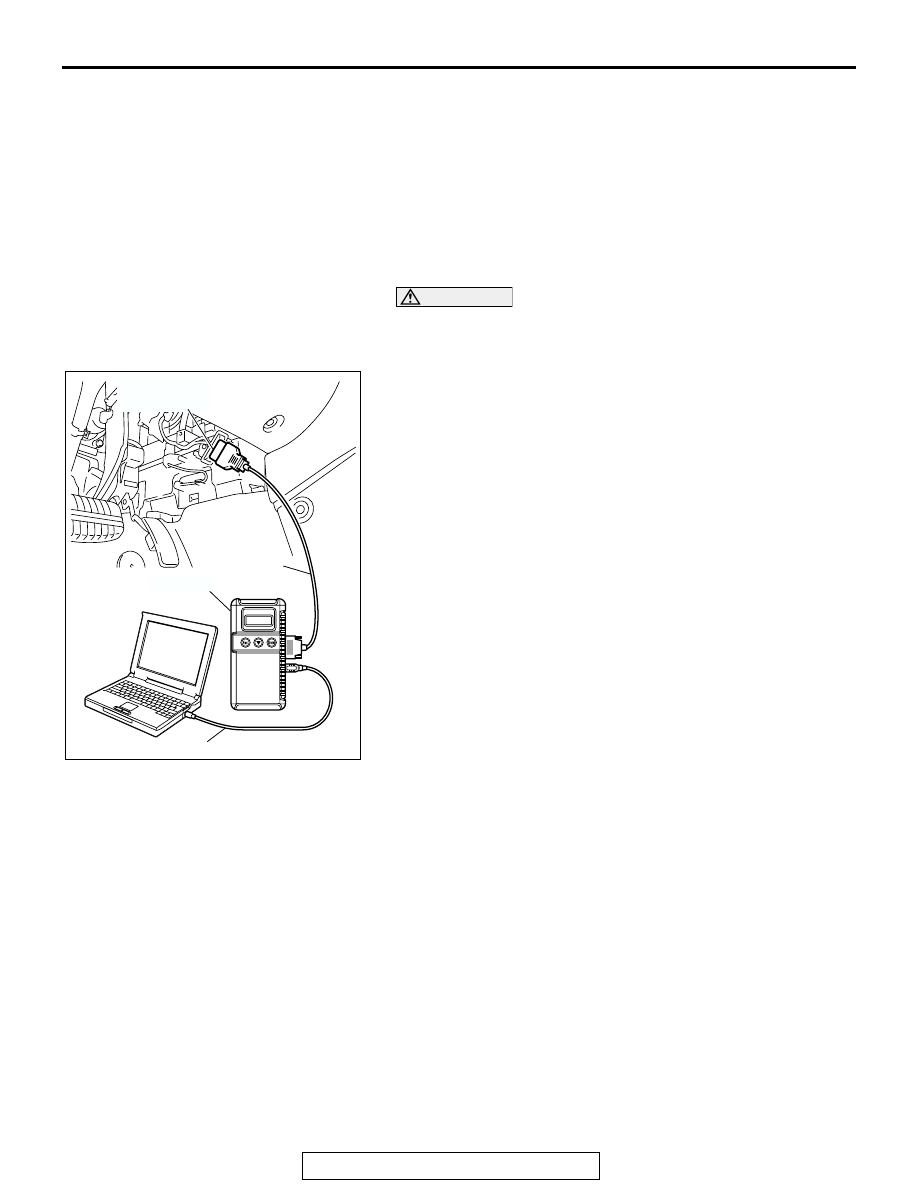
IGNITION SWITCH
TSB Revision
CHASSIS ELECTRICAL
54A-11
DIAGNOSIS FUNCTION
M1543007000443
HOW TO CONNECT SCAN TOOL (MUT-III)
Required Special Tools:
• MB991958: Scan Tool (MUT-III Sub Assembly)
• MB991824: Vehicle Communication Interface (V.C.I.)
• MB991827: MUT-III USB Cable
• MB991910: MUT-III Main Harness A (Vehicles with CAN
communication system) (Vehicles with CAN communi-
cation system)
CAUTION
To prevent damage to scan tool MB991958, always turn the
ignition switch to the "LOCK" (OFF) position before con-
necting or disconnecting scan tool MB991958.
1. Ensure that the ignition switch is at the "LOCK" (OFF)
position.
2. Start up the personal computer.
3. Connect special tool MB991827 to special tool MB991824
and the personal computer.
4. Connect special tool MB991910 to special tool MB991824.
5. Connect special tool MB991910 to the data link connector.
6. Turn the power switch of special tool MB991824 to the "ON"
position.
NOTE: When special tool MB991824 is energized, special
tool MB991824 indicator light will be illuminated in a green
color.
7. Start the MUT-III system on the personal computer.
NOTE: Disconnecting the scan tool MB991958 is the
reverse of the connecting sequence, making sure that the
ignition switch is at the "LOCK" (OFF) position.
AC305412
AB
MB991910
DATA LINK
CONNECTOR
MB991824
MB991827