Content .. 1077 1078 1079 1080 ..
Mitsubishi Galant (2004+). Manual - part 1079
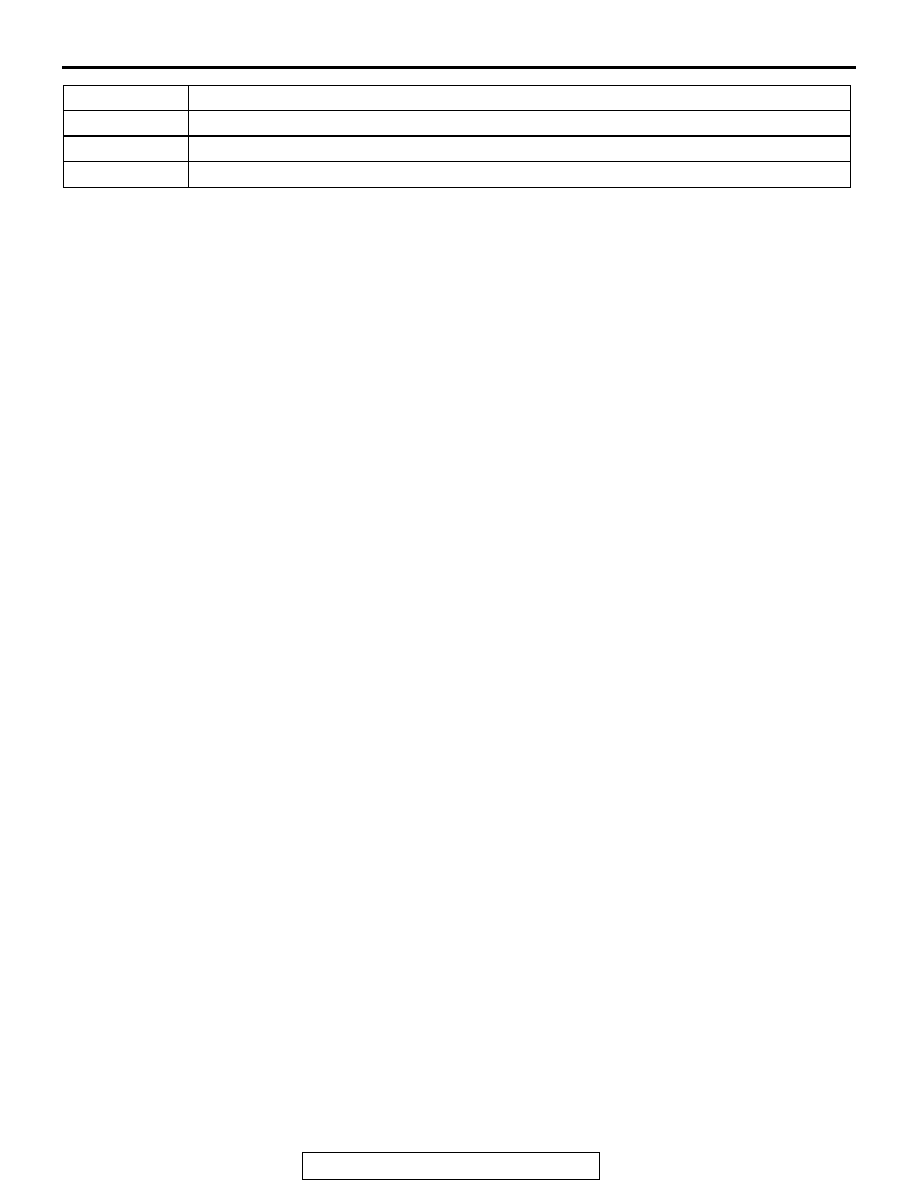
MULTIPORT FUEL INJECTION (MFI) DIAGNOSIS
TSB Revision
MULTIPORT FUEL INJECTION (MFI) <3.8L ENGINE>
13B-9
NOTE: If the Malfunction Indicator Lamp (SERVICE ENGINE SOON or Check Engine Lamp) illuminates
because of a malfunction of the powertrain control module (PCM), communication between the scan tool
MB991958 (MUT-III sub assembly) and the PCM is impossible. In this case, the diagnostic trouble code can-
not be read.
NOTE: After the PCM has detected a malfunction, the Malfunction Indicator Lamp (SERVICE ENGINE
SOON or Check Engine Lamp) illuminates when the engine is next turned on and the same malfunction is
re-detected. However, for items marked with a "*" in the DTC NO. column, the Malfunction Indicator Lamp
(SERVICE ENGINE SOON) illuminates only on the first detection of the malfunction.
NOTE: After the Malfunction Indicator Lamp (SERVICE ENGINE SOON or Check Engine Lamp) illuminates,
it will be switched off under the following conditions.
.
•
When the PCM monitored the powertrain malfunction three times* and met set condition requirements, it
detected no malfunction. *: In this case, "one time" indicates from engine start to next engine start.
•
For misfiring or a fuel trim malfunction, when driving conditions (engine speed, engine coolant tempera-
ture, etc.) are similar to those when the malfunction was first recorded.
NOTE: Sensor 1 indicates the sensor mounted at a position closest to the engine, and sensor 2 indicates the
sensor mounted at the position second closest to the engine.
NOTE: Bank 1 indicates the right bank side cylinder, and bank 2 indicates the left bank side cylinder.
P2228*
Barometric pressure circuit low input
P2229*
Barometric pressure circuit high input
U1108*
Combination meter time-out
DTC
ITEM