Mitsubishi Pajero Pinin. Manual - part 249
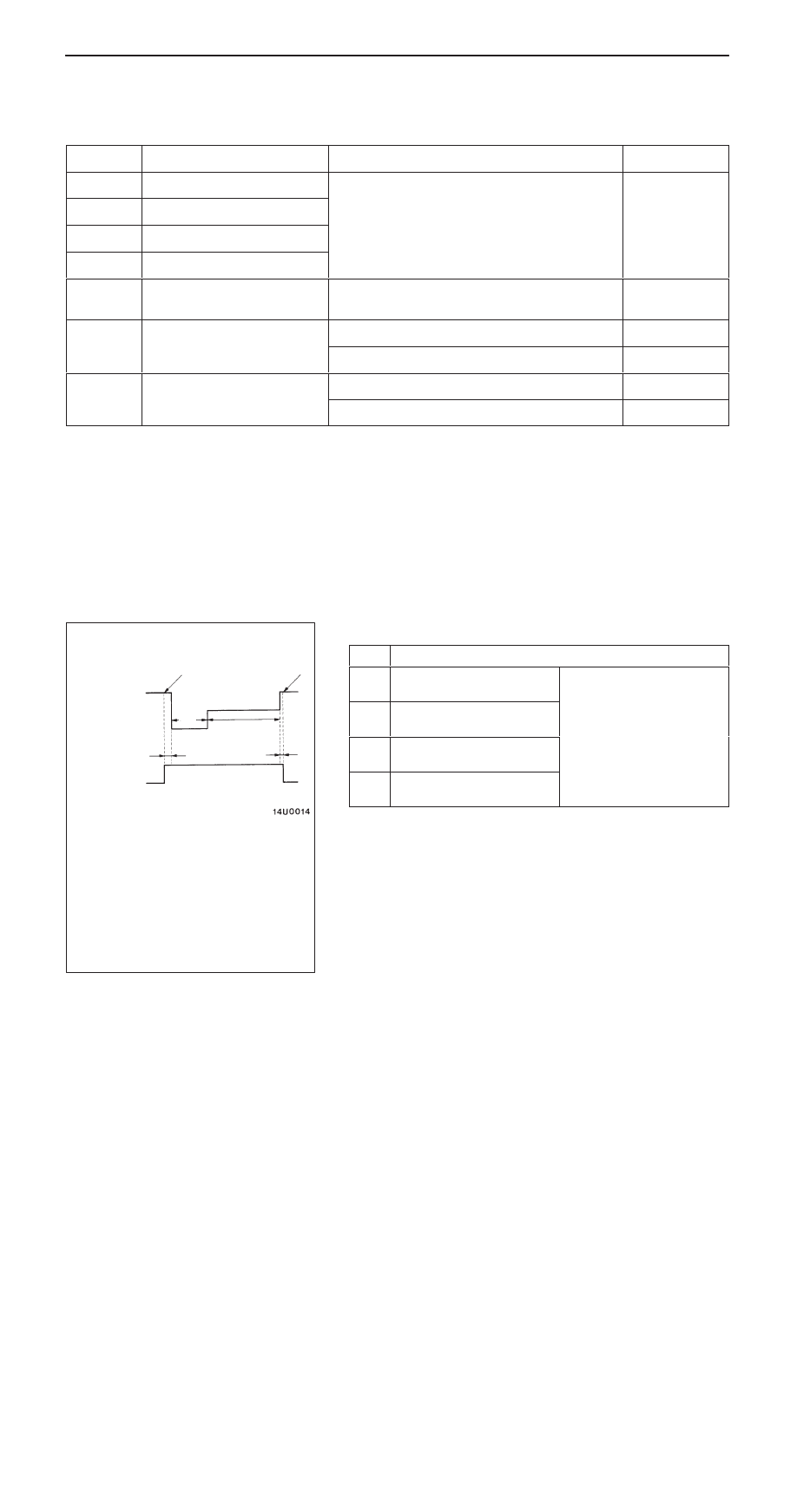
ABS <4WD> –
Troubleshooting
35B-19
DATA LIST REFERENCE TABLE
The following items can be read by the MUT-
II
from the ABS-ECU input data.
1.
When the system is normal
Item No.
Check item
Checking requirements
Normal value
11
Front-right wheel speed sensor
Perform a test run
Vehicle speeds
displayed on the
12
Front-left wheel speed sensor
displayed on the
speedometer
and MUT
II
are
13
Rear-right wheel speed sensor
and MUT-
II
are
identical.
14
Rear-left wheel speed sensor
16
ABS-ECU power supply
voltage
Ignition switch: ON
9.2 – 17.5 V
32
G sensor
Vehicle is stopped.
2.4 – 2.6 V
Vehicle is running.
0.5 – 4.5 V
33
Stop lamp switch
Depress the brake pedal.
ON
Release the brake pedal.
OFF
2.
When the ABS-ECU shut off ABS operation.
When the diagnosis system stops the ABS-ECU, the MUT-
II
display data will be unreliable.
ACTUATOR TEST REFERENCE TABLE
The MUT-
II
activates the following actuators for testing.
NOTE
1.
If the ABS-ECU runs down, actuator testing cannot be carried out.
2.
Actuator testing is only possible when the vehicle is stationary.
ACTUATOR TEST SPECIFICATIONS
No.
Item
01
Solenoid valve for
front-right wheel
Solenoid valves and pump
motors in the hydraulic unit
(simple inspection mode)
02
Solenoid valve for front-left
wheel
(simple inspection mode)
03
Solenoid valve for rear-right
wheel
04
Solenoid valve for rear-left
wheel
2s
1s
Activation pattern
Solenoid
valve
Pump
motor
ON
OFF
Start of
forced
action
End of forced
action
A
B
C
0.05 s
0.01 s
NOTE
A: Hydraulic pressure increase
B: Hydraulic pressure holds
C: Hydraulic pressure decrease