Mitsubishi Evolution X. Manual - part 989
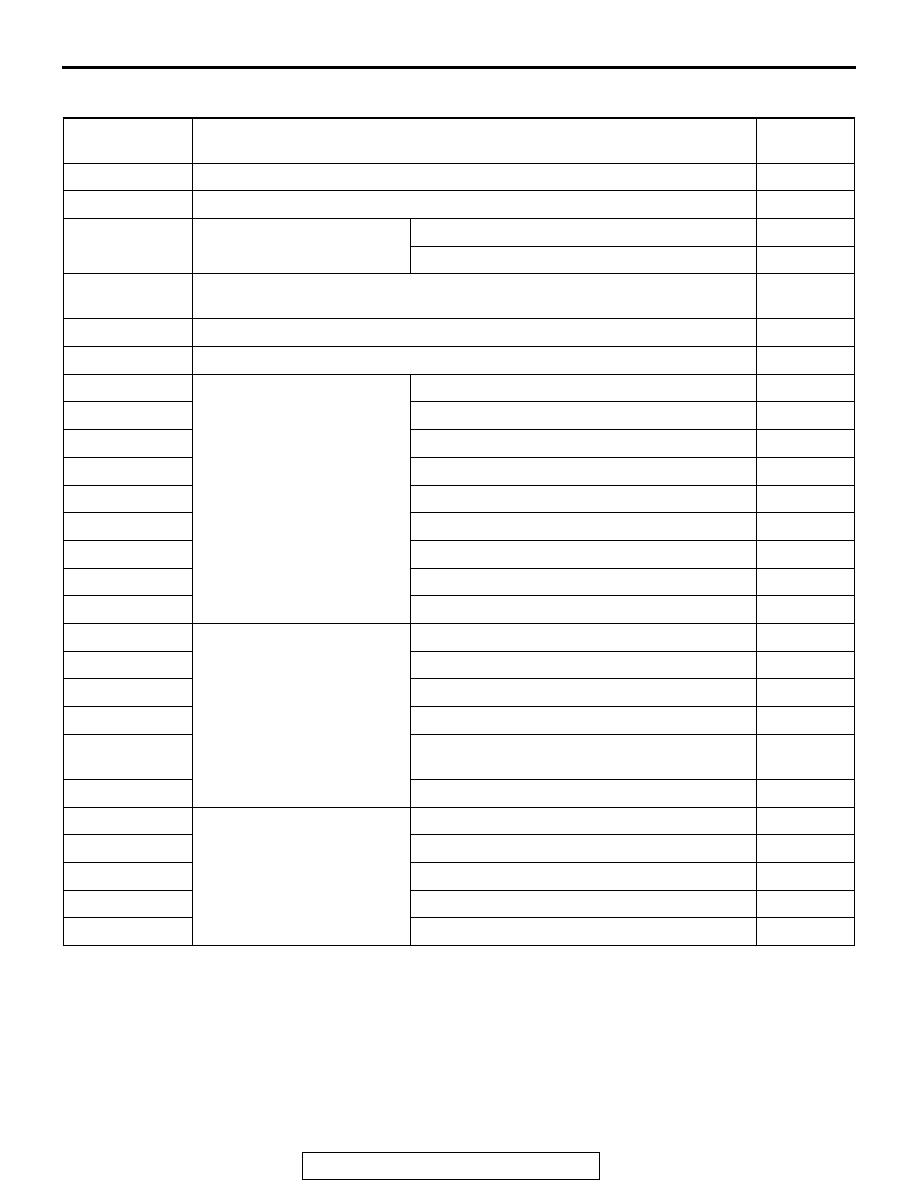
RADIO AND CD PLAYER
TSB Revision
CHASSIS ELECTRICAL
54A-317
TROUBLE SYMPTOM CHART
M1544004901302
Inspection
Procedure No.
Trouble symptom
Reference
page
1
Power is not turned ON when the power switch is turned ON.
2
No sound is heard. <Vehicles with audio amplifier>
3
No sound is heard from one
of the speakers.
<Vehicles without audio amplifier>
<Vehicles with audio amplifier>
4
The audio does not operate normally by operating the radio and CD player of
the center panel unit.
5
Audio illuminations does not work normally.
6
The sound of external input are not played.
7
Noise
Noise is present while moving (AM).
8
Noise is present while moving (FM).
9
Sound mixed with noise, only at night (AM).
10
Noise is overpowering both AM and FM.
11
Excessive noise on AM and FM.
12
Noise is detected with engine running.
13
Noise appears during vibration or shocks.
14
Noise is present while moving (FM).
15
Constant noise.
16
Radio
No reception (AM).
17
Poor reception.
18
Distortion on AM and/or FM.
19
Distortion on FM only.
20
Auto select function inoperative, too few
automatic stations are selected.
21
Preset stations are erased.
22
CD player
CD cannot be inserted.
23
No sound. (CD only).
24
CD sound skips.
25
Sound quality is poor.
26
CD cannot be ejected.