Mitsubishi Evolution X. Manual - part 988
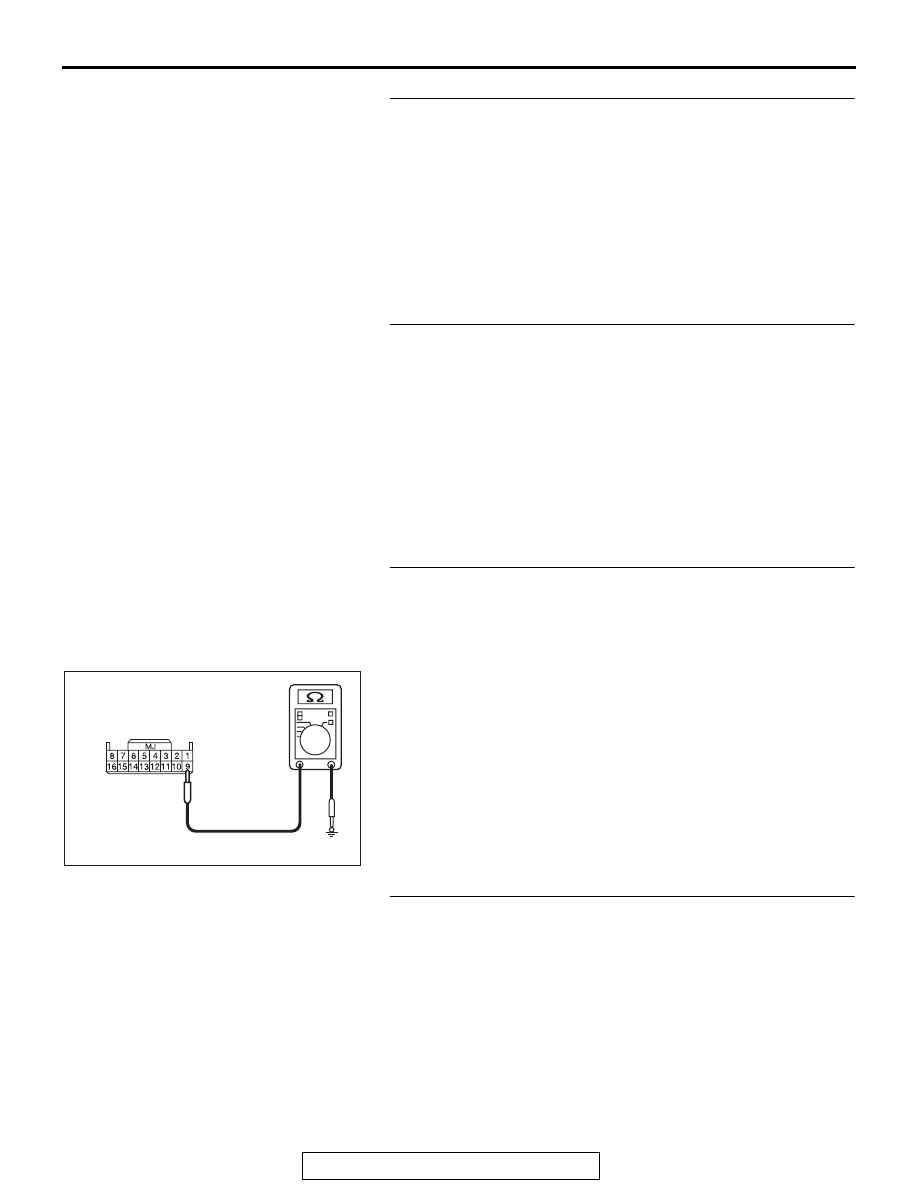
RADIO AND CD PLAYER
TSB Revision
CHASSIS ELECTRICAL
54A-313
STEP 2. Check center panel unit connector C-124 and
radio and CD player connector C-109 for loose, corroded
or damaged terminals, or terminals pushed back in the
connector.
Q: Are center panel unit connector C-124 and radio and CD
player connector C-109 in good condition?
YES : Go to Step 3.
NO : Repair or replace the damaged component(s) (Refer
to GROUP 00E, Harness Connector Inspection
STEP 3. Check the wiring harness between center panel
unit connector C-124 (terminal 1, 2) and radio and CD
player connector C-109 (terminal 8, 18).
Q: Is the wiring harness between center panel unit
connector C-124 (terminal 1, 2) and radio and CD player
connector C-109 (terminal 8, 18) in good condition?
YES : Go to Step 4.
NO : The wiring harness may be damaged or the
connector(s) may have loose, corroded or damaged
terminals, or terminals pushed back in the connector.
Repair the wiring harness as necessary.
STEP 4. Check the ground circuit to the center panel unit.
Measure the resistance at center panel unit connector
C-124.
(1) Disconnect the connector, and measure at the wiring
harness side.
(2) Measure resistance between terminal 9 and ground.
OK: The resistance should be 2 ohm or less.
Q: Is the measured resistance 2 ohms or less?
YES : Go to Step 6.
NO : Go to Step 5.
STEP 5. Check the wiring harness between center panel
unit connector C-124 (terminal 9) and ground.
• Check the ground wires for open circuit.
Q: Is the wiring harness between center panel unit
connector C-124 (terminal 9) and ground in good
condition?
YES : Go to Step 8.
NO : The wiring harness may be damaged or the
connector(s) may have loose, corroded or damaged
terminals, or terminals pushed back in the connector.
Repair the wiring harness as necessary.
AC709322 AW
Harness side: C-124