Mitsubishi Evolution X. Manual - part 933
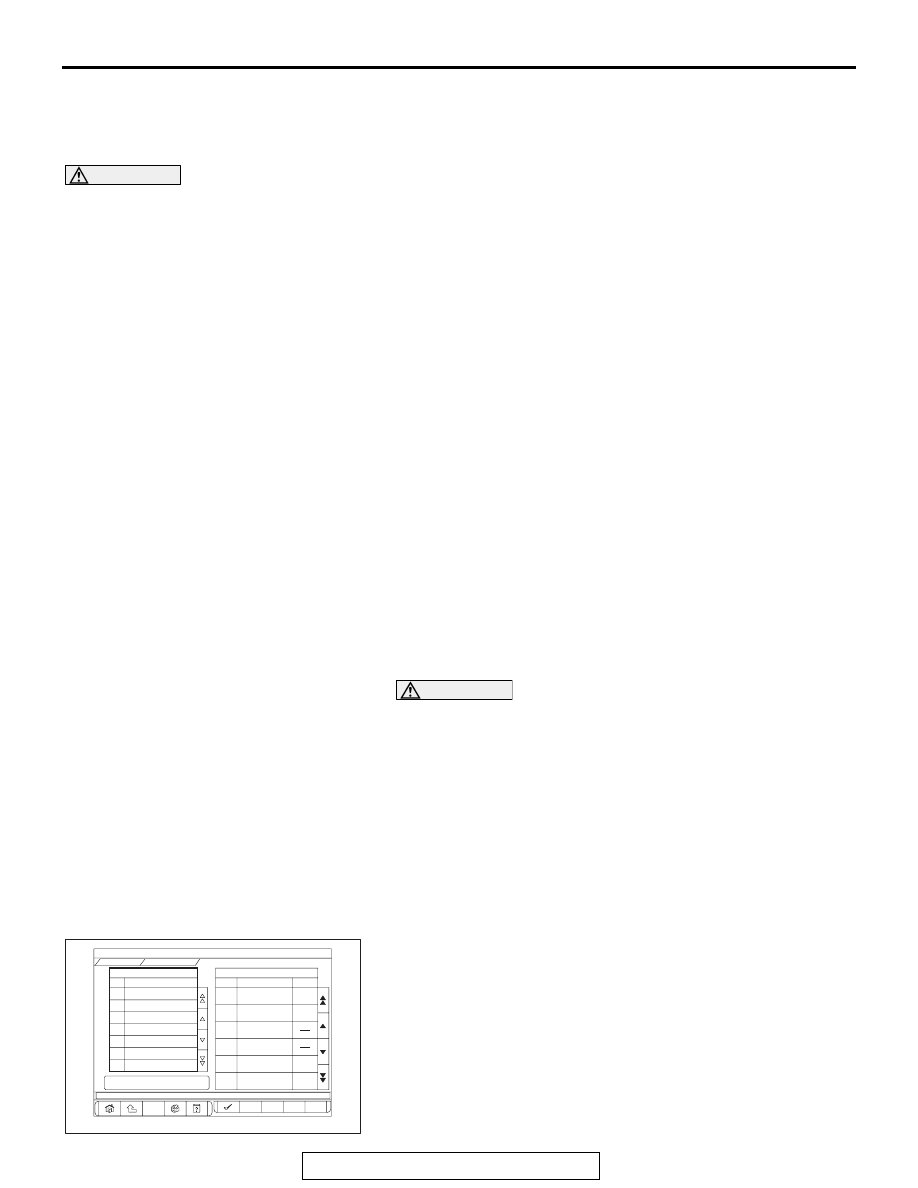
COMBINATION METER
TSB Revision
CHASSIS ELECTRICAL
54A-93
SERVICE REMINDER FUNCTION SET
M1540208200337
HOW TO SET BY OPERATING THE SCAN
TOOL MB991958
CAUTION
• If the combination meter needs to be
replaced, the current driving distance and
elapsed days must be entered into the meter
after the replacement in order to be used for
service reminder function. Therefore, read
"Integrated mileage for reminder," "Integrated
days for reminder," "Mileage until Extra
reminder," "Months until Extra reminder," and
"Current schedule" from the meter before the
replacement using the special function of the
scan tool MB991958, and note them. If "Inte-
grated mileage for reminder" or "Integrated
days for reminder" cannot be read from the
meter using the scan tool MB991958, use the
following method.
a. As for the driving distance for check warn-
ing, use the driving distance displayed on
the multi information display.
b. As for the elapsed days for check warning,
calculate the number of elapsed days from
the delivery date to the customer (service
reminder function start date) and current
date.
• After the service reminder function has
started, when the elapsed days for check
warning is reset for the vehicle whose battery
is removed for a long period (15 days or
more), calculate the elapsed days from the
delivery date to the customer (service
reminder function start date) and the current
date, and then input it.
Using the scan tool MB991958, the following service
reminder functions can be set. Before setting, check
the current status (schedule, driving distance and
elapsed days).
1. Reminder reset (Indicator off)
2. Next schedule reminder cancel
3. Extra reminder setting
4. Extra reminder cancel
5. Periodic reminder schedule set
6. Integrated value adjustment
7. Optional INT schedule setting
.
HOW TO OPERATE THE SCAN TOOL MB991958
CAUTION
Before setting, if the combination meter does not start
measuring the elapsed time, turn the ignition switch to the
ON position while pressing the multi information meter
switch to start a measurement.
1. Connect the scan tool MB991958 to the data link connector.
2. Start the scan tool system on the PC and turn the ignition
switch to the "ON" position.
3. Select "Meter" on the "System Select" screen, and press the
"OK" button.
4. Select "Special Function" on the next screen.
5. Select "Service Reminder" on the "Special function" screen.
6. Select the function to be executed from "Function List."
• 1 Reminder reset (Indicator off) (Refer to
).
• 2 Next schedule reminder cancel (Refer to
P.54A-94
).
• 3 Extra reminder setting (Refer to
P.54A-95
).
• 4 Extra reminder cancel (Refer to
P.54A-96
).
• 5 Periodic reminder schedule set (Refer to
P.54A-96
).
• 6 Integrated value adjustment (Refer to
).
• 7 Optional INT schedule setting (Refer to
P.54A-97
).
.
AC602555
DBA-CW5WXTHHZ1 2006MY - Service Reminder - 401430898
Meter
Special Function
Function List
Reminder reset (Indicator off)
Mileage until reminder
7500 mile
6 month
NAS 10
26 mile
Months until reminder
Current Schedule
Integrated mileage
for reminder
Mileage until Extra
reminder
Months until Extra
reminder
Next schedule reminder cancel
Extra reminder setting
Extra reminder cancel
Periodic reminder schedule set
Integrated value adjustment
Optional INT schedule setting
Click the name of item to execute, and press
the OK button.
Name
No.
1
2
1
2
3
4
5
4
5
7
8
6
7
Name
Value
No.
Service Reminder
Data List
AM