Content .. 1118 1119 1120 1121 ..
Mitsubishi Evolution X. Manual - part 1120
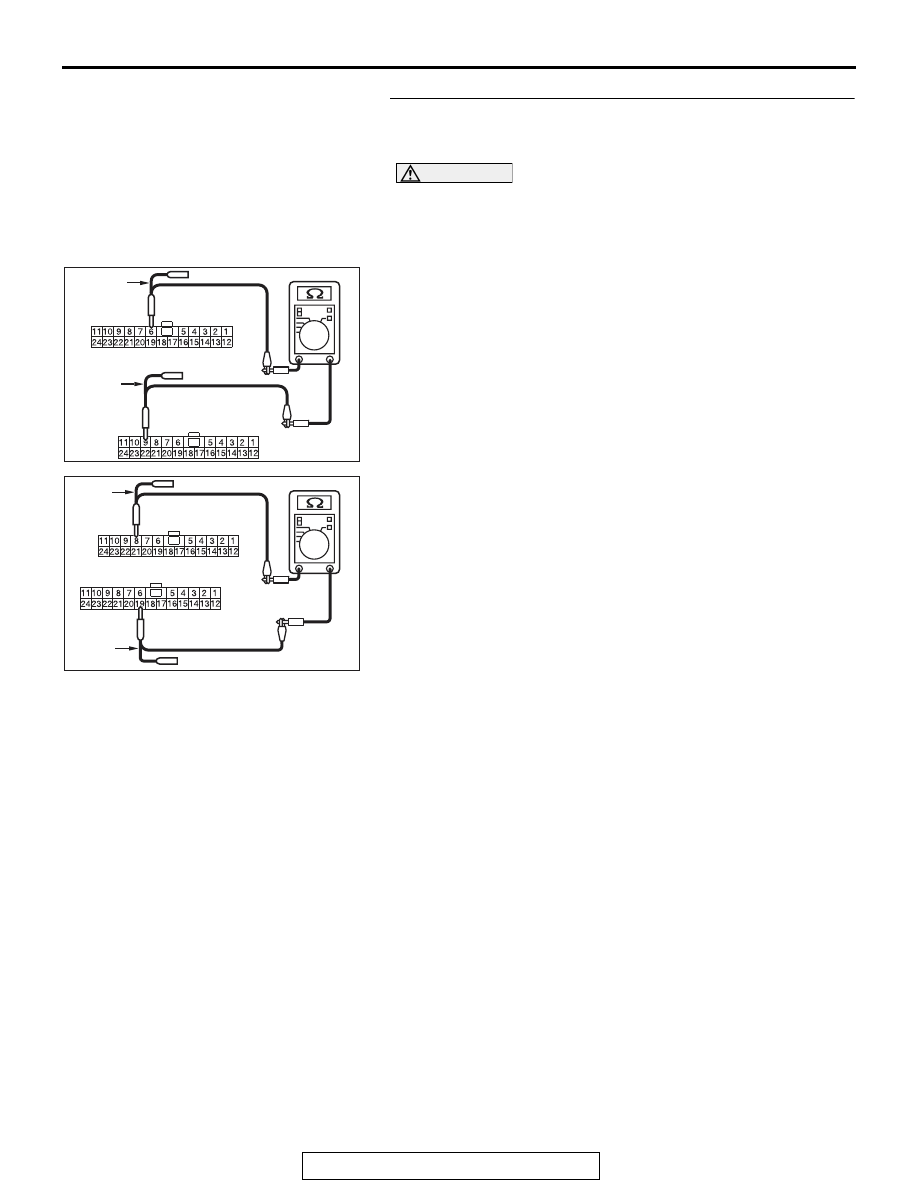
DIAGNOSIS
TSB Revision
CONTROLLER AREA NETWORK (CAN)
54C-115
STEP 2. Check the wiring harness between joint connector
(CAN2) C-104 and ETACS-ECU connector C-301 for open
circuit.
CAUTION
Strictly observe the specified wiring harness repair proce-
dure. For details refer to
(1) Disconnect joint connector (CAN2) C-104 and ETACS-ECU
connector C-301, and check the wiring harness.
(2) Check the wiring harness between joint connector (CAN2)
C-104 (terminal 6) and ETACS-ECU connector C-301
(terminal 9)
OK: Continuity exists (2
Ω or less)
(3) Check the wiring harness between joint connector (CAN2)
C-104 (terminal 19) and ETACS-ECU connector C-301
(terminal 8)
OK: Continuity exists (2
Ω or less)
Q: Is the wiring harness between joint connector (CAN2)
C-104 and ETACS-ECU connector C-301 in good
condition?
YES : Go to Step 3.
NO : Repair the wiring harness between joint connector
(CAN2) C-104 and ETACS-ECU connector C-301.
AC709707BP
Harness side: C-104
TEST
HARNESS
Harness side: C-301
TEST
HARNESS
AC709707BQ
Harness side: C-104
TEST
HARNESS
Harness side: C-301
TEST
HARNESS