Content .. 1022 1023 1024 1025 ..
Mitsubishi Evolution X. Manual - part 1024
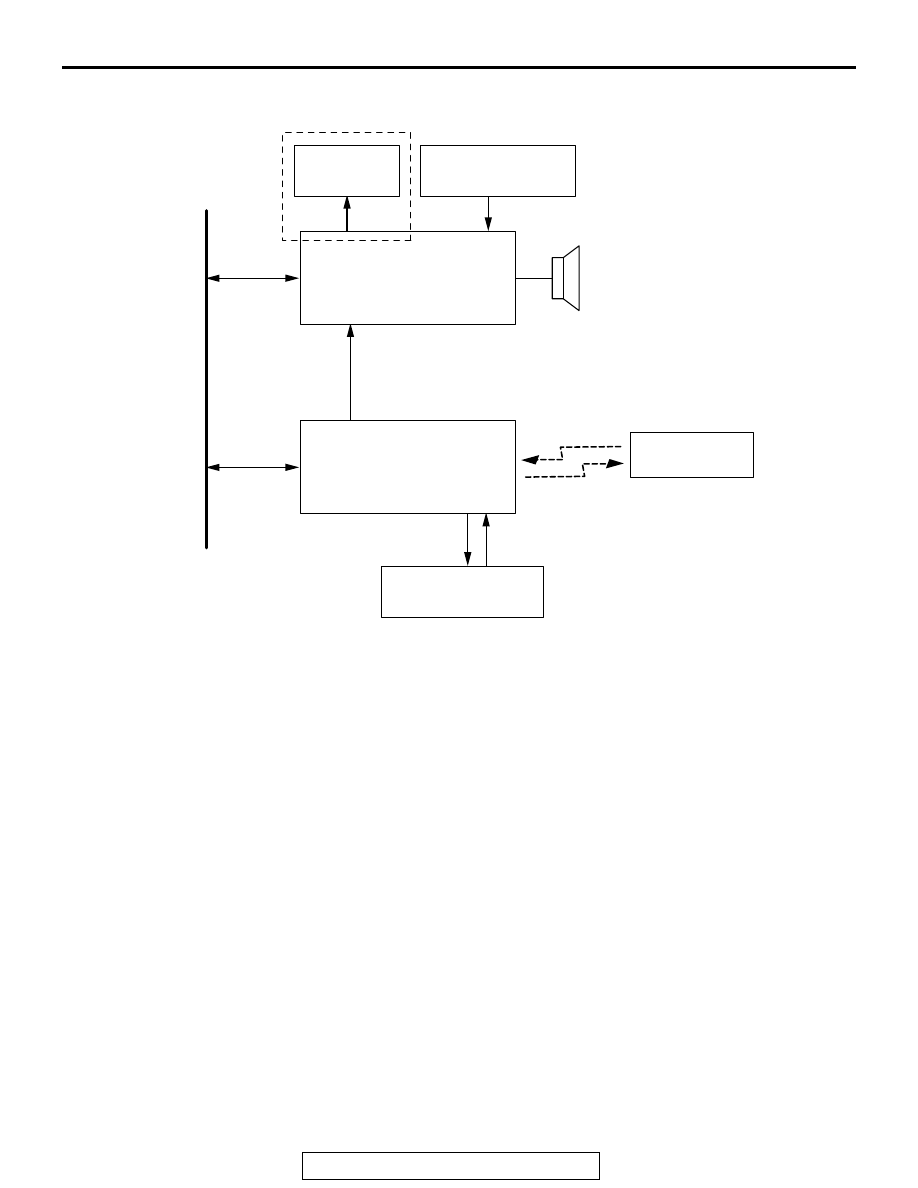
HANDS-FREE CELLULAR PHONE SYSTEM
TSB Revision
CHASSIS ELECTRICAL
54A-457
System block diagram
AC613221
Speaker
Audio display
*
1
Steering voice-control
switch
Cellular phone
*1: Vehicles without MMCS
*2: Vehicles with MMCS
BluetoothTM
CAN bus line
CAN
CAN
Phone voice
Voice
Microphone power
Microphone unit
(built in front dome light)
Hands-free module
AH
Radio and CD player*
1
or
Multivision display*
2