Mitsubishi Lancer Evolution 8. Manual - part 27
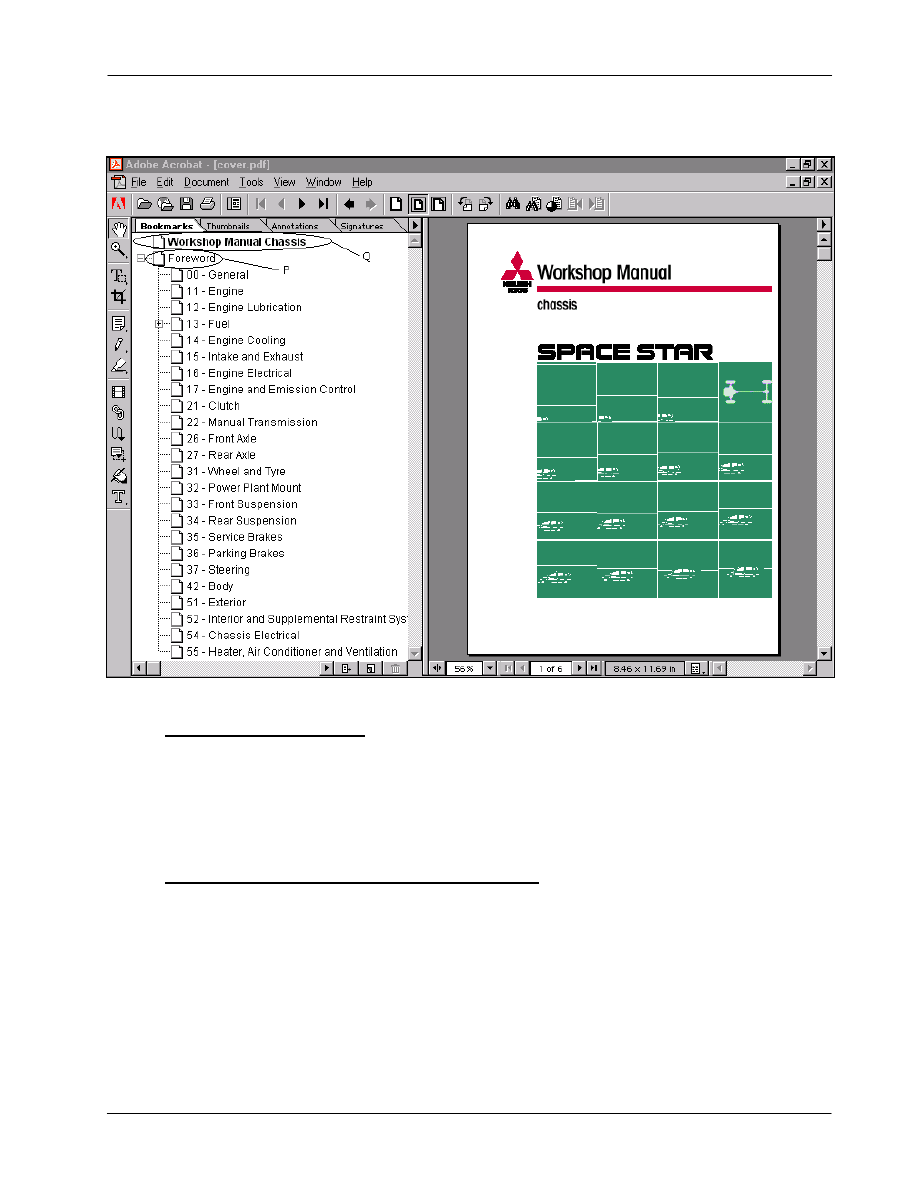
USER INSTRUCTIONS FOR MULTI-LINGUAL CD-ROM’S
5 Version
2.0
4. Cover screen.
4.1. Starting up the manual.
Place the mouse pointer on Foreword bookmark “P”. Click the left mouse button
once to open the manual.
The correct manual will be selected automatically and the index page will be
displayed.
4.2. Returning to the language selection screen.
In case the wrong language is selected, return to the previous screen by putting the
mouse pointer on Workshop Manual Chassis bookmark “Q” and clicking the left
mouse button once.