Mitsubishi Colt Ralliart. Manual - part 492
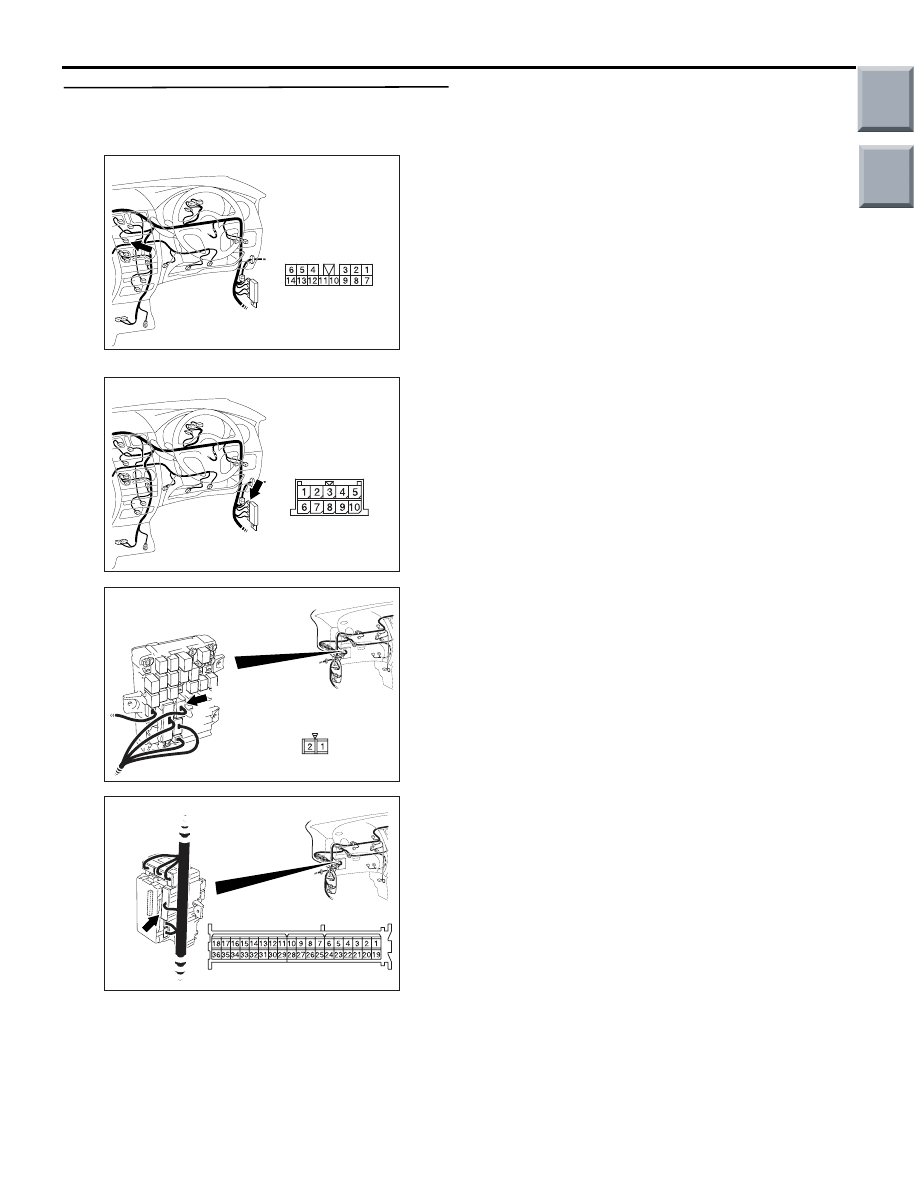
RADIO AND CD PLAYER
CHASSIS ELECTRICAL
54A-113
Step 3. Check the wiring harness between radio
and CD player connector B-11 (terminal 11) and
fusible link 1 (battery).
AC401055
AN
Connector: B-11
Harness side
NOTE:
AC401055
Connector: B-22
AD
AC313870
Connector: B-108
BD
Junction block (Front view)
B-108(B)
Harness side
AC313872
Connector: B-131
BD
Harness side
Prior to the wiring harness inspection, check joint
connector B-22, junction block connectors B-108 and
B-131 and repair if necessary.
Q: Are the wiring harness between radio and CD
player connector B-11 (terminal 11) and fusible link
1 (battery) in good condition?
YES :
Repair or replace the radio and CD player.
Check that a memory is retained.
NO :
Repair or replace the damage
component(s). Check that a memory is
retained.
Main
Index
Group
TOC