Mazda Training manual - part 225
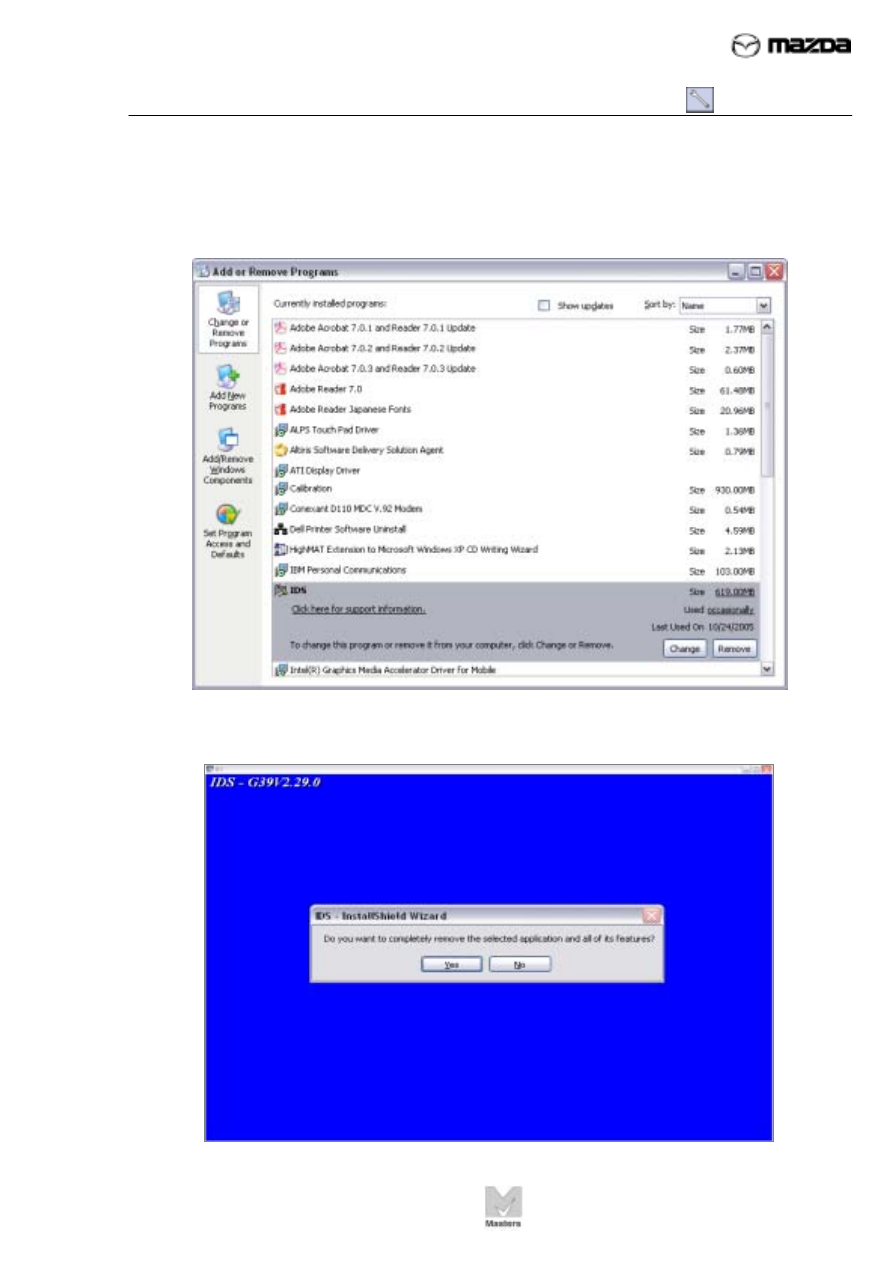
TC001-18-01H
INTRODUCTION TO M-MDS
16 - Removing IDS from Laptop
Activity 16- Page 3
Activity 16
(Continued)
4. Click IDS, and then click Remove.
5. Click Yes.