Mazda Training manual - part 208
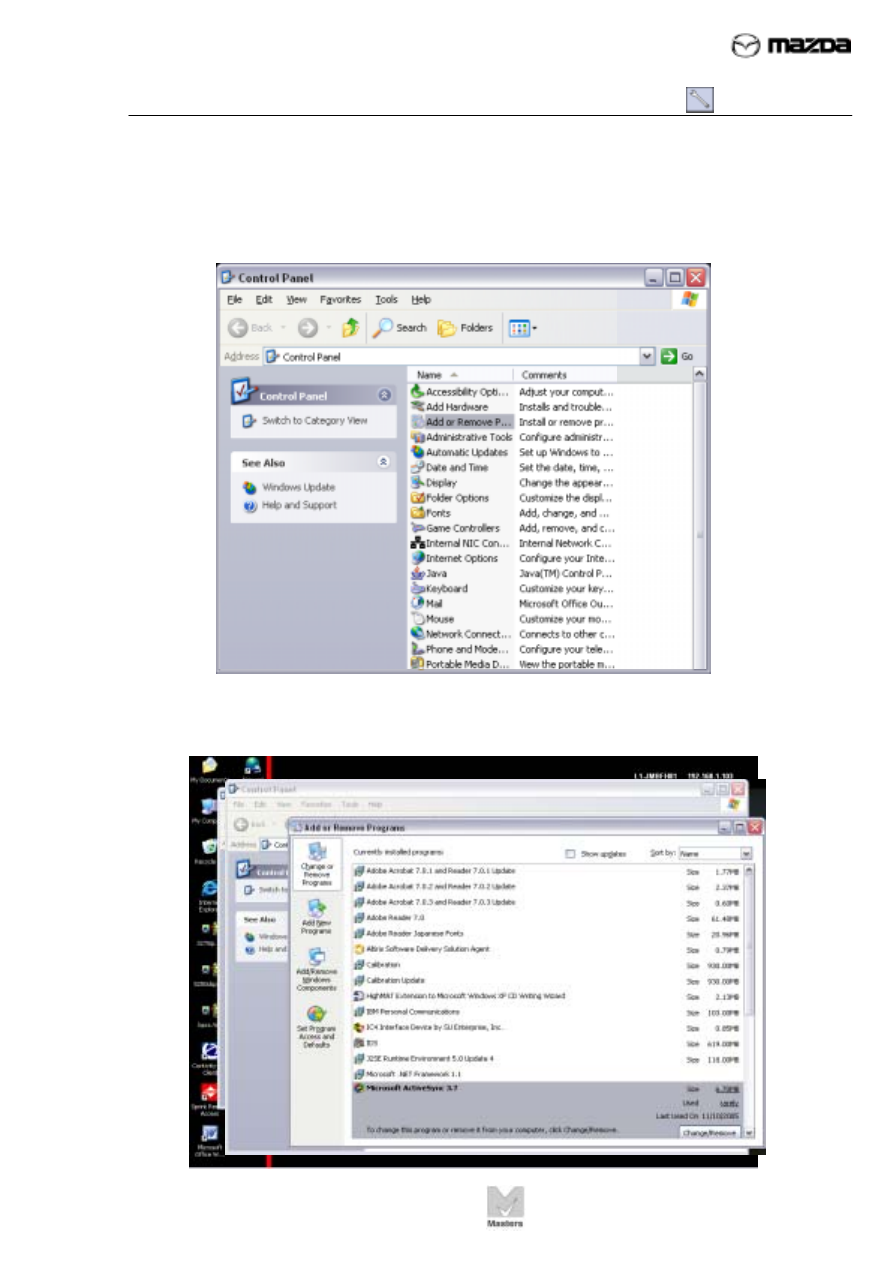
TC001-18-01H
INTRODUCTION TO M-MDS
10 - Removing Microsoft ActiveSync
Activity 10- Page 2
Activity 10
(Continued)
2. Double-click Add or Remove Programs.

TC001-18-01H
INTRODUCTION TO M-MDS
10 - Removing Microsoft ActiveSync
Activity 10- Page 3
Activity 10
(Continued)
4. Click YES on the Confirm File Deletion pop-up message.
5. Click YES on the Confirm Deletion pop-up message.