Mazda Training manual - part 193
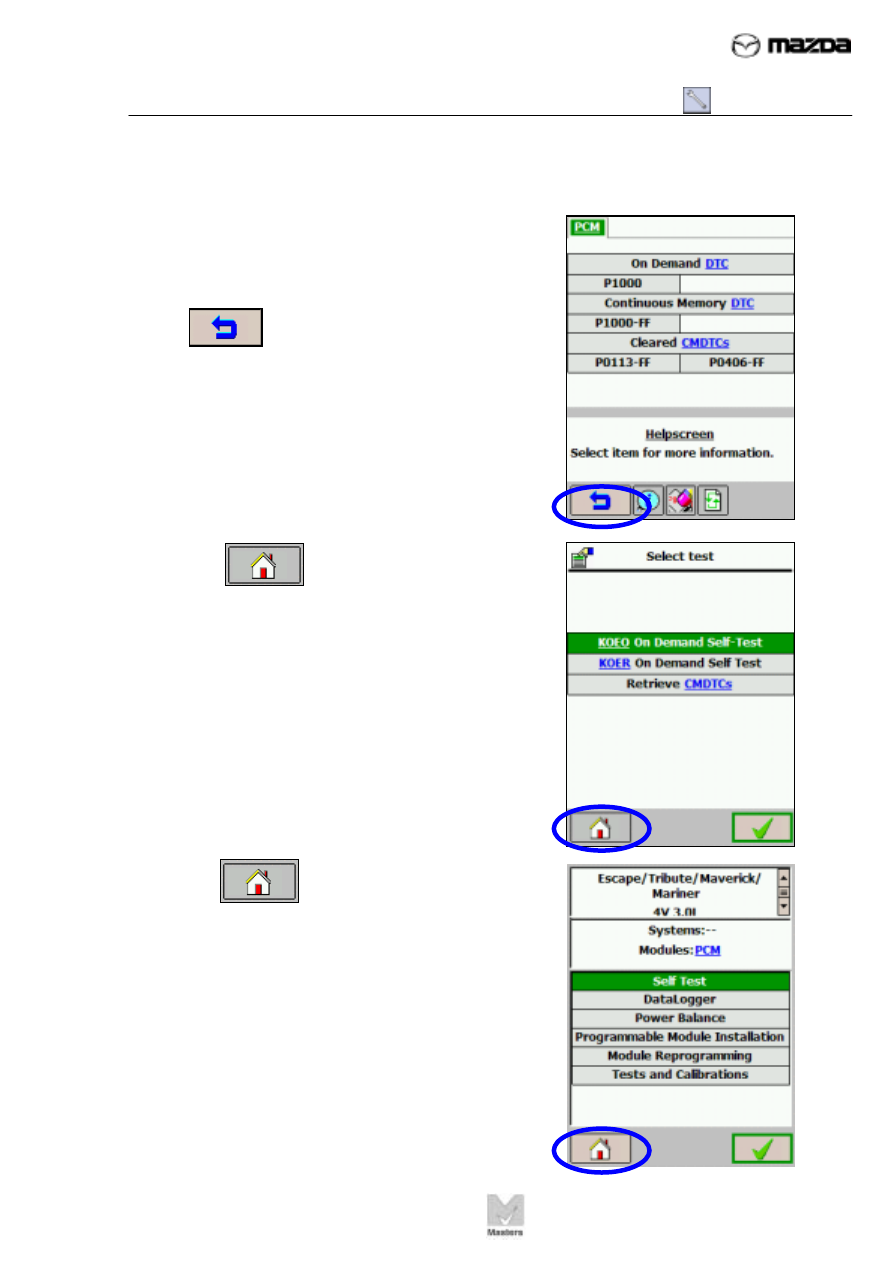
TC001-18-01H
INTRODUCTION TO M-MDS
04 - Retrieving and Clearing DTCs
Activity 04- Page 12
Activity 04
(Continued)
Close the Vehicle Session
25. When you have verified the DTCs are
cleared from the screen, tap
Go to Previous Screen.
26. Tap
Go to Previous Screen.
27. Tap
Go to Previous Screen again.