Mazda CX-9 Grand Touring. Manual - part 506
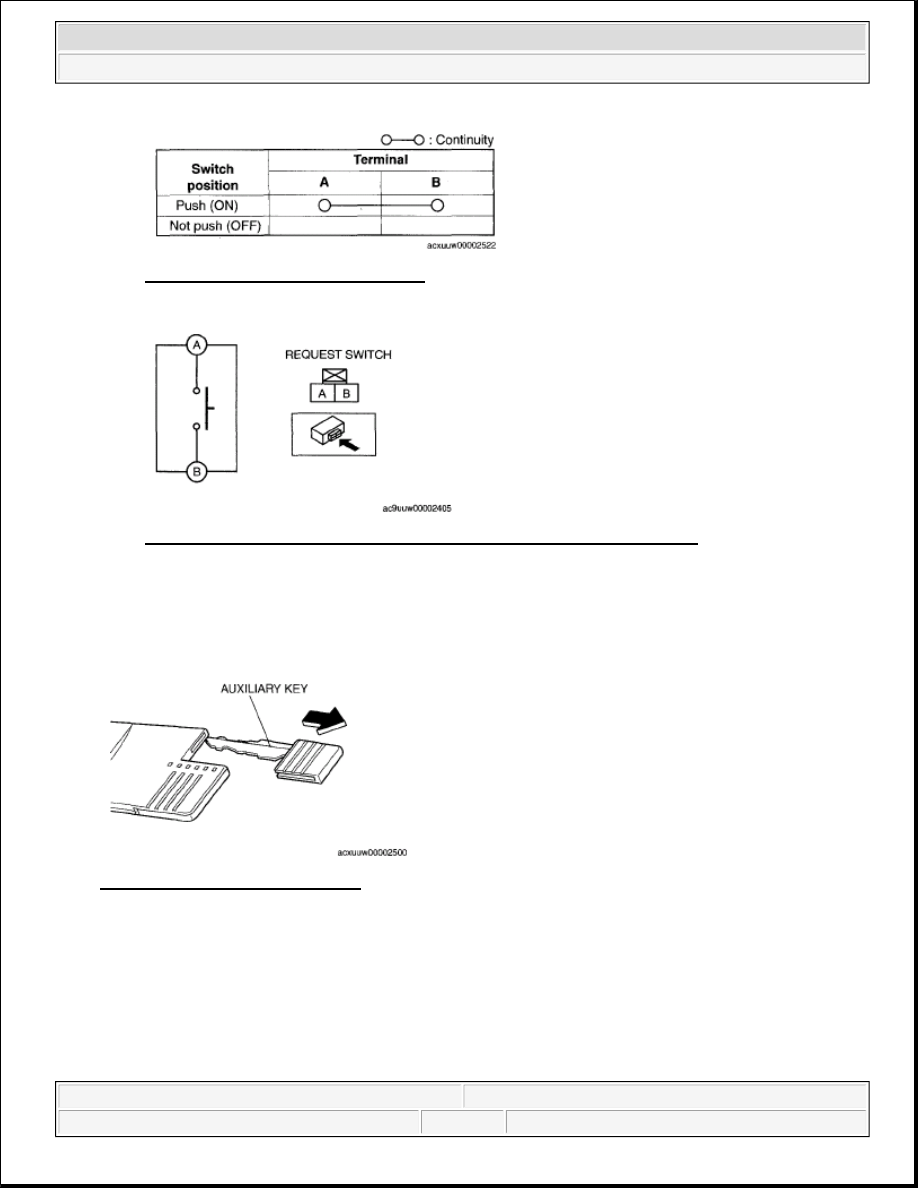
Fig. 76: Terminals Continuity Chart
Courtesy of MAZDA MOTORS CORP.
Fig. 77: Checking Continuity Between Request Switch Terminals A & B
Courtesy of MAZDA MOTORS CORP.
CARD KEY BATTERY REPLACEMENT [ADVANCED KEYLESS SYSTEM]
1. Pull out the auxiliary key.
Fig. 78: Identifying Auxiliary Key
Courtesy of MAZDA MOTORS CORP.
2. Replace the cap using a flathead screwdriver, then rotate and remove the cap.
CAUTION:
Do not turn the cap excessively. The cap may be damaged.
2008 Mazda CX-9 Grand Touring
2008 BODY & ACCESSORIES Security and Locks - Mazda CX-9
Microsoft
Sunday, November 15, 2009 10:47:58 AM
Page 51
© 2005 Mitchell Repair Information Company, LLC.