Mazda CX-9 Grand Touring. Manual - part 491
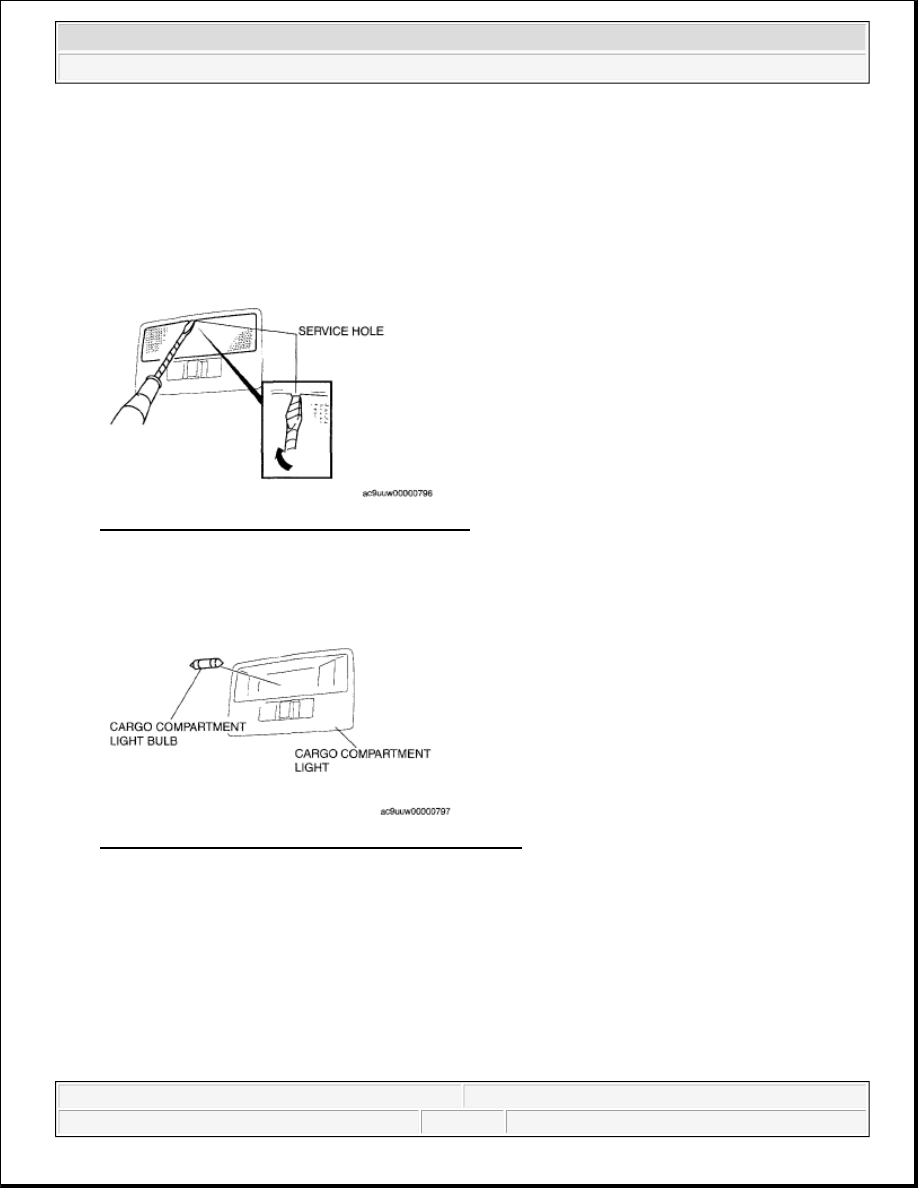
3. Install in the reverse order of removal.
CARGO COMPARTMENT LIGHT BULB
1. Disconnect the negative battery cable.
2. Insert a tape-wrapped flathead screwdriver into the service hole and pry with the screwdriver in the
direction shown by the arrow to remove the lens.
Fig. 67: Inserting Screwdriver Into Service Hole
Courtesy of MAZDA MOTORS CORP.
3. Remove the cargo compartment light bulb.
4. Install in the reverse order of removal.
Fig. 68: Identifying Cargo Compartment Light & Bulb
Courtesy of MAZDA MOTORS CORP.
CARGO COMPARTMENT LIGHT INSPECTION
1. Verify that the continuity between the cargo compartment light terminals is as indicated in the table.
If not as indicated in the table, replace the cargo compartment light.
2008 Mazda CX-9 Grand Touring
2008 BODY & ACCESSORIES Lighting Systems - Mazda CX-9
Microsoft
Sunday, November 15, 2009 10:39:06 AM
Page 45
© 2005 Mitchell Repair Information Company, LLC.