Mazda CX-9 Grand Touring. Manual - part 486
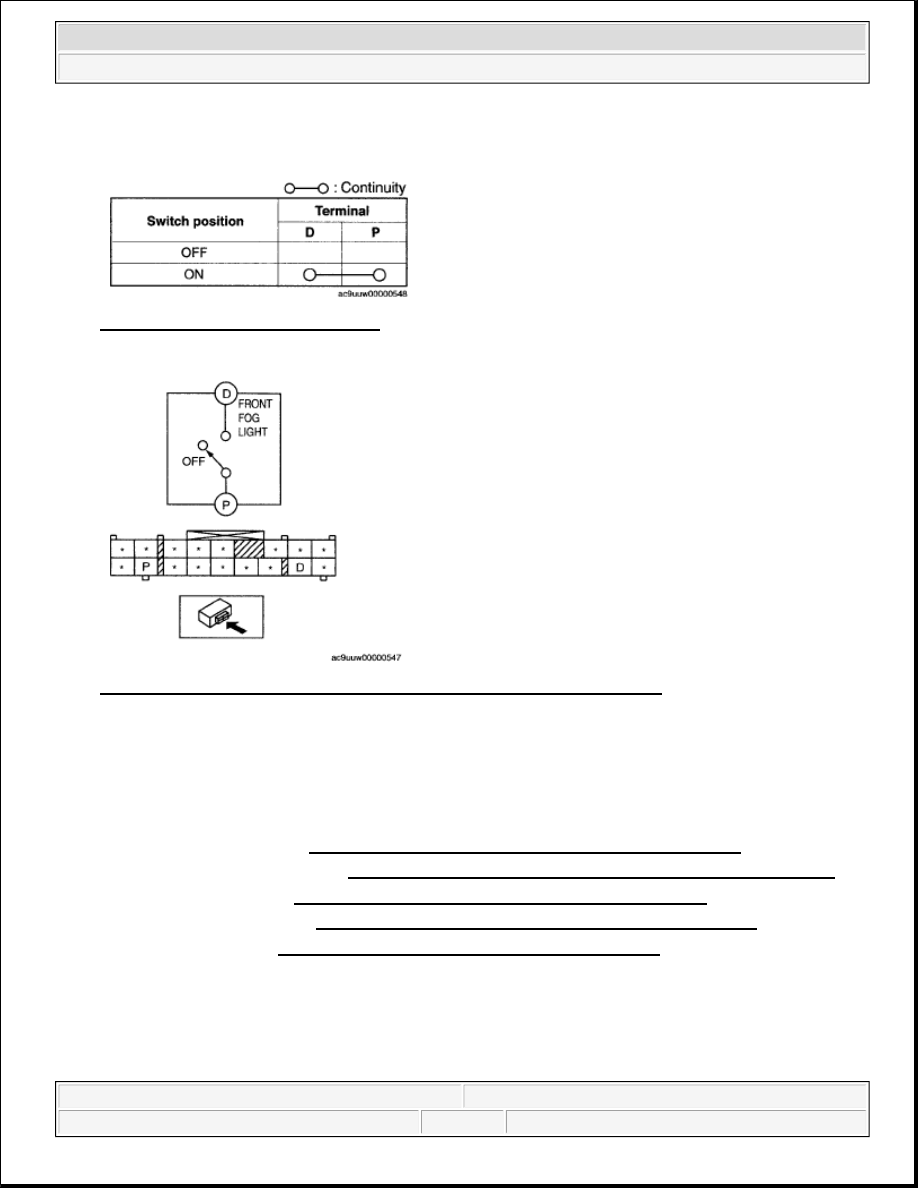
1. Verify that continuity between the front fog light switch terminals is as indicated in the table.
Fig. 41: Terminals Continuity Chart
Courtesy of MAZDA MOTORS CORP.
Fig. 42: Checking Continuity Between Front Fog Light Switch Terminals
Courtesy of MAZDA MOTORS CORP.
HAZARD WARNING SWITCH REMOVAL/INSTALLATION
1. Disconnect the negative battery cable.
2. Remove the following parts:
1. Decoration panel (See DECORATION PANEL REMOVAL/INSTALLATION .)
2. Front console box mat (See FRONT CONSOLE BOX MAT REMOVAL/INSTALLATION .)
3. Indicator panel (See INDICATOR PANEL REMOVAL/INSTALLATION .)
4. Front console box (See FRONT CONSOLE BOX REMOVAL/INSTALLATION .)
5. Center panel (See CENTER PANEL REMOVAL/INSTALLATION .)
3. Remove in hazard warning switch.
4. Install in the reverse order of removal.
2008 Mazda CX-9 Grand Touring
2008 BODY & ACCESSORIES Lighting Systems - Mazda CX-9
Microsoft
Sunday, November 15, 2009 10:39:06 AM
Page 25
© 2005 Mitchell Repair Information Company, LLC.