Mazda CX-9 Grand Touring. Manual - part 176
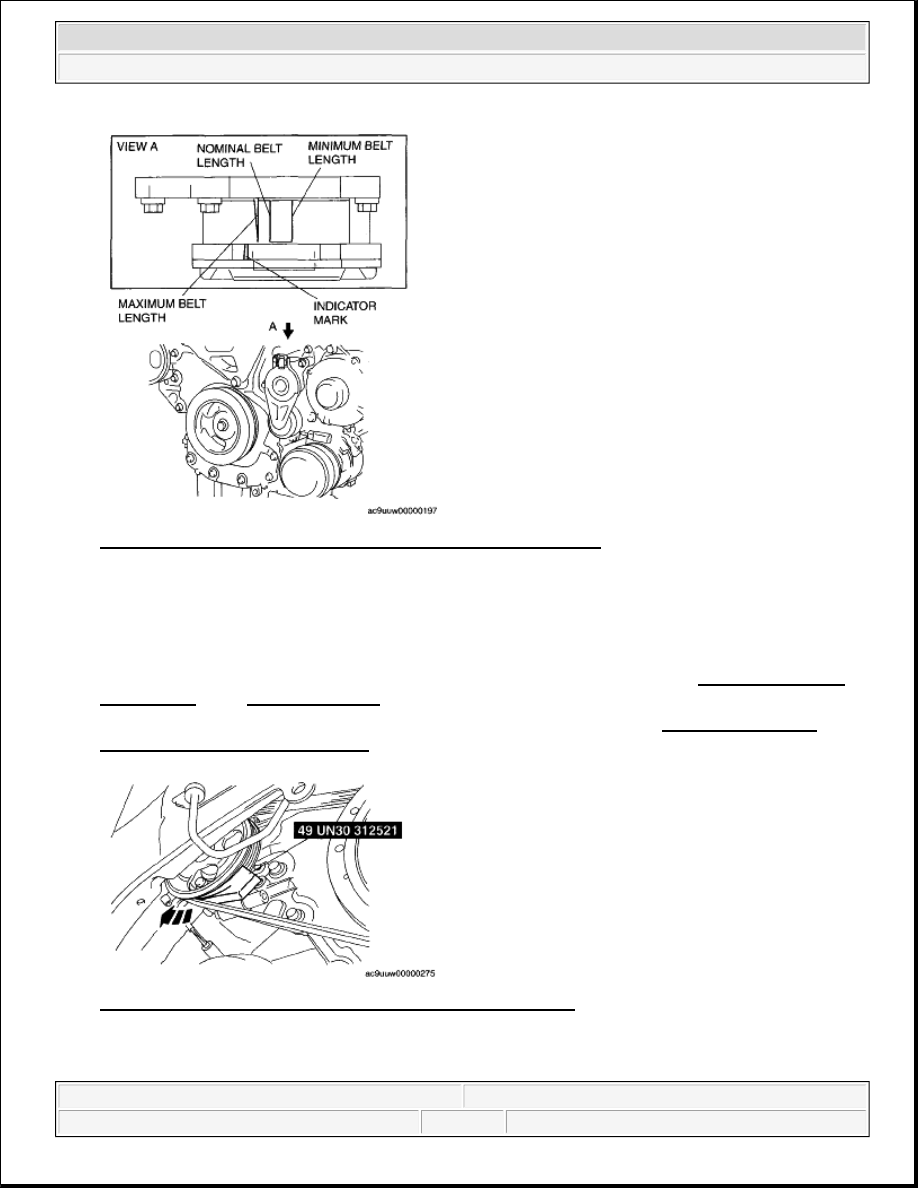
Fig. 5: Identifying Battery Tray Bracket & Torque Specifications
Courtesy of MAZDA MOTORS CORP.
7. Remove the nuts as shown in the figure, and move the front heater pipe.
8. Remove in the order indicated in the table.
9. Install in the reverse order of removal.
10. After installation, add brake fluid, bleed the air, and inspect for fluid leakage. (See DSC/RSC HU AIR
BLEEDING.) (See AIR BLEEDING .)
11. After installation, perform the DSC/RSC sensor initialization procedure. (See DSC/RSC SENSOR
INITIALIZATION PROCEDURE.)
Fig. 6: Identifying Front Heater Pipe & Torque Specifications
Courtesy of MAZDA MOTORS CORP.
2008 Mazda CX-9 Grand Touring
2008 BRAKES Dynamic Stability Control/Roll Stability Control - Mazda CX-9
Microsoft
Sunday, November 15, 2009 9:40:24 AM
Page 8
© 2005 Mitchell Repair Information Company, LLC.