Mazda CX 7. Manual - part 400
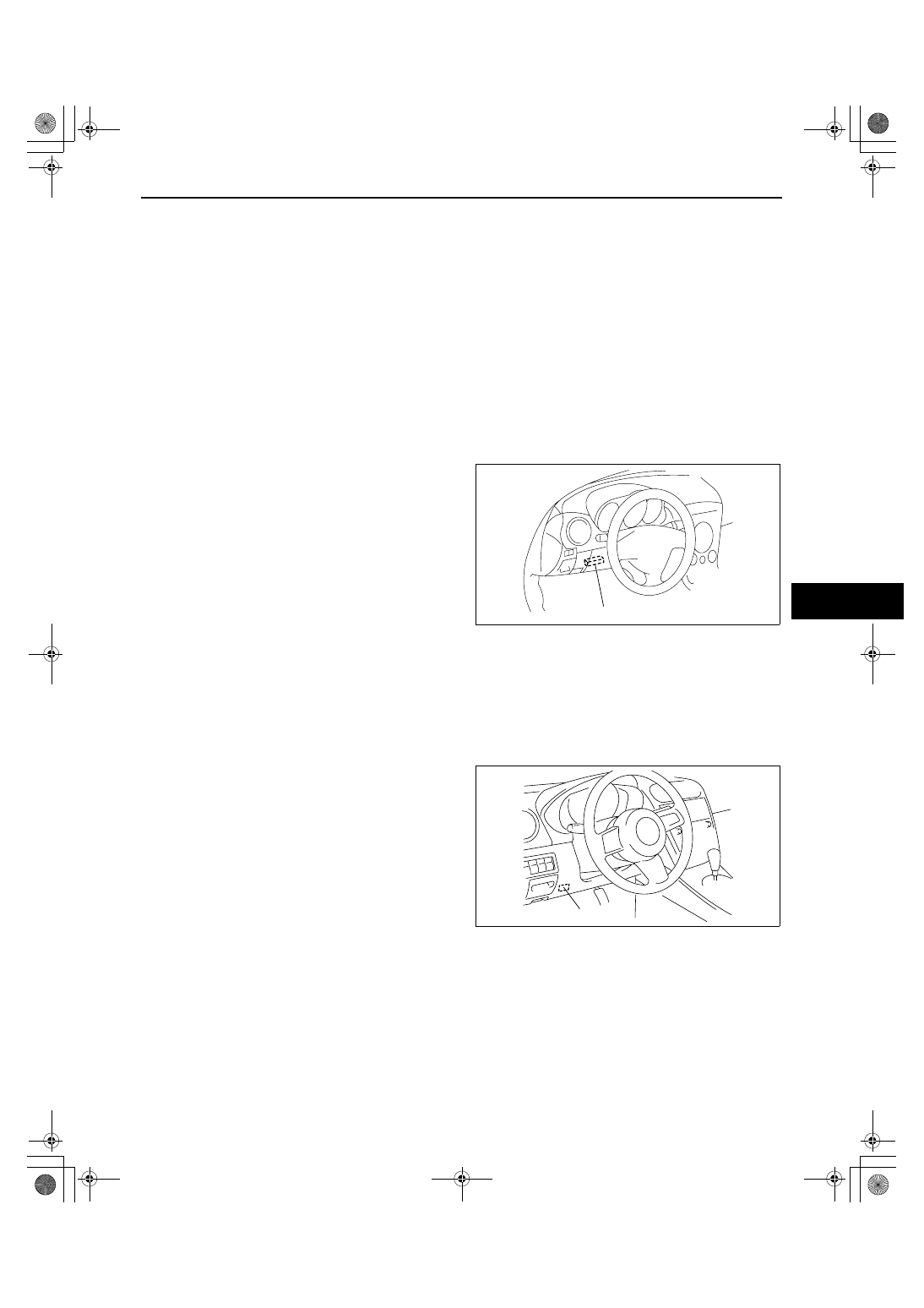
SECURITY AND LOCKS
09-14–35
09-14
STEERING LOCK UNIT ID CODE REGISTRATION[ADVANCED KEYLESS SYSTEM]
id0914008073b1
Caution
• Do not place the following devices in the vehicle while programming, otherwise programming
cannot be performed.
— M-MDS
— Personal computer
— Device that can send/receive radio waves
Note
• The steering lock unit and steering lock component are a single unit. Therefore, replace the steering lock
component when replacing steering lock unit. (See 06-14-6 STEERING WHEEL AND COLUMN
REMOVAL/INSTALLATION.)
• For this procedure, a programmed card key is necessary. If there is no programmed card key, perform the
steering lock unit programming after the card key programming.
1. Bring the programmed card key into the vehicle.
2. Fully lower the driver-side door glass.
3. Connect the M-MDS to the DLC-2.
4. Pull out the M-MDS cable from the door glass
opening and set the M-MDS outside the vehicle.
5. Select “BODY/SECURITY/PATS (immobilizer)“
from the M-MDS screen menu.
6. Perform the security access according to the
directions on the M-MDS screen.
7. The security access begins and the M-MDS
displays “OUT-CODE“.
Note
• When “OUT-CODE” is first displayed, turning
the ignition switch from the LOCK to the ON
position 5 times will change the “OUT-
CODE”.
8. Input the “IN-CODE“ that corresponds to the “OUT-CODE“ displayed on the M-MDS screen.
9. Select “STEERING LOCK UNIT PROGRAMMING“ and perform procedures according to the directions on the
M-MDS screen.
End Of Sie
CUSTOMIZED FUNCTION SETTING PROCEDURE[ADVANCED KEYLESS SYSTEM]
id0914008074b1
1. Connect the M-MDS to the DLC-2.
2. After the vehicle is identified, select the following
items from the initialization screen of the M-MDS.
• When using the IDS (notebook PC)
1. Select “Module programming”.
• When using the PDS (pocket PC)
1. Select “Programming”.
2. Select “Module programming”.
3. Then, select items from the screen menu in the
following order.
1. Select “Pragrammable Parameters”.
2. Select “RKE”.
4. Select the item name, and than select either
“Disable/Enable”.
Items
• Automatic Locks
• Answer Back Buzzer
• Card Key Battery Low Alarm
End Of Sie
DLC-2
acxuuw00002425
DLC-2
acxuuw00002510