Mazda CX 7. Manual - part 368
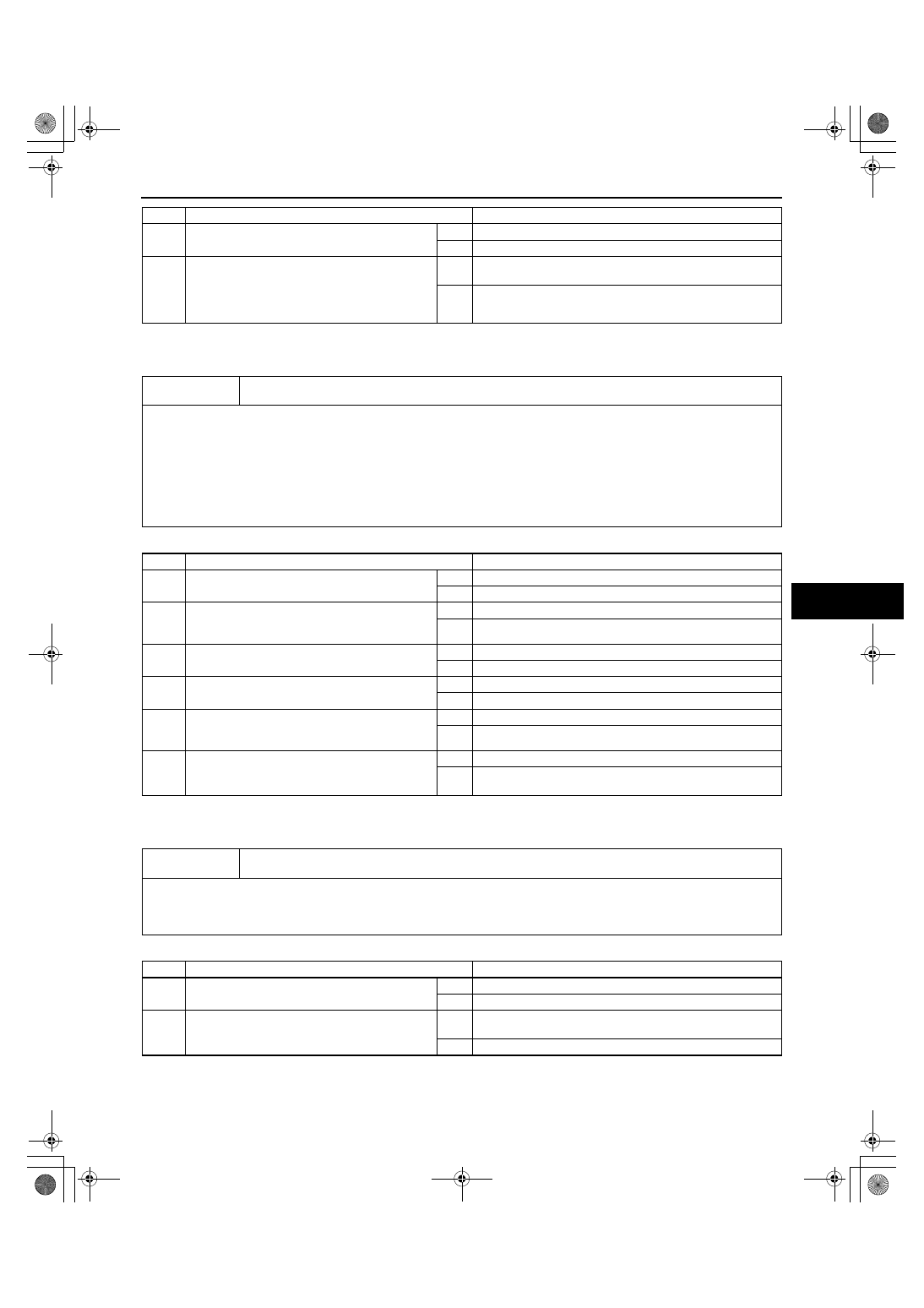
SYMPTOM TROUBLESHOOTING [CD PLAYER/CHANGER]
09-03G–5
09-03G
End Of Sie
NO.4 SOUND JUMPS[CD PLAYER/CHANGER]
id0903e5806200
Diagnostic procedure
End Of Sie
NO.5 CD PLAYER/CHANGER SCRATCHES ON THE CD[CD PLAYER/CHANGER]
id0903e5806300
Diagnostic procedure
End Of Sie
3
• Replace the CD known to be good.
• Does the CD player/changer load the CD?
Yes
Go to the next step.
No
Replace the audio unit.
4
• Visually inspect the CD.
— Is there any dirt, scratch or deformation
on the CD?
— Is the CD a non-conventional disc?
— Is there a CD in MP3 recording?
Yes
Explain to the customer that the defective CD or non-
conventional disc cannot be use.
No
Replace the audio unit.
STEP
INSPECTION
ACTION
4
Sound jumps
Possible DTC:03:Er02
Troubleshooting hints
• Audio unit is malfunctioning
• Defective CD (e.g., cracked, badly bent, rough edges, scratch, dirty CD, condensation)
• Improper audio unit installation (e.g., rattle, loose)
• Inadequate tire pressure
Note
• The CD may be malfunctioning if the sound jumps on the certain CD only. Inspect the CD player/changer operation
using the CD known to be good.
STEP
INSPECTION
ACTION
1
• Does the sound jump when the vehicle is
stopped?
Yes
Go to the Step 6.
No
Go to the next step.
2
• Drive the vehicle.
• Does the sound jump when driving over
uneven surfaces?
Yes
Go to the next step.
No
Go to the Step 6.
3
• Is the audio unit installed securely?
Yes
Go to the next step.
No
Install the audio unit securely.
4
• Inspect the tire pressure.
• Is the tire pressure normal?
Yes
Replace the audio unit.
No
Go to the next step.
5
• Adjust the tire pressure within specification.
• Does the sound jump when driving the
vehicle?
Yes
Replace the audio unit.
No
Audio system is normal. Explain repairs to the customers.
6
• Replace the CD known to be good.
• Does the sound jump when driving the
vehicle?
Yes
Replace the audio unit.
No
Audio system is normal. Explain to the customer that the CD
is malfunctioning.
5
CD player/changer scratches on the CD
Possible DTC:03:Er02
Troubleshooting hints
• Audio unit is malfunctioning
• Deformed disc is used (e.g., out of specification (thickness), bent disc)
• Multiple CDs are inserted into the CD player at the same time
STEP
INSPECTION
ACTION
1
• Were the multiple CDs inserted into the CD
player at the same time?
Yes
Explain to the customer to insert a CD one by one.
No
Go to the next step.
2
• Visually inspect the CD.
• Is the CD a deformed disc (e.g., out of
specification (thickness), bent disc)?
Yes
Audio system is normal. Explain to the customer that the CD
is malfunctioning.
No
Replace the audio unit.
1871-1U-06B(09-03G).fm 5 ページ 2006年3月15日 水曜日 午前11時46分