Mazda CX 7. Manual - part 367
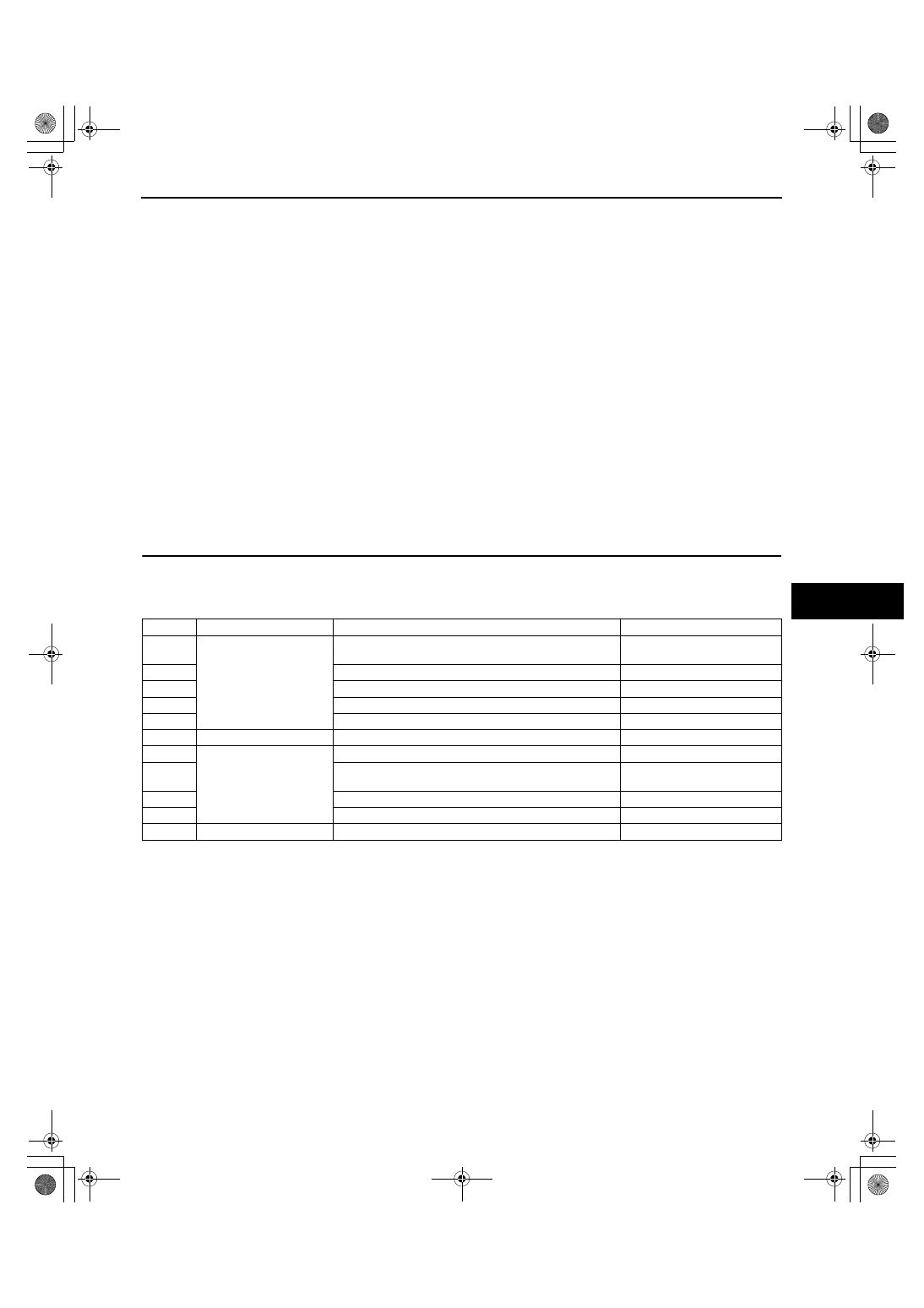
SYMPTOM TROUBLESHOOTING [CD PLAYER/CHANGER]
09-03G–1
09-03G
09-03G SYMPTOM TROUBLESHOOTING [CD PLAYER/
CHANGER]
FOREWORD
[CD PLAYER/CHANGER] . . . . . . . . . . . 09-03G–1
Troubleshooting Index . . . . . . . . . . . . . 09-03G–1
NO.1 CD PLAYER/CHANGER
DOES NOT LOAD THE CD OR
EJECTS THE CD IMMEDIATELY
[CD PLAYER/CHANGER] . . . . . . . . . . . 09-03G–3
NO.2 CD PLAYER/CHANGER
DOES NOT EJECT THE CD
[CD PLAYER/CHANGER] . . . . . . . . . . . 09-03G–4
NO.3 CD PLAYER/CHANGER
DOES NOT PLAY THE CD/NO SOUND
[CD PLAYER/CHANGER] . . . . . . . . . . . 09-03G–4
NO.4 SOUND JUMPS
[CD PLAYER/CHANGER] . . . . . . . . . . . 09-03G–5
NO.5 CD PLAYER/CHANGER
SCRATCHES ON THE CD
[CD PLAYER/CHANGER] . . . . . . . . . . . 09-03G–5
NO.6 DISC CHANGE IS INOPERATIVE
[CD PLAYER/CHANGER] . . . . . . . . . . . 09-03G–6
NO.7 CD PLAYER DOES NOT PLAY
THE MP3-FORMATTED FILE
[CD PLAYER/CHANGER] . . . . . . . . . . . 09-03G–6
NO.8 MP3-FORMATTED FILE FOLDER
SELECTION IS INOPERATIVE/TRACK
SEARCH IS INOPERATIVE
[CD PLAYER/CHANGER] . . . . . . . . . . . 09-03G–7
NO.9 CD PLAYER DOES NOT INDICATE
THE MP3 TITLE TEXT
[CD PLAYER/CHANGER] . . . . . . . . . . . 09-03G–8
NO.10 CD PLAYER DOES NOT PLAY
THE AUDIO DATA (CDDA)
[CD PLAYER/CHANGER] . . . . . . . . . . . 09-03G–9
NO.11 TRACK CHANGE IS
INOPERATIVE
[CD PLAYER/CHANGER] . . . . . . . . . . . 09-03G–9
REFERENCE
[CD PLAYER/CHANGER] . . . . . . . . . . . 09-03G–10
MP3-Formatted File . . . . . . . . . . . . . . . 09-03G–10
End of Toc
WM: AUDIO UNIT
FOREWORD[CD PLAYER/CHANGER]
id0903e5826000
Troubleshooting Index
No.
Items
Symptom
Possible DTC
1
CD player/changer
CD player/changer does not load the CD or ejects the
CD immediately
03:Er01, 03:Er10
2
CD player/changer does not eject the CD
03:Er01
3
CD player/changer does not play the CD/No sound
03:Er07, 03:Er10
4
Sound jumps
03:Er02
5
CD player/changer scratches on the CD
03:Er02
6
CD changer
Disc changer is inoperative
—
7
MP3 applicable
CD player
CD player does not play the MP3-formatted file
—
8
MP3-formatted file folder selection is inoperative/Track
search is inoperative
—
9
CD player does not indicate the MP3 title text
—
10
CD player does not play the audio data (CDDA)
—
11
CD player/changer
Track change is inoperative
03:Er02
1871-1U-06B(09-03G).fm 1 ページ 2006年3月15日 水曜日 午前11時46分