Jeep Wrangler TJ. Manual - part 252
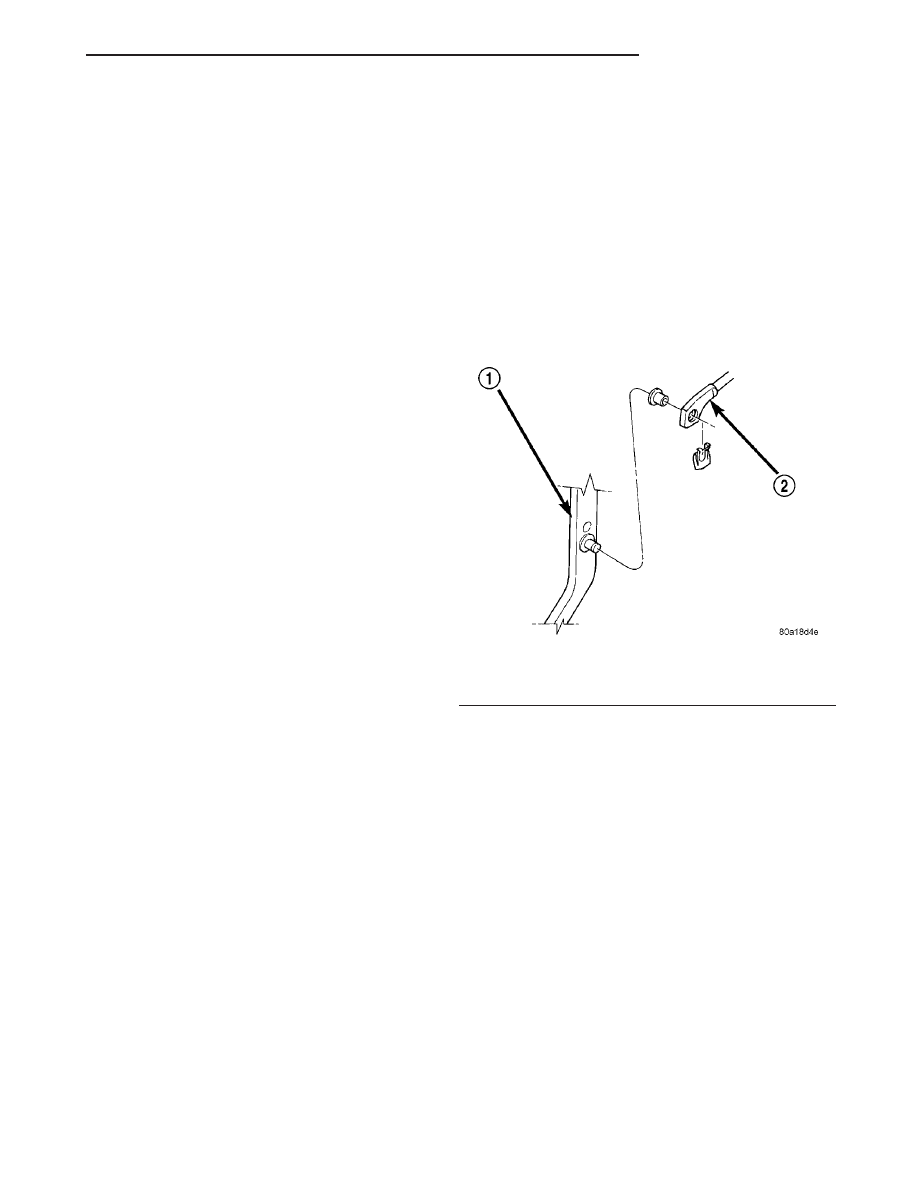
INSTALLATION
NOTE: If master cylinder is replaced, bleed cylinder
before installation.
(1) Remove protective sleeve from primary piston
shank on new master cylinder.
(2) Check condition of seal at rear of cylinder body.
Reposition seal if dislodged. Replace seal if cut, or
torn.
(3) Install master cylinder onto brake booster
studs and tighten mounting nuts to 17 N·m (13 ft.
lbs.).
NOTE: Use only original or factory replacement
nuts.
(4) Install combination valve onto brake booster
studs and tighten mounting nuts to 20 N·m (15 ft.
lbs.).
(5) Install brake lines to master cylinder and com-
bination valve by hand to avoid cross threading.
(6) Tighten master cylinder brake lines to 19 N·m
(14 ft. lbs.).
(7) Tighten combination valve brake lines to 19
N·m (14 ft. lbs.).
(8) Install evaporative canister.
(9) Bleed base brake system. (Refer to 5 - BRAKES
- STANDARD PROCEDURE).
PEDAL
DESCRIPTION
A suspended-type brake pedal is used, the pedal
pivots on a shaft mounted in the pedal support
bracket. The bracket is attached to the dash panel.
The brake pedal assembly and pedal pad are the
only serviceable component.
OPERATION
The brake pedal is attached to the booster push
rod. When the pedal is depressed, the primary
booster push rod is depressed which moves the
booster secondary rod. The booster secondary rod
depresses the master cylinder piston.
REMOVAL
(1) Remove negative battery cable.
(2) Remove brake lamp switch.
(3) Remove ABS controller if equipped.
(4) Remove retainer clip securing booster push rod
to pedal (Fig. 46) and clutch rod retainer clip if
equipped.
(5) Remove bolts from brake pedal support and
booster mounting nuts. Remove mounting stud plate
nuts or clutch cylinder mounting nuts if equipped.
(6) Slid brake booster/master cylinder assembly
forward.
(7) Remove mounting stud plate or slid clutch cyl-
inder forward if equipped.
(8) Tilt the pedal support down to gain shaft clear-
ance.
(9) Remove pedal shaft C–clip from passenger side
of the shaft.
(10) Slide the pedal shaft toward the drivers side
and remove the remaining C-clip.
(11) Slid the shaft out of the pedal bracket and
remove the pedal.
(12) Remove pedal bushings if they are to be
replaced.
INSTALLATION
(1) Install new bushings in pedal. Lubricate bush-
ings and shaft with multi-purpose grease.
(2) Position pedal in bracket and install shaft.
(3) Install new pivot pin C-clip.
(4) Position pedal support and install support bolts
and tighten to 28 N·m (21 ft. lbs.).
(5) Slid the booster/master cylinder assembly into
place, install mounting nuts and tighten to 39 N·m
(29 ft. lbs.).
(6) Install stud plate or clutch cylinder if equipped
and tighten mounting nut to 28 N·m (21 ft. lbs.).
Install retainer clip securing booster push rod to
pedal (Fig. 46) and clutch rod retainer clip if
equipped.
(7) Install ABS controller if equipped.
(8) Install and connect brake lamp switch.
(9) Install negative battery cable.
Fig. 46 Push Rod Attachment
1 - BRAKE PEDAL
2 - BOOSTER ROD
TJ
BRAKES - BASE
5 - 25
MASTER CYLINDER (Continued)