Jeep Wrangler TJ. Manual - part 243
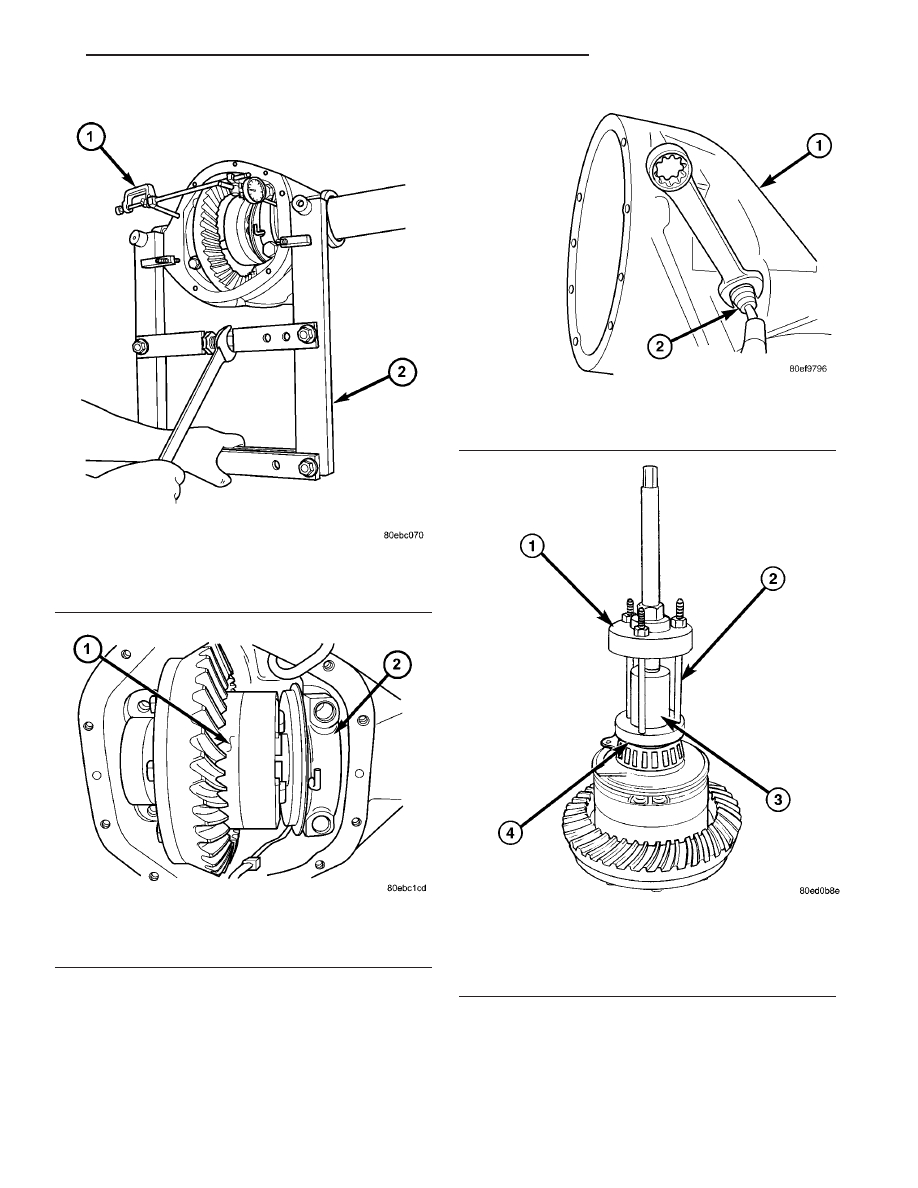
(2) Remove differential case bearings with Puller
6444, Puller Rods 6444-3 and Puller Flange 6444-1.
Position puller (Fig. 70) on the differential.
Fig. 67 SPREAD DIFFERENTIAL CASE
1 - DIAL INDICATOR
2 - SPREADER
Fig. 68 DIFFERENTIAL
1 - DIFFERENTIAL
2 - BEARING CAP
Fig. 69 INDICATOR SWITCH
1 - DIFFERENTIAL CASE
2 - SWITCH
Fig. 70 PULLER AND FLANGE
1 - PULLER
2 - ROD
3 - PLUG
4 - FLANGE
TJ
REAR AXLE - 216RBI
3 - 149
DIFFERENTIAL - TRU-LOK (Continued)