Jeep Grand Cherokee WJ. Manual - part 106
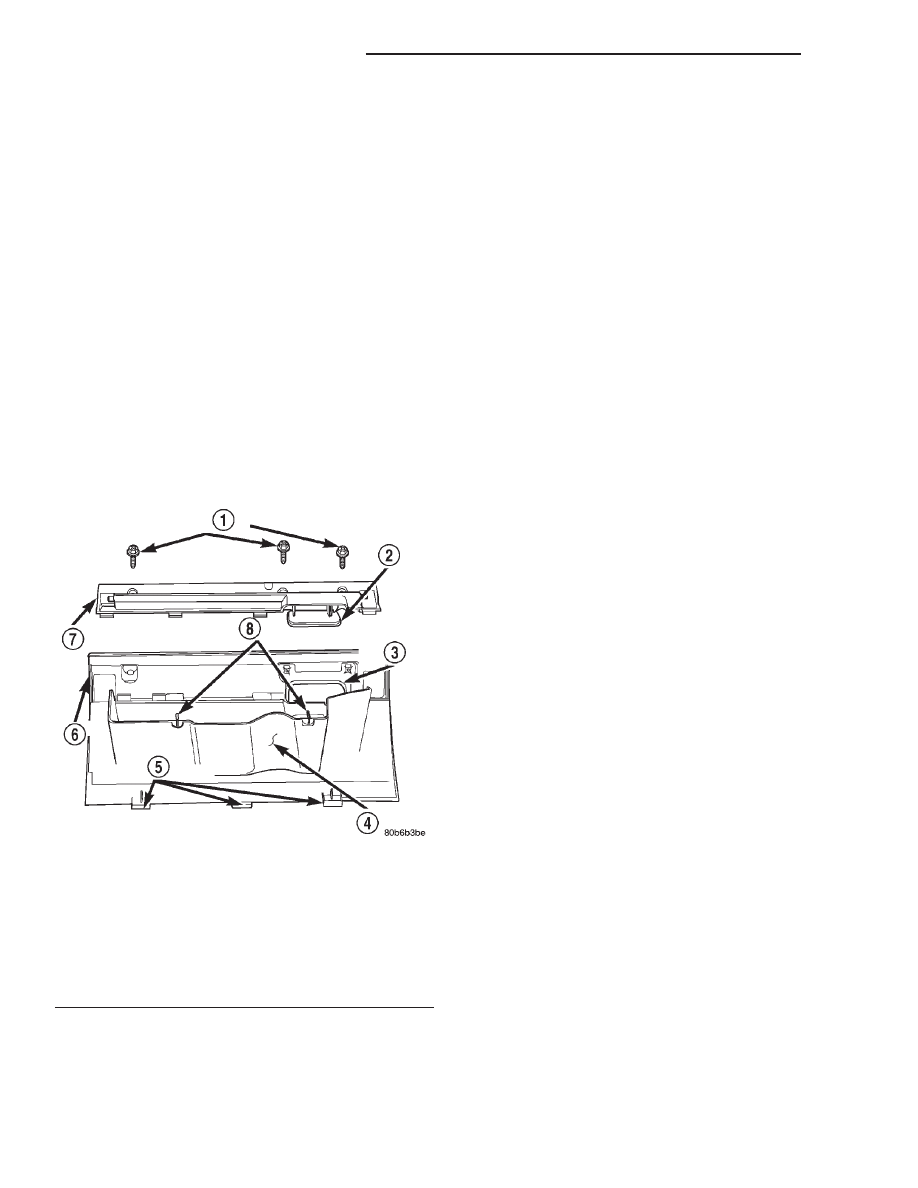
GLOVE BOX LATCH
WARNING: ON VEHICLES EQUIPPED WITH AIR-
BAGS,
REFER
TO
GROUP
8M
-
PASSIVE
RESTRAINT SYSTEMS BEFORE ATTEMPTING ANY
STEERING
WHEEL,
STEERING
COLUMN,
OR
INSTRUMENT PANEL COMPONENT DIAGNOSIS OR
SERVICE. FAILURE TO TAKE THE PROPER PRE-
CAUTIONS COULD RESULT IN ACCIDENTAL AIR-
BAG DEPLOYMENT AND POSSIBLE PERSONAL
INJURY.
REMOVAL
(1) Disconnect and isolate the battery negative
cable.
(2) Roll down the glove box from the instrument
panel. Refer to Glove Box - Roll Down in the
Removal and Installation section of this group for the
procedures.
(3) Remove the three screws that secure the glove
box latch to the inner glove box door (Fig. 22).
(4) Lift up on the latch handle on the outer glove
box door far enough to loosen the latch assembly on
the inner glove box door.
(5) Remove the latch unit from the inner glove box
door.
INSTALLATION
(1) Position the latch unit to the inner glove box
door.
(2) Guide the latch handle into the latch handle
pocket on the outer glove box door.
(3) Install and tighten the three screws that secure
the glove box latch to the inner glove box door.
Tighten the screws to 2.2 N·m (20 in. lbs.).
(4) Roll the glove box back up into the instrument
panel. Refer to Glove Box - Roll Down in the
Removal and Installation section of this group for the
procedures.
(5) Reconnect the battery negative cable.
INSTRUMENT PANEL END CAP
WARNING: ON VEHICLES EQUIPPED WITH AIR-
BAGS,
REFER
TO
GROUP
8M
-
PASSIVE
RESTRAINT SYSTEMS BEFORE ATTEMPTING ANY
STEERING
WHEEL,
STEERING
COLUMN,
OR
INSTRUMENT PANEL COMPONENT DIAGNOSIS OR
SERVICE. FAILURE TO TAKE THE PROPER PRE-
CAUTIONS COULD RESULT IN ACCIDENTAL AIR-
BAG DEPLOYMENT AND POSSIBLE PERSONAL
INJURY.
REMOVAL
(1) Disconnect and isolate the battery negative
cable.
(2) Open the glove box.
(3) Remove the one screw that secures the out-
board end of the end cap to the instrument panel top
pad (Fig. 23).
(4) Remove the three screws that secure the end
cap to the instrument panel glove box opening.
(5) Pull the end cap straight back from the instru-
ment panel to disengage the one snap clip that
secures it to the receptacle in the instrument panel
structural duct.
(6) Remove the end cap from the instrument
panel.
INSTALLATION
(1) Be certain that the glove box catch bumper is
installed in the mounting hole nearest the outboard
end of the end cap extension over the instrument
panel upper glove box opening reinforcement.
(2) Position the end cap to the instrument panel.
Be certain that the end of the end cap extension near
the center of the upper glove box opening reinforce-
ment is positioned underneath the end of the exten-
sion from the lower right center bezel.
(3) Align the snap clip on the end cap with the
receptacle on the instrument panel structural duct.
Fig. 22 Glove Box Latch Remove/Install
1 – SCREW (3)
2 – LATCH HANDLE
3 – LATCH HANDLE POCKET
4 – BIN
5 – HINGE HOOKS
6 – DOOR
7 – GLOVE BOX LATCH
8 – STOPS
8E - 26
INSTRUMENT PANEL SYSTEMS
WJ
REMOVAL AND INSTALLATION (Continued)