Jaguar X-Type Sedan and Estate (Wagon). Manual - part 580
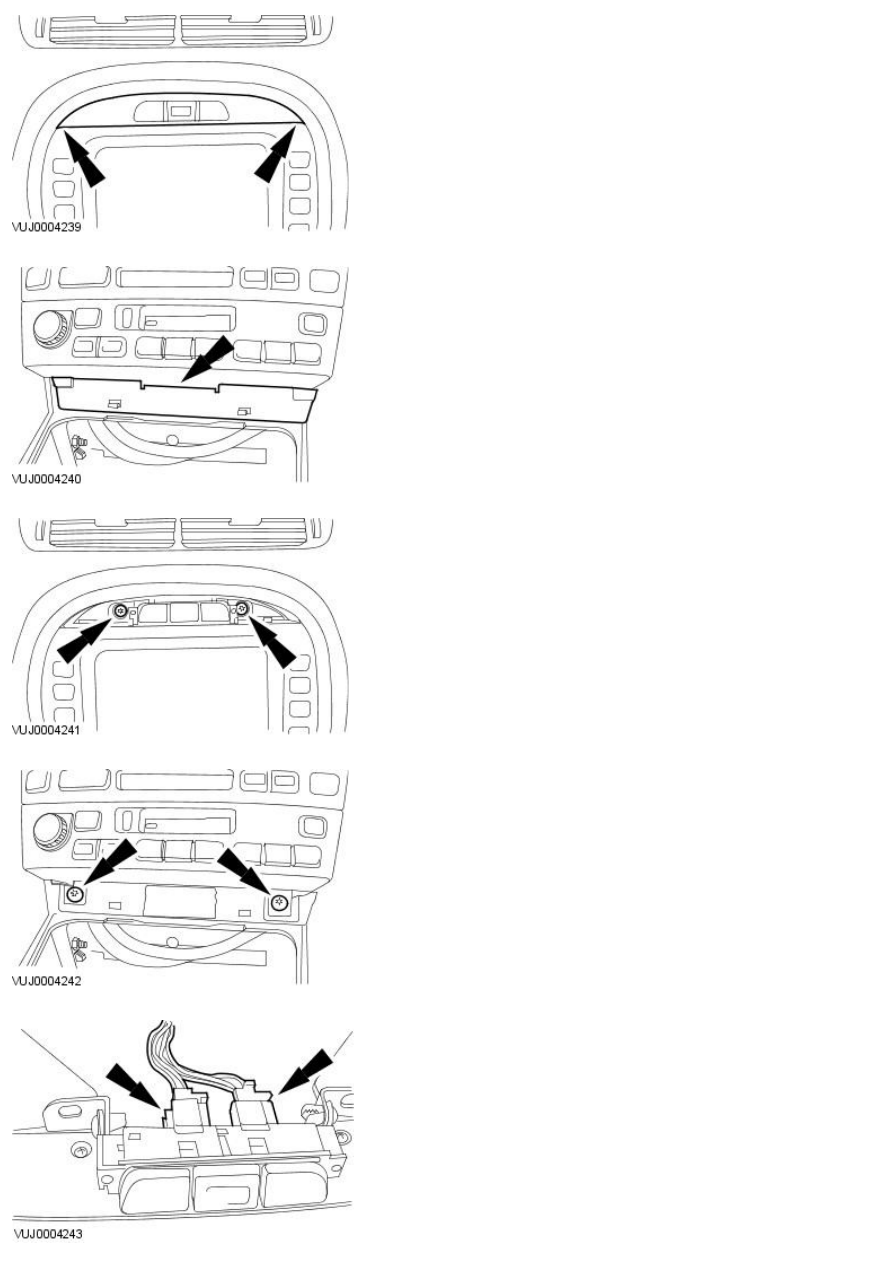
6. Remove the switch pack trim cover.
7. Remove the retaining screw cover plate.
8. Remove the display mounting bracket upper retaining screws.
9. Remove the display mounting bracket lower retaining screws.
10. Disconnect the electrical connectors.