Jaguar X-Type Sedan and Estate (Wagon). Manual - part 577
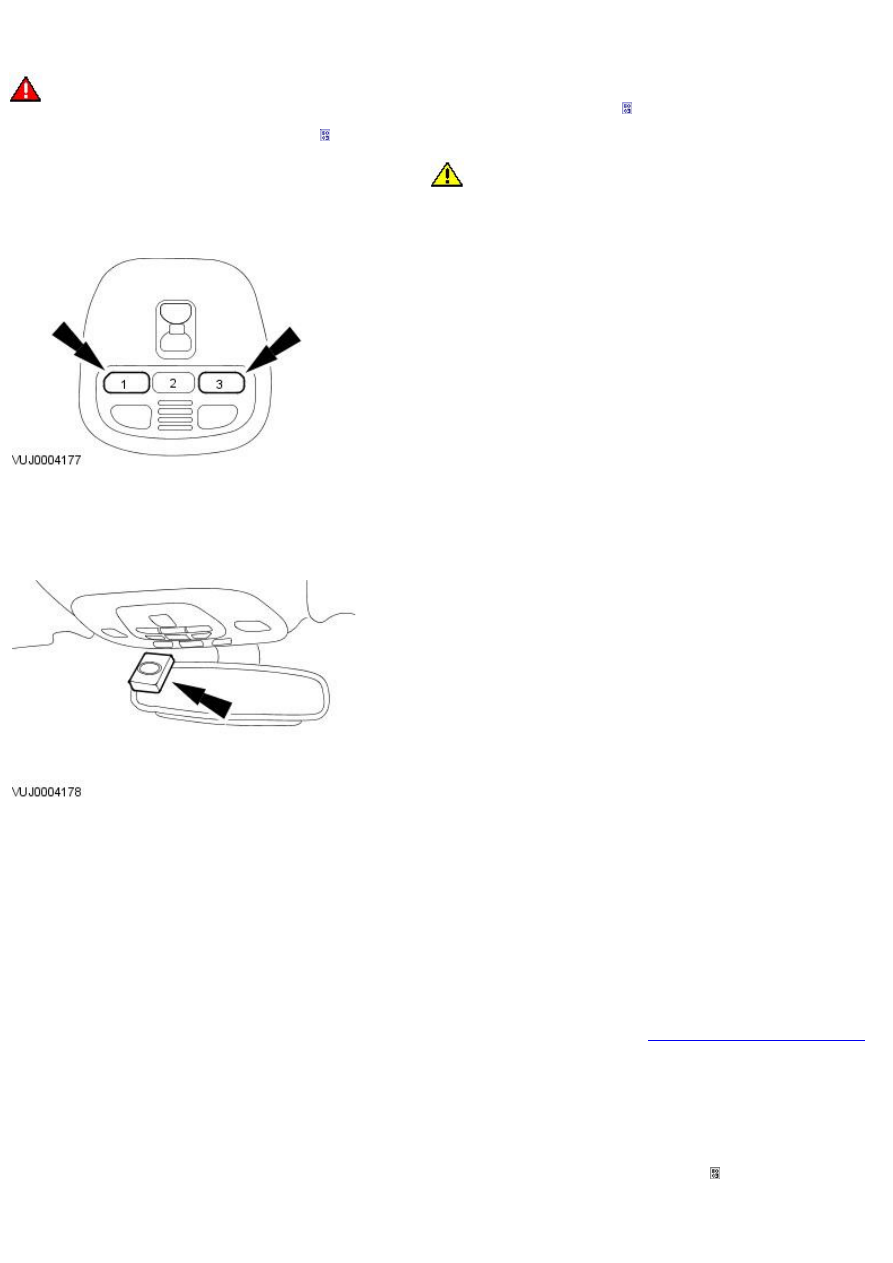
Published: 11-May-2011
Remote Convenience - Universal Transmitter Programming
General Procedures
WARNING: A garage door opening system that cannot stop or reverse itself after detecting an object in its path does not meet current
federal safety standards. To decrease the risk of serious injury or death, do not use this HomeLink transmitter with a door opening system
that lacks stop and reverse features as required by federal standards. This includes any garage door opening system manufactured before
April 1, 1982. For more information, call HomeLink customer assistance at 1-800-355-3515.
1.
CAUTION: During this procedure, the system that you are
programming will be made to operate. Make sure that people or objects
are clear of the garage door or gate being programmed.
Verify the hand-held transmitter is operative.
2. Prepare for programming the universal transmitter by erasing all three
channels by holding down the two outside buttons until the red light
begins to flash (20-30 seconds). Release both buttons.
3. Select one of the three universal transmitter channels to be
programmed by pressing the desired button.
4. Hold the end of the hand-held transmitter 50-150mm (2-6 in) from the
front surface of the universal transmitter so that the red light can still
be seen.
5. NOTE: During programming, the hand-held transmitter may
automatically stop transmitting after two seconds, which may not be long
enough to program the universal transmitter. If programming this type of
hand-held transmitter, continue to hold the button on the universal
transmitter while re-pressing the hand-held transmitter button every two
seconds (Canada only).
Use both hands to press the hand-held transmitter button and the
desired button on the universal transmitter. Do not release either
button.
6. Hold down both buttons until the red light on the universal transmitter
flashes, first slowly and then rapidly. Release both buttons when the
rapid flashing begins. The universal transmitter has successfully learned
the new frequency signal and can be used in place of the hand-held
transmitter(s).
7. NOTE: If the hand-held transmitter appears to program the universal
transmitter but does not open the garage door, the garage door opener
may have a "code protected" or "rolling code" feature.
To operate, simply press the appropriate button on the universal
transmitter. The red light is on while the signal is being transmitted.
Training a Garage Door Opener Equipped With "Rolling Codes"
1. Program the hand-held transmitter to the universal transmitter.
For additional information, refer to
Universal Transmitter Programming
in this section.
2. Train the garage door opener receiver to recognize the universal
transmitter.
1. Remove the cover panel from the garage door opener receiver.
2. Locate the training button on the garage door opener receiver.
Location and color of the button may vary by garage door
opener manufacturer. Refer to the garage door opener
instruction manual or call HomeLink customer assistance at
1-800-355-3515.
3. Press the training button on the garage door opener receiver
for 1-2 seconds.
4. Press the programmed universal transmitter button for as long