Content .. 1440 1441 1442 1443 ..
Jaguar XJ (X350). Manual - part 1442
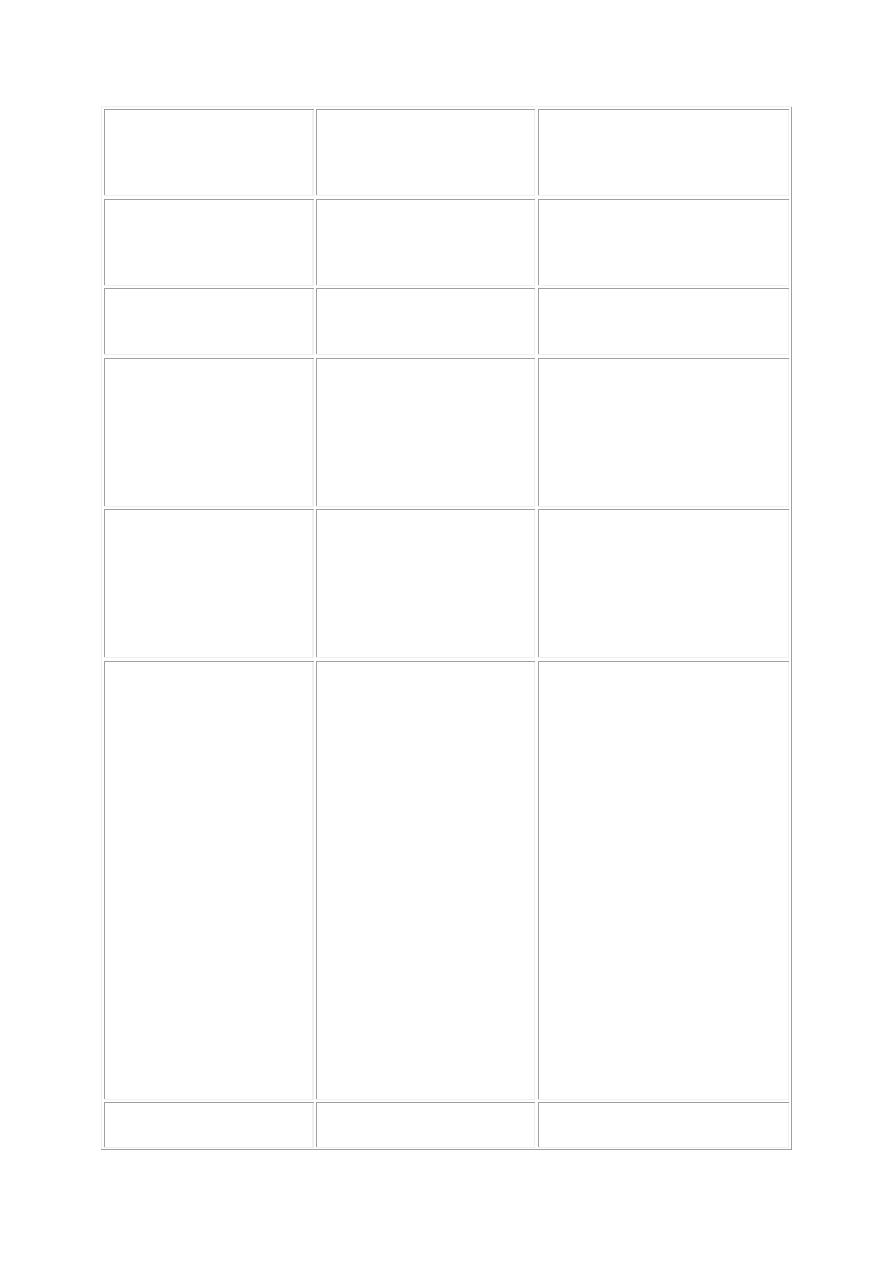
No driver seat movement
from driver switch-pack
(including no memory
recall).
•
Driver Seat Module
has gone into sleep
mode.
Switch ignition ON. Check seat
functions from switch packs.
No driver seat axis or driver
lumbar movement from
driver switch-pack.
•
No power or ground
to driver seat switch-
pack.
Check Rear Power Distribution
Board (RPBD) fuse F16. Check
power/ground circuits.
No driver seat axis or driver
lumbar movement from
driver switch-pack.
•
No power or ground
to driver seat module.
Check DSM power fuses and
power/ground circuits, refer to
circuit diagram.
No individual driver seat
axis movement
(headrest/rear
height/squab/front
height/cushion
extend/slide/lumbar) from
driver seat switch-pack.
•
Switch-pack open
circuit.
Check switch-pack wiring. Refer
to circuit diagram.
No individual driver seat
axis movement
(headrest/rear
height/squab/front
height/cushion
extend/slide/lumbar) from
driver seat switch-pack.
•
Switch-pack short
circuit to power.
Check for DSM DTC B2147,
fault PID A103 indicates affected
axis.
No memory recall function
however driver seat axis
and driver seat lumbar
functions correctly.
•
DDM (Driver Door
Module).
With ignition in RUN press
memory set button (M button, the
red LED should light up for 5
seconds), during this 5 second
period if a 1, 2 or 3 button is
pressed to save a memory
position a chime should be heard
and the LED extinguished. If this
does not happen check the
following, Check for DDM DTC
B1529 Memory Set Switch
Circuit Short To Battery. Check
for DDM DTC B1530 Memory
Set Switch Circuit Short To
Ground. Check for DDM DTC
B2084 Memory Set Indicator
Short To Ground for switch-pack
connectivity issues. Check the
SCP connections between the
DDM and the Instrument cluster
and Driver Seat Module.
No memory recall or
memory save operations at
•
DDM power/ground
Check DDM logic/power/ground
circuits. Refer to circuit diagram.